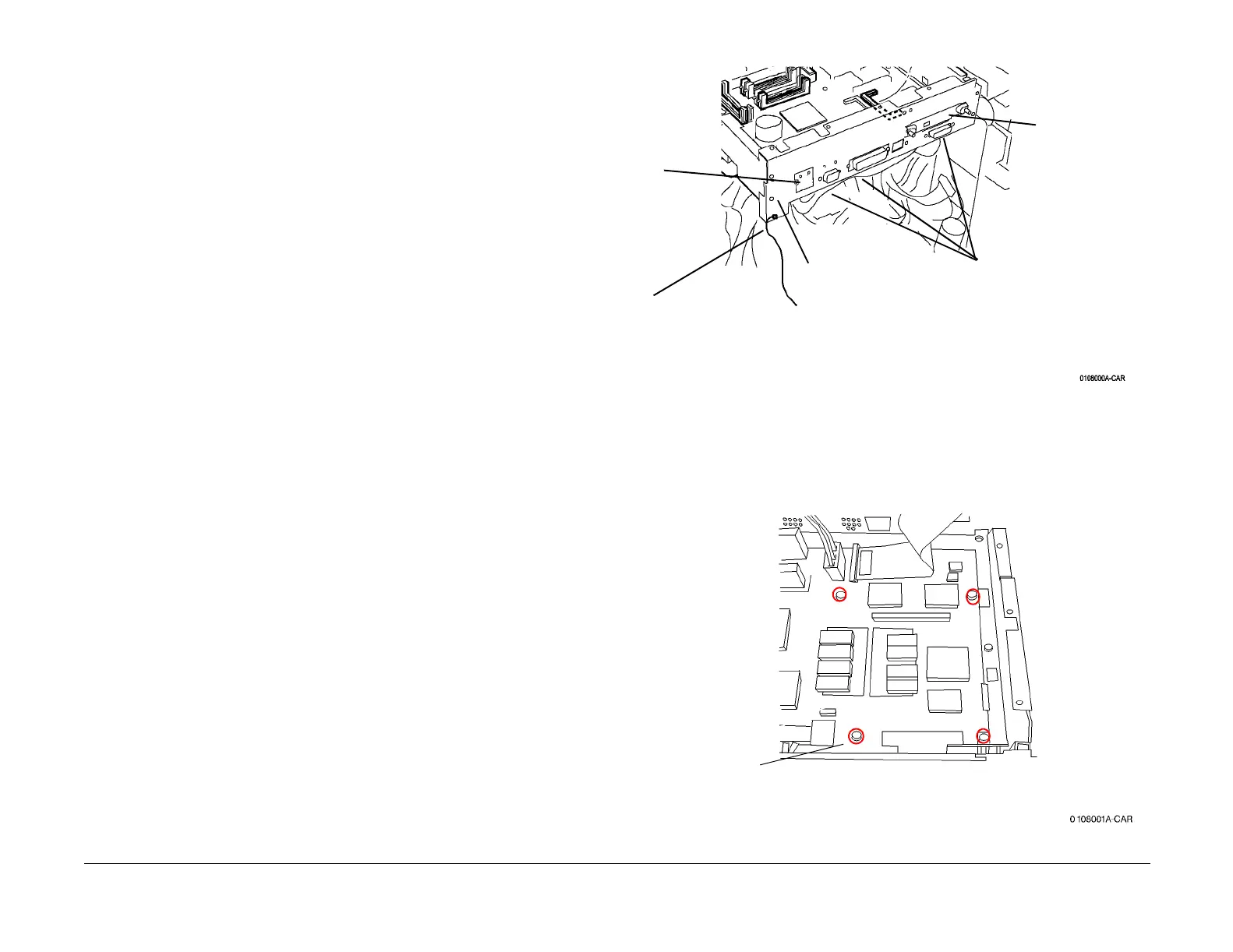09/03
9-4
DC 3535/2240/1632, WC M24
Token Ring Installation
Initial issue
Installation
Token Ring Installation (DC2240/1632 only)
Purpose
The purpose of this kit is to enable the machine to use the Token Ring Network.
CAUTION
Use ESD protection during the installation.
Kit Contents
Check kit contents against the following list:
1. ESS Rear Panel
2. Token Ring PWB
3. LH Bracket
4. RH Bracket
5. Screws (4)
6. Chassis Assembly - Riser
7. Tag P2 Software CD (301E49760)
Prerequisites
The Token Ring kit requires machine S/W level 4.1 or higher (TAG P2). If Tag P2 or higher soft-
ware is not installed, use the CD to download the software (follow the instructions on the CD),
then mark off Tag 2 on the IOT Tag Matrix.
Ensure that the machine is fully operational.
Procedure
1. Switch off the copier and disconnect both power cords.
2. Disconnect the Scanner Cable from the Rear Panel on the machine.
3. If applicable remove the Finisher from the machine (REP 12.4), including the Finisher
Gate Assembly (PL 17.2).
4. Remove the Rear Cover (REP 14.2).
5. Remove the Right Cover (REP 14.3).
6. Remove the Top Cover (REP 14.1).
CAUTION
Protect the Hard Drive Harness when removing the ESS Top Cover. The Hard Drive is
mounted to the cover. The harness remains connected to the ESS PWB while removing the
cover.
7. Remove the DIMM Cover and the ESS Top Cover (PL 13.1).
8. Remove the ESS Rear Panel (Figure 1).
Figure 1 Removing ESS Rear Panel
9. Remove the 4 screws shown in Figure 2.
Figure 2 Preparing to mount Riser
1
Remove Connectors (3).
Retain all hardware for reuse.
4
Remove and
retain Blind
Panel and
screw
3
Disconnect
green wire
(GND)
5
Remove and retain
Option Panel and
hardware
2
Remove and retain
screws (5)
Rear of machine
Remove screws
(4).
