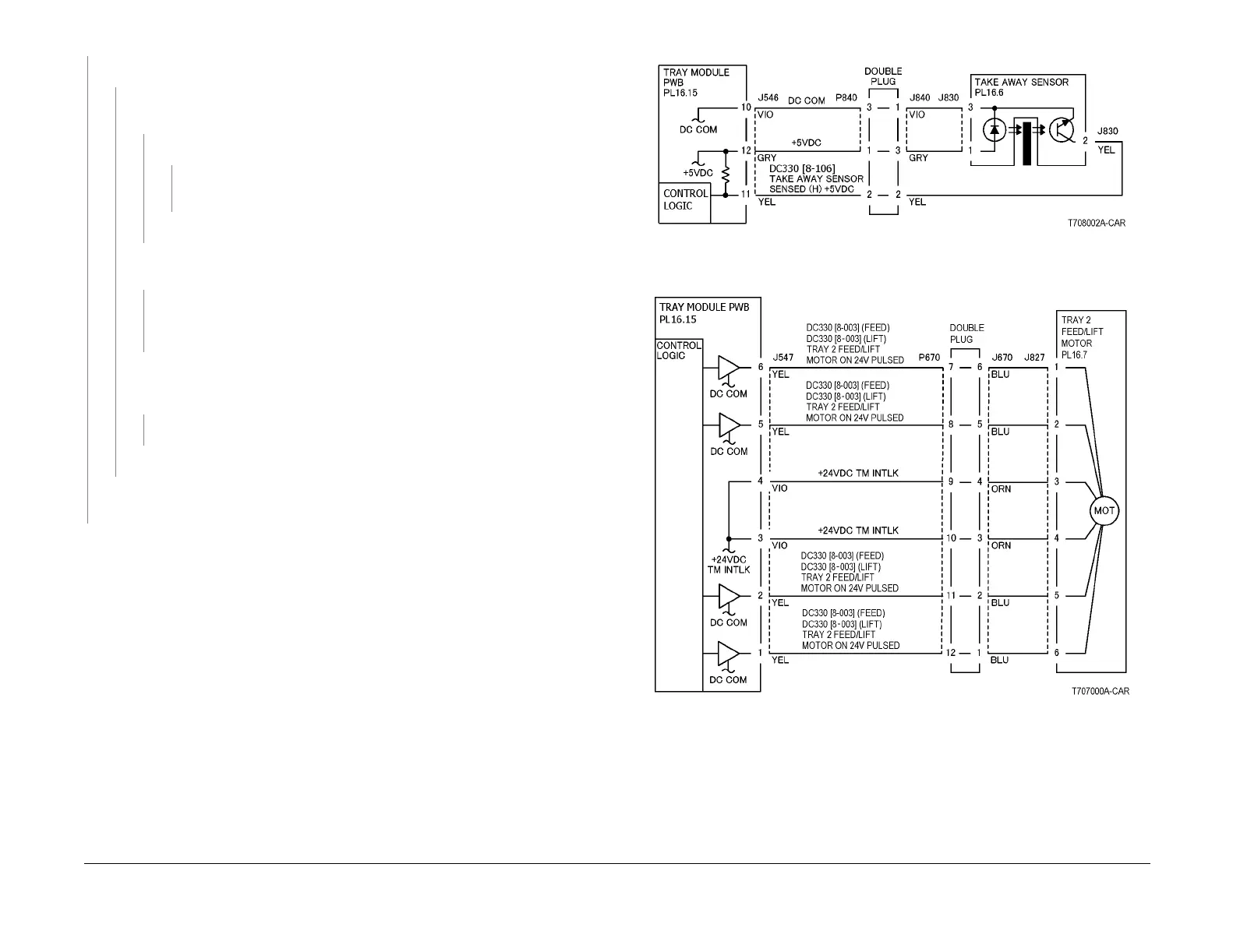09/03
2-120
DC 3535/2240/1632, WC M24
7-110
Initial issue
Status Indicator RAPs
YN
Takeaway Motor 1 (PL 15.9) energizes.
YN
Press Stop. +24 VDC is measured between P/J552-3 and GND on the Tray
Module PWB.
YN
+24 VDC is measured at P/J 555-3 on the Tray Module PWB.
YN
Refer to the +24 VDC Wirenets (Figure 5). Check the +24 VDC to the Tray
Module PWB.
Replace the Tray Module PWB (PL 15.9).
+24 VDC is measured at each of the following pins on P/J552: Pin 1, 2, 5, and
6.
YN
Refer to Figure 6. Check the wires from the Tray Module PWB to the Takeaway
Motor 1 for an open circuit. If the wires are good, replace the Takeaway Motor 1
(PL 15.9)
With [008-028] still entered, press Start and check that the voltage at P/J552 pins 1,
2, 5, and 6 each drop to approximately +22 VDC. The voltage at P/J552 pins 1, 2,
5, and 6 all drop to approximately +22 VDC when [008-028] is entered.
YN
Replace the Tray Module PWB (PL 15.9).
Replace the Takeaway Motor 1 (PL 15.9).
Press Stop. Check the Takeaway Motor 1 and its associated gears (PL 15.9) for damage,
contamination and misalignment.
Press Stop.
• Check the Tray 2 Feed / Lift Motor and its associated gears (PL 15.3) for damage and
misalignment.
• Ensure that the Tray 2 Chute (PL 15.10) is properly seated and not damaged.
• Ensure that the connectors shown in the circuit diagrams (Figure) are securely connected
and that the wires are not damaged.
• If these checks are OK, replace the Tray Module PWB (PL 15.9).
Figure 1 7-110 RAP Circuit Diagram - Takeaway Sensor (TTM)
Figure 2 7-110 RAP Circuit Diagram - Tray 2 Feed/Lift Motor (TTM)
