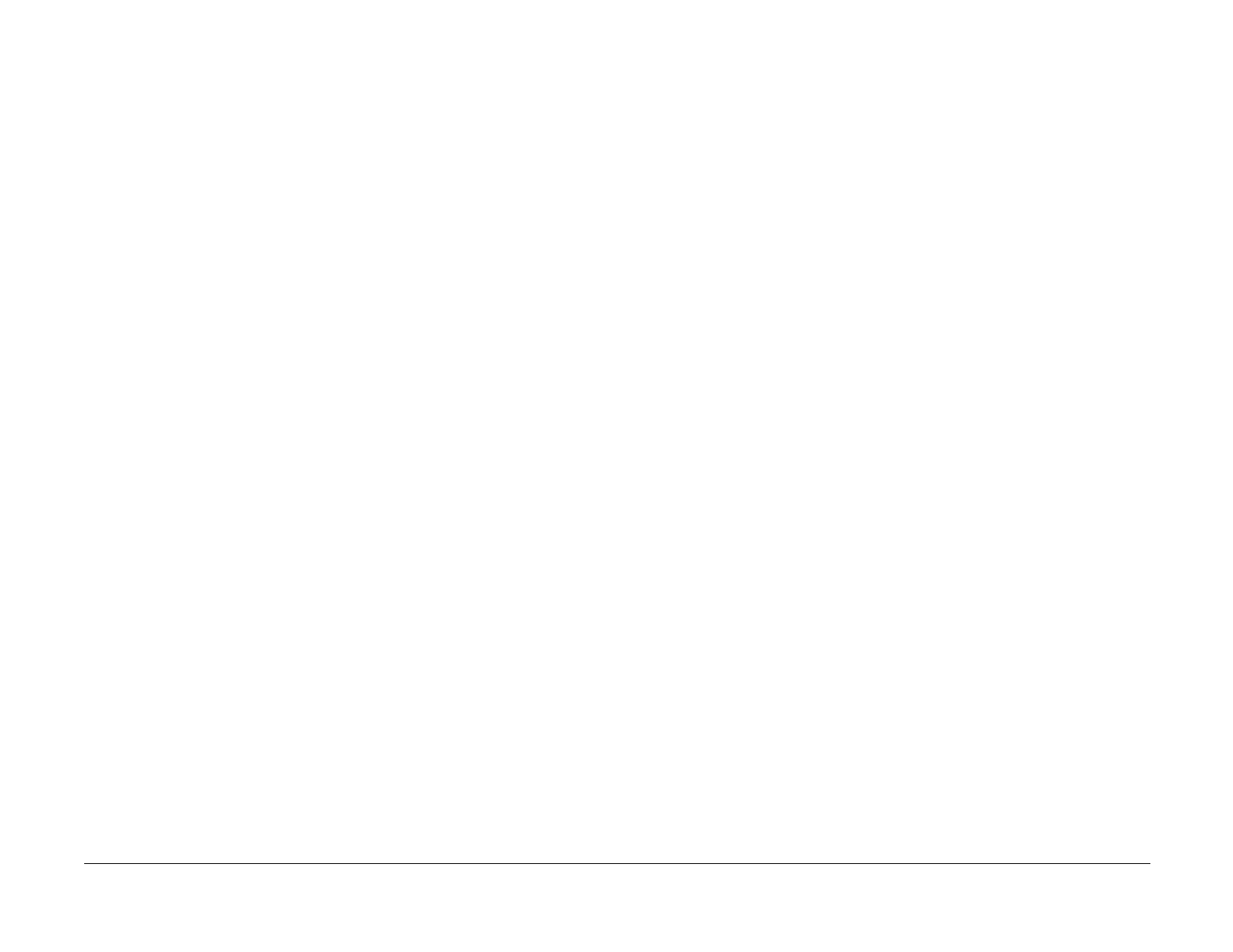09/03
2-211
DC 3535/2240/1632, WC M24
9-920, 9-921
Status Indicator RAPs
Initial issue
9-920 Toner Cartridge (Y) Empty
The Yellow Toner Cartridge is empty. This fault requires service only if the message appears
before the Toner Cartridge is depleted.
NOTE: Continuous running of high density prints can temporarily deplete the toner supply.
Initial Actions
• Ensure that there is toner and the toner is evenly distributed in the cartridge (Y).
• Check the ATC Sensor (Y) for blockage or contaminants.
• Check the drive system from the Developer Drive Motor to the Developer Housing (Y) for
damage.
Procedure
Replace the Toner Cartridge. If the problem continues, go to the 9-410 RAP.
9-921 Toner Cartridge (M) Empty
The Yellow Toner Cartridge is empty. This fault requires service only if the message appears
before the Toner Cartridge is depleted.
NOTE: Continuous running of high density prints can temporarily deplete the toner supply.
Initial Actions
• Ensure that there is toner and the toner is evenly distributed in the cartridge (M).
• Check the ATC Sensor (M) for blockage or contaminants.
• Check the drive system from the Developer Drive Motor to the Developer Housing (M) for
damage.
Procedure
Replace the Toner Cartridge. If the problem continues, go to the 9-411 RAP.
