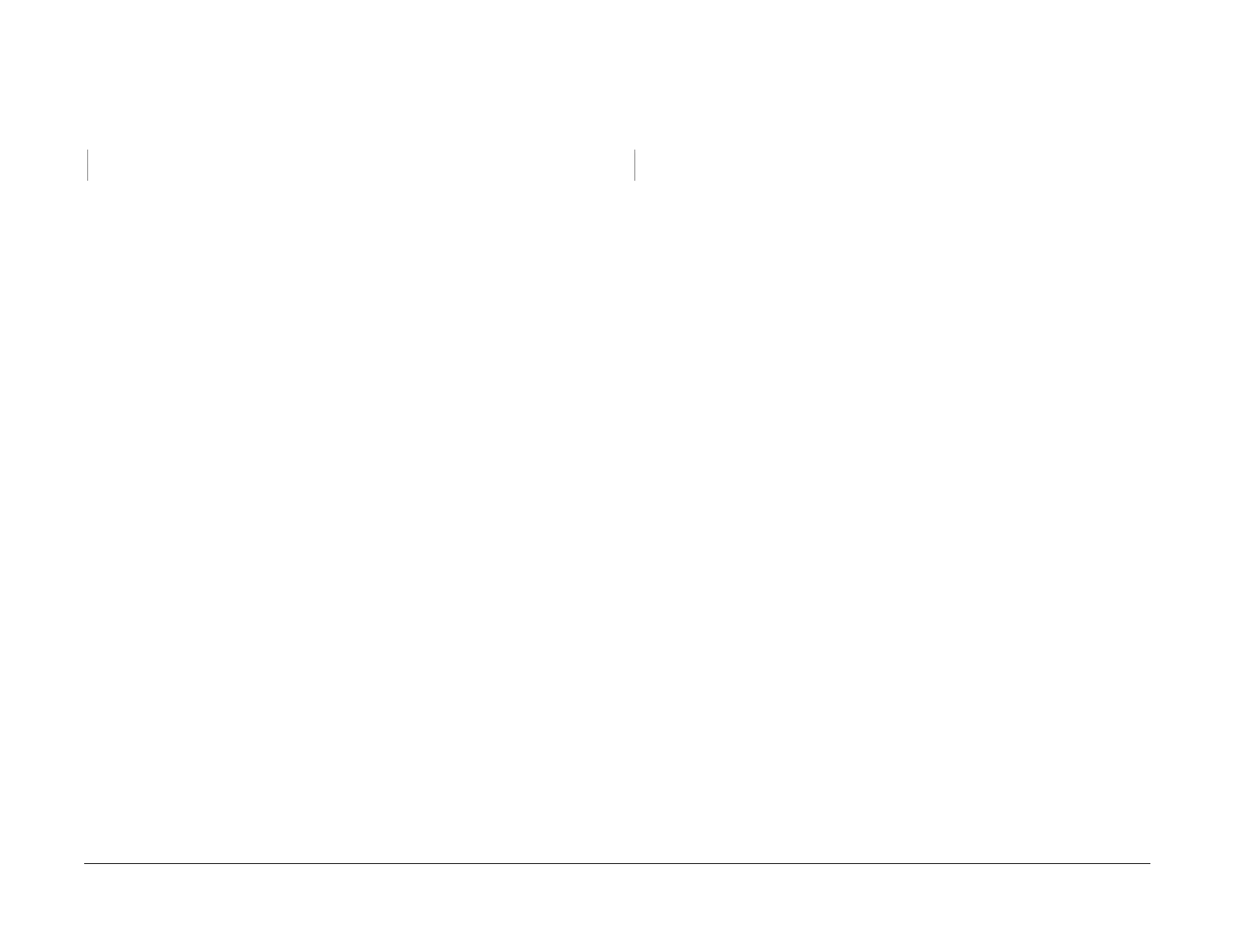09/03
2-605
DC 3535/2240/1632, WC M24
102-348, 102-349
Status Indicator RAPs
Initial issue
102-348 Command Access Exception
Exceptional command access
Procedure
Switch power off then on. The problem continues.
YN
Return to service call procedures.
Perform re-installation of the software.
If the problem continues, replace the Control Panel (PL 18.2)
102-349 Invalid Command
Illegal command
Procedure
Switch power off then on. The problem continues.
YN
Return to service call procedures.
Perform re-installation of the software.
If the problem continues, replace the Control Panel (PL 18.2)