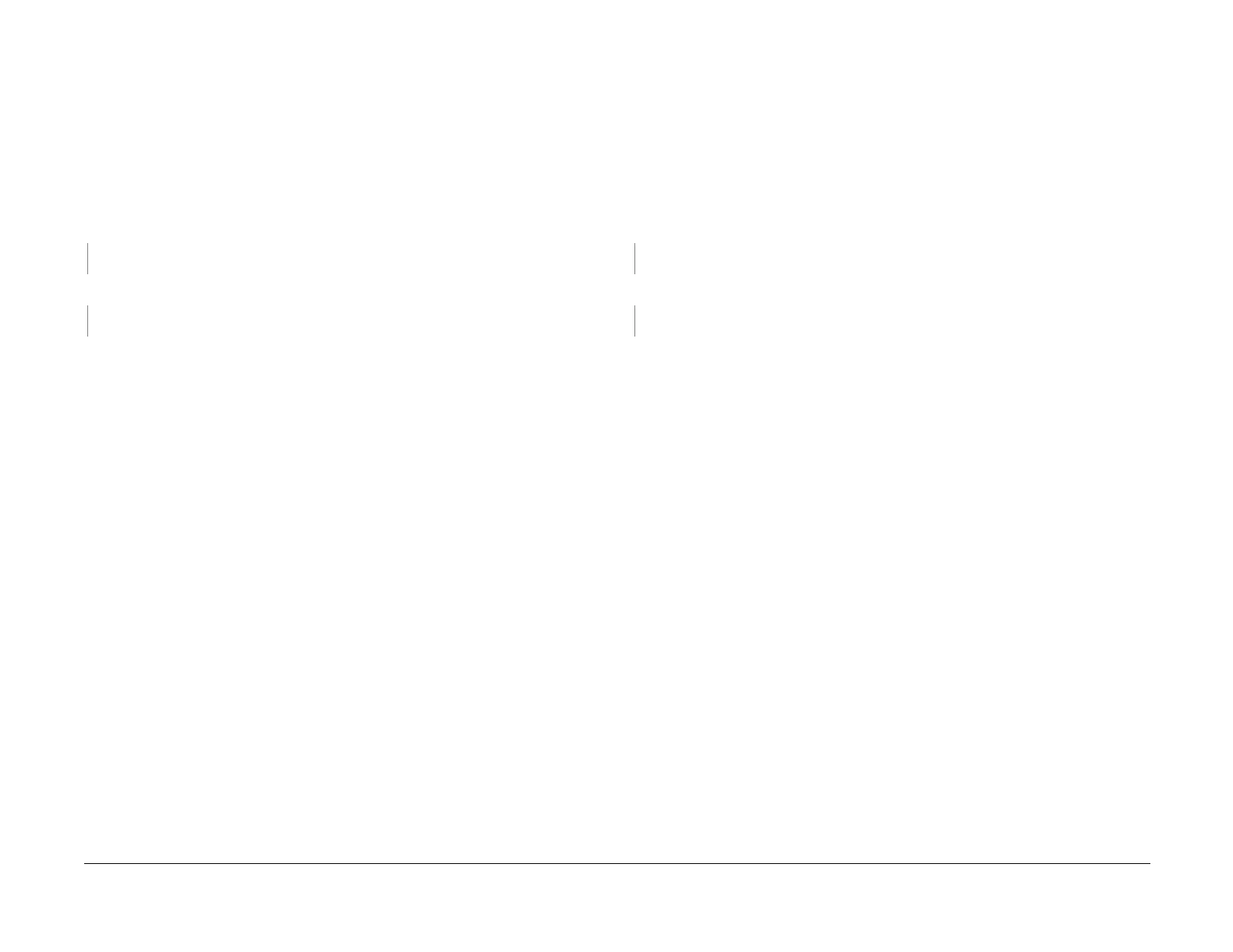09/03
2-46
DC 3535/2240/1632, WC M24
3-948, 3-949
Initial issue
Status Indicator RAPs
3-948 Tray 3 Not In Position
Tray 3 not in ready position.
Initial Actions
• Check that the paper size setting is correct.
• Check the Tray 3 Paper Size Sensor for damage or incorrect mounting. Repair or replace
as required.
• Check the switch actuators on Tray 3 for wear or damage. Repair or replace as required
Procedure
Ensure Tray 3 is closed. Switch the power off then on. The problem continues.
YN
Return to the Service Call Procedures.
The machine is equipped with a 3TM.
YN
Go to the 7-276 RAP.
Go to the 7-272 RAP
3-949 Tray 4 Not In Position
Tray 4 not in ready position.
Initial Actions
• Check that the paper size setting is correct.
• Check the Tray 4 Paper Size Sensor for damage or incorrect mounting. Repair or replace
as required.
• Check the switch actuators on Tray 4 for wear or damage. Repair or replace as required
Procedure
Ensure Tray 4 is closed. Switch the power off then on. The problem continues.
YN
Return to the Service Call Procedures.
The machine is equipped with a 3TM.
YN
Go to the 7-277 RAP.
Go to the 7-273 RAP.
