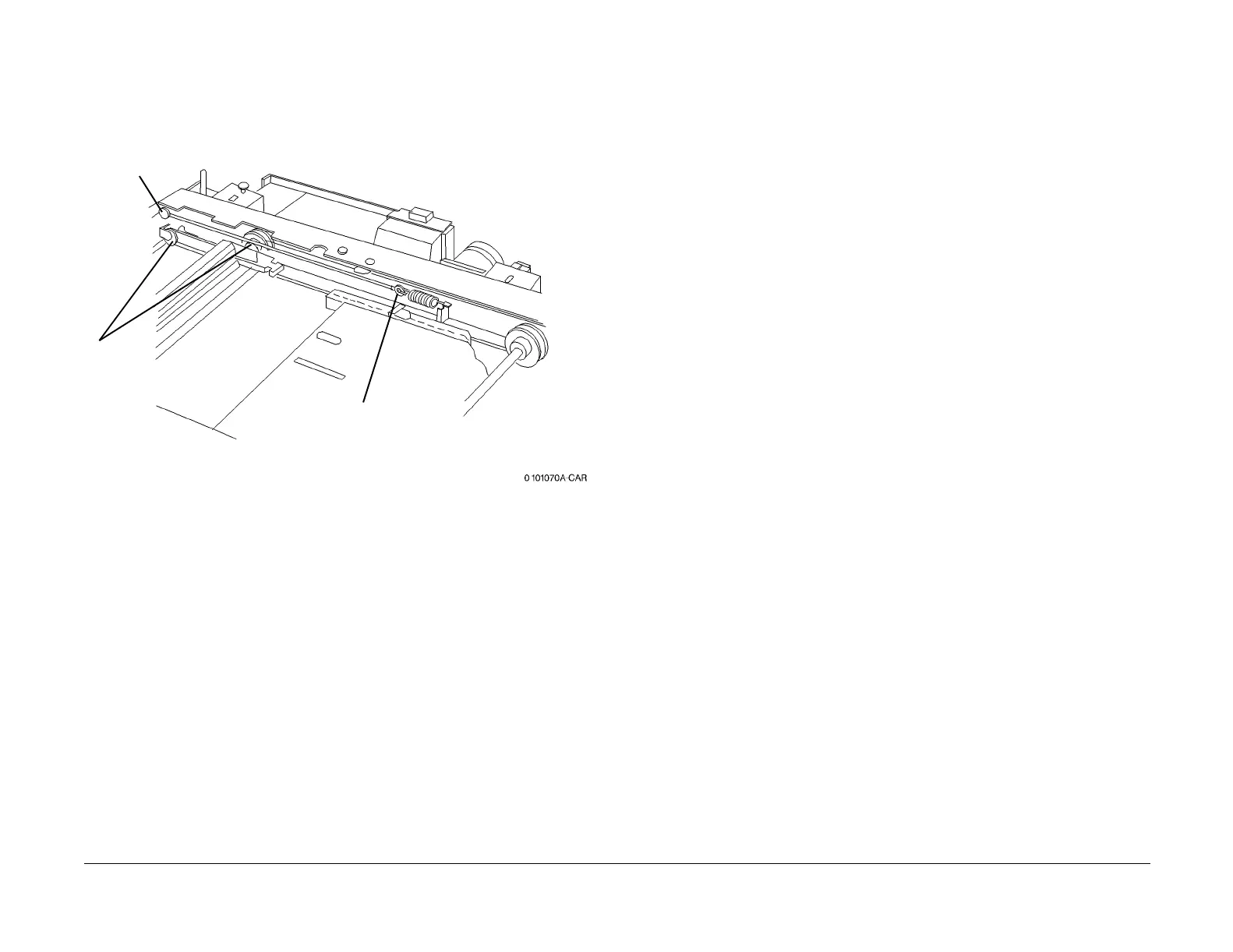09/03
4-50
DC 3535/2240/1632, WC M24
REP 6.11
Initial issue
Repairs and Adjustments
3. Install Carriage Cable (spring/hook end) (Figure 9).
NOTE: Cable orientation for all pulleys used at the spring/hook end are fed across the
pulleys from bottom-to-top.
Figure 9 Installing Carriage Cable (spring/hook end)
4. If still present, remove any previously installed tape.
5. Install Full Rate Carriage in IIT Frame.
6. Adjust positions of Full Rate/Half Rate Carriages (ADJ 6.1).
7. Manually move Full Rate Carriage to make sure it moves smoothly.
8. Install remaining parts.
1
Route the cable, first to the
bottom pulley, then to the
small pulley on the Half Rate
Carriage
3
Attach the spring
to the cable hook
2
Route the cable to the
top (small) pulley
