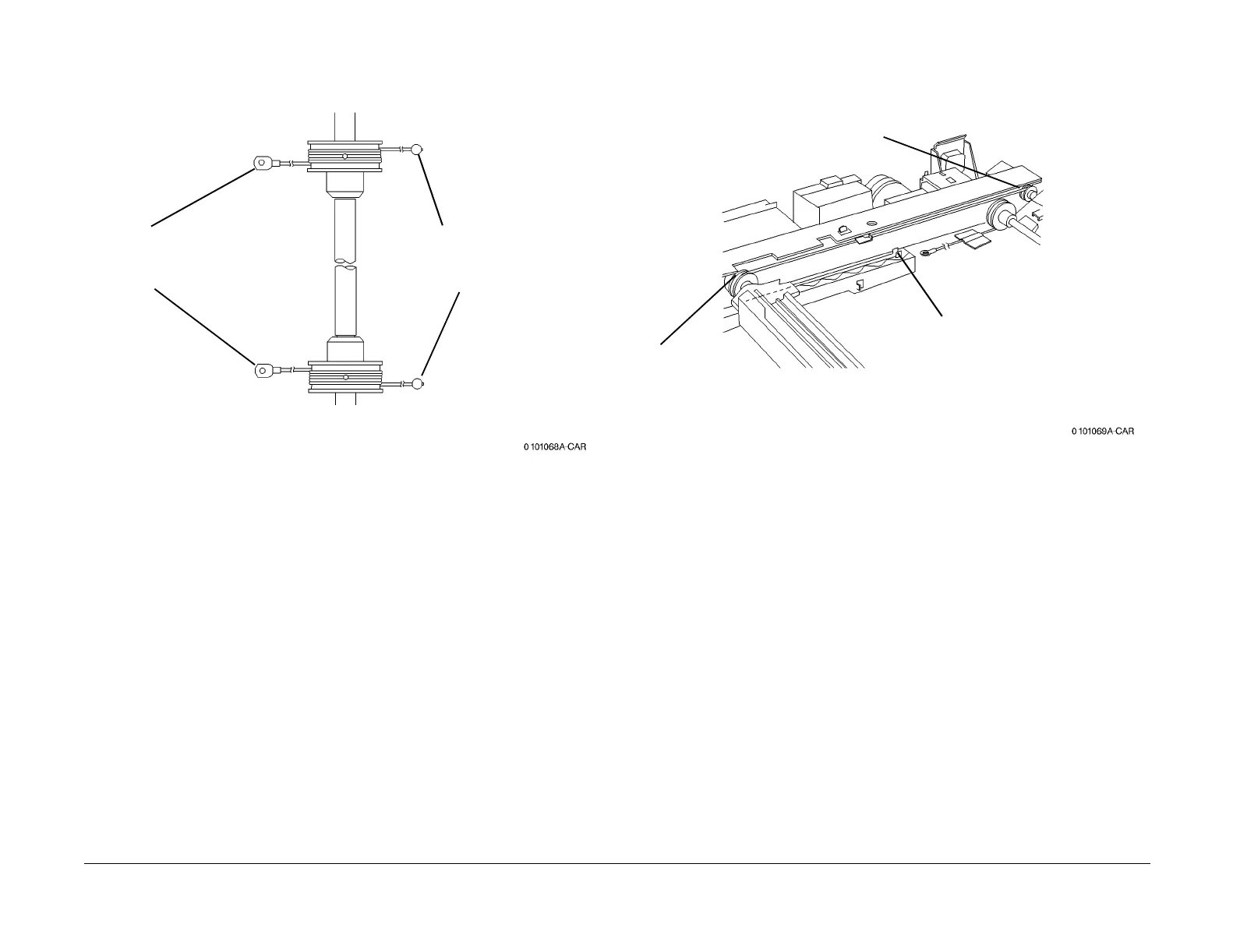09/03
4-49
DC 3535/2240/1632, WC M24
REP 6.11
Repairs and Adjustments
Initial issue
d. Check orientation of the ends and number of carriage cable windings (Figure 7).
Reconfigure as required.
Figure 7 Carriage Cable Orientation
2. Install Carriage Cable (ball end) (Figure 8).
Figure 8 Installing Carriage Cable (ball end)
Spring/Hook end:
- 2.5 windings
- Fed from Capstan Bottom
- Oriented toward center of IIT
Ball end:
- 2.5 windings
- Fed from Capstan top
- Oriented toward outside of IIT
1
Route the cable to the
small pulley and feed
it bottom-to-top
2
Route the cable to the
large pulley on the Half
Rate Carriage and
feed it top-to-bottom
3
Insert the ball
into the retainer
