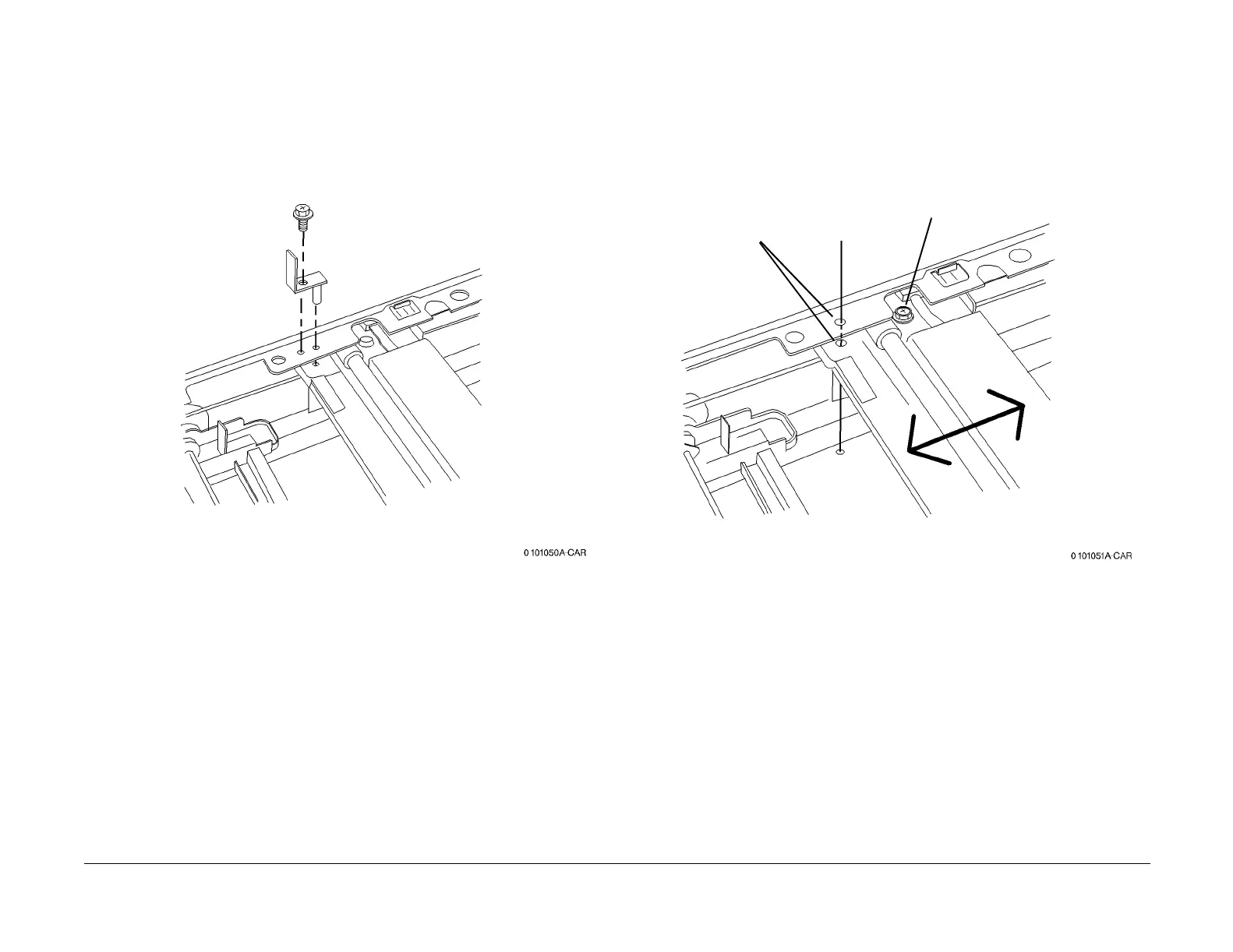09/03
4-163
DC 3535/2240/1632, WC M24
ADJ 6.1
Repairs and Adjustments
Initial issue
6. Check that Alignment Tool can be installed through frame into alignment hole in Full Rate
Carriage (Figure 5).
If Alignment Tool fits through frame hole into Full Rate Carriage Alignment Hole, perform
the same check at the rear of the carriage.
If the rear of the carriage is aligned, the check is good.
If the rear of the carriage is not aligned, go to the adjustment.
If Alignment Tool does not fit through frame hole into Full Rate Carriage Alignment Hole,
go to the adjustment.
Figure 5 Checking Alignment Tool in Full Rate Carriage
Adjustment
NOTE: Front of Full Rate Carriage shown. Adjustment steps are same for rear of Full Rate
Carriage.
1. Adjust Full Rate Carriage (Figure 6).
a. Loosen Screw.
b. Move carriage so that Alignment Tool will drop into Alignment Holes.
c. Tighten Screw.
Figure 6 Adjust Full Rate Carriage
Screw
Alignment
Holes
