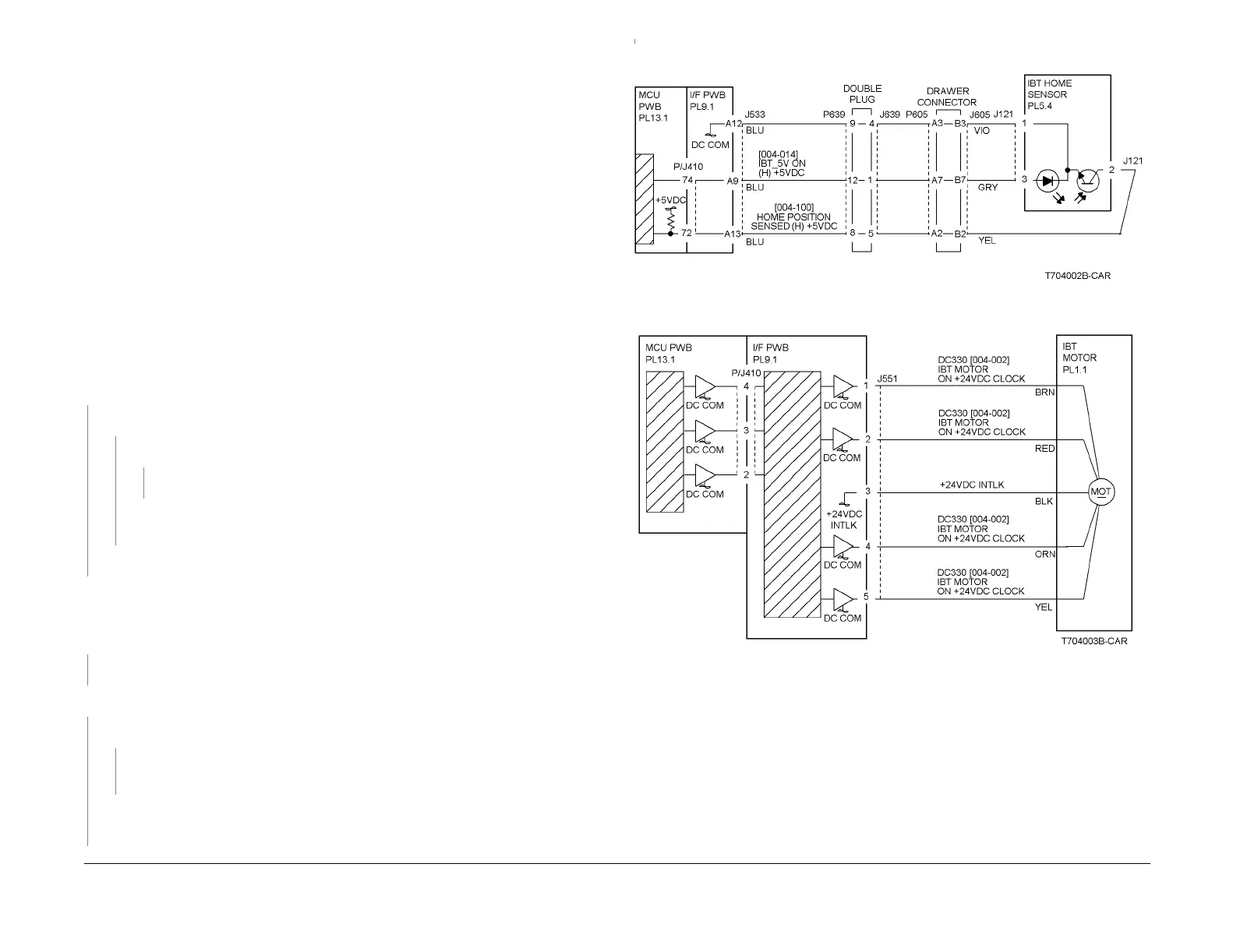09/03
2-63
DC 3535/2240/1632, WC M24
4-346
Status Indicator RAPs
Initial issue
4-346 Transfer Belt Home Fault
The IBT Home Sensor does not detect the Belt Home signal.
NOTE: If this fault is declared 3 times in succession, print mode will be disabled. In order to
clear this condition, reset NVM location 741-056 to 0.
Initial Actions
Check the following:
• If the fault occurs immediately after installation, ensure that the IBT shipping brackets on
the left side of the IBT Assembly have been removed.
• Check that the IBT Belt Cleaner is not damaged, binding, or incorrectly assembled.
• Ensure that the Transfer Belt is clean, free from damage, and that the Home position
reflector is intact.
Procedure
• If any Developer Housings were just serviced, verify installation is correct (REP 9.9).
• If the IBT was just serviced, verify the installation is correct (REP 9.15).
• If a Finisher status code occurred just before the 4-346 in fault history, go to the RAP for
the Finisher status code.
Block the IBT Home Sensor (PL 5.4) with paper. Enter dC330 [004-014], then [004-100]. Press
Start. The display indicates H.
YN
There is +5 VDC between P/J533-A13(+) on the I/F PWB and GND(-).
YN
There is +5 VDC between P/J533-A9(+) and P/J533-A12(-) on the I/F PWB.
YN
Replace the MCU PWB (PL 13.1).
Refer to Figure 1. Check the wires between P/J121 on the IBT Home Sensor and P/
J533 on the I/F PWB. If no problems are found, replace IBT Home Sensor (PL 5.4).
Replace the MCU PWB (PL 13.1). If the problem continues, replace the I/F PWB (PL 9.1).
Remove the IBT Assembly (REP 9.15). Ensure that the Belt can be rotated manually by turning
the gears on the rolls.
Check the IBT Belt Cleaner Assembly for binding or damage to the shutter actuator. The IBT
Assembly is OK.
YN
Repair or replace the IBT Assembly (PL 5.2).
Enter dC330 [004-002] and press Start. The IBT Motor energizes.
YN
There is +24 VDC between P/J551-3(+) and GND(-) on the I/F PWB.
YN
Go to the 24 VDC Wirenets (Figure 2) and check the +24VDC circuit up to I/F PWB
P/J551-3
Go to Figure 2. Check for wire damage or bad connection between the IBT Motor and P/
J551 on the I/F PWB. If the wires are OK, replace the IBT Motor (PL 1.1).
Replace the MCU PWB (PL 13.1). If the problem continues, replace the I/F PWB (PL 9.1).
Figure 1 4-346 RAP Circuit Diagram - IBT Home Sensor
Figure 2 4-346 RAP Circuit Diagram - IBT Motor
A
A
