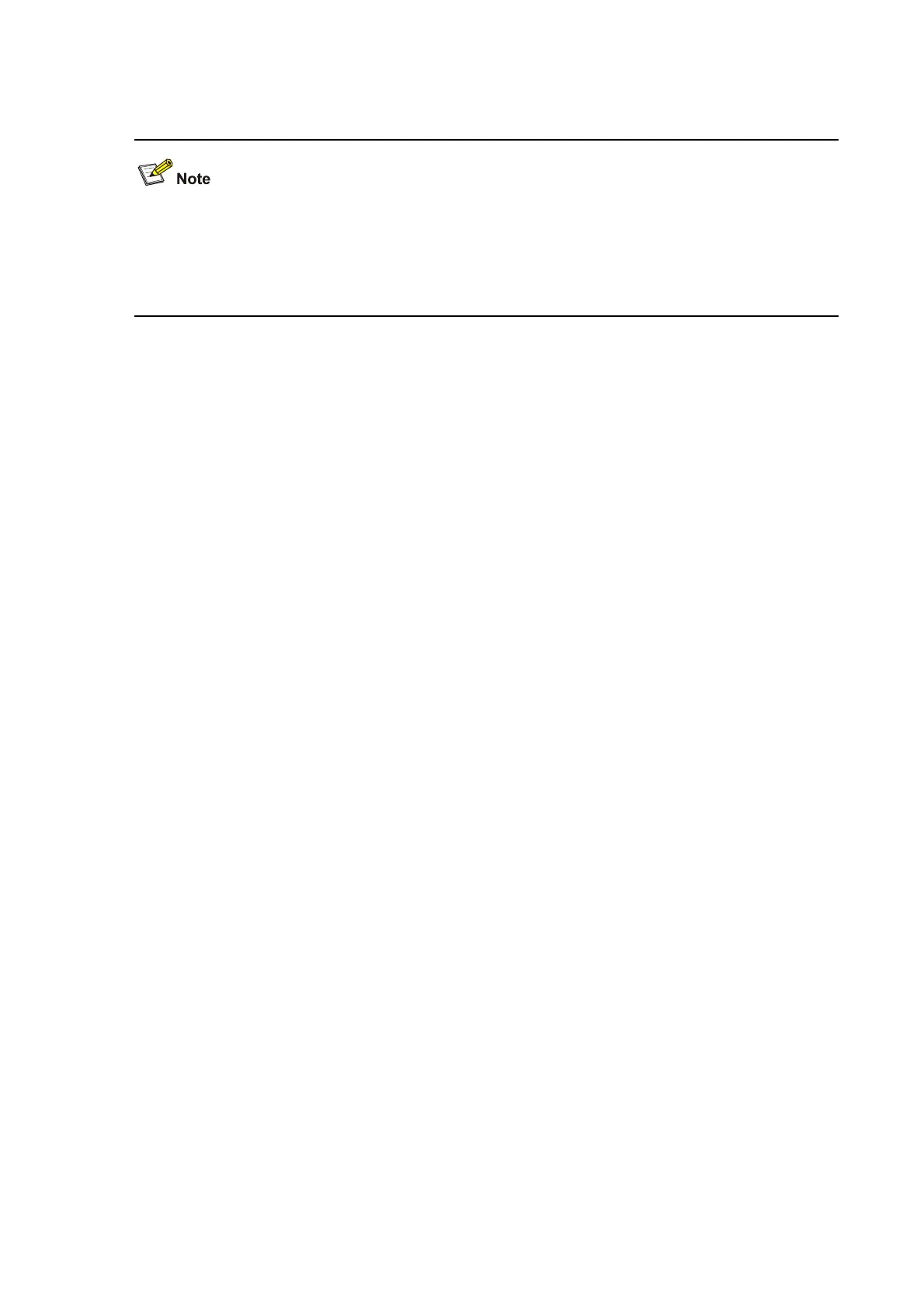1-34
HWPing Server Commands
z An HWPing server is required for only jitter, TCP, and UDP tests.
z You are not recommended to configure HWPing jitter/UDP/TCP servers on ports 1 through 1023
(well-known ports); otherwise, HWPing probes may fail or the services corresponding to these
ports may be unavailable.
hwping-server enable
Syntax
hwping-server enable
undo hwping-server enable
View
System view
Parameters
None
Description
Use the hwping-server enable command to enable the HWPing server function.
Use the undo hwping-server enable command to disable the HWPing server function.
By default, the HWPing server function is disabled.
Related commands: hwping-agent enable, hwping-server tcpconnect, hwping-server udpecho.
Examples
# Enable an HWPing server.
<Sysname> system-view
System View: return to User View with Ctrl+Z
[Sysname] hwping-server enable
hwping-server tcpconnect
Syntax
hwping-server tcpconnect ip-address port-number
undo hwping-server tcpconnect ip-address port-number
View
System view
Parameters
ip-address: IP address specified for a TCP listening service on the HWPing server.
port-number: Port number specified for a TCP listening service on the HWPing server. The value
ranges from 1 to 50000. It is not recommended to use some special ports (that is, those used for fixed
functions, such as port 1701). Otherwise, the HWPing test may fail.