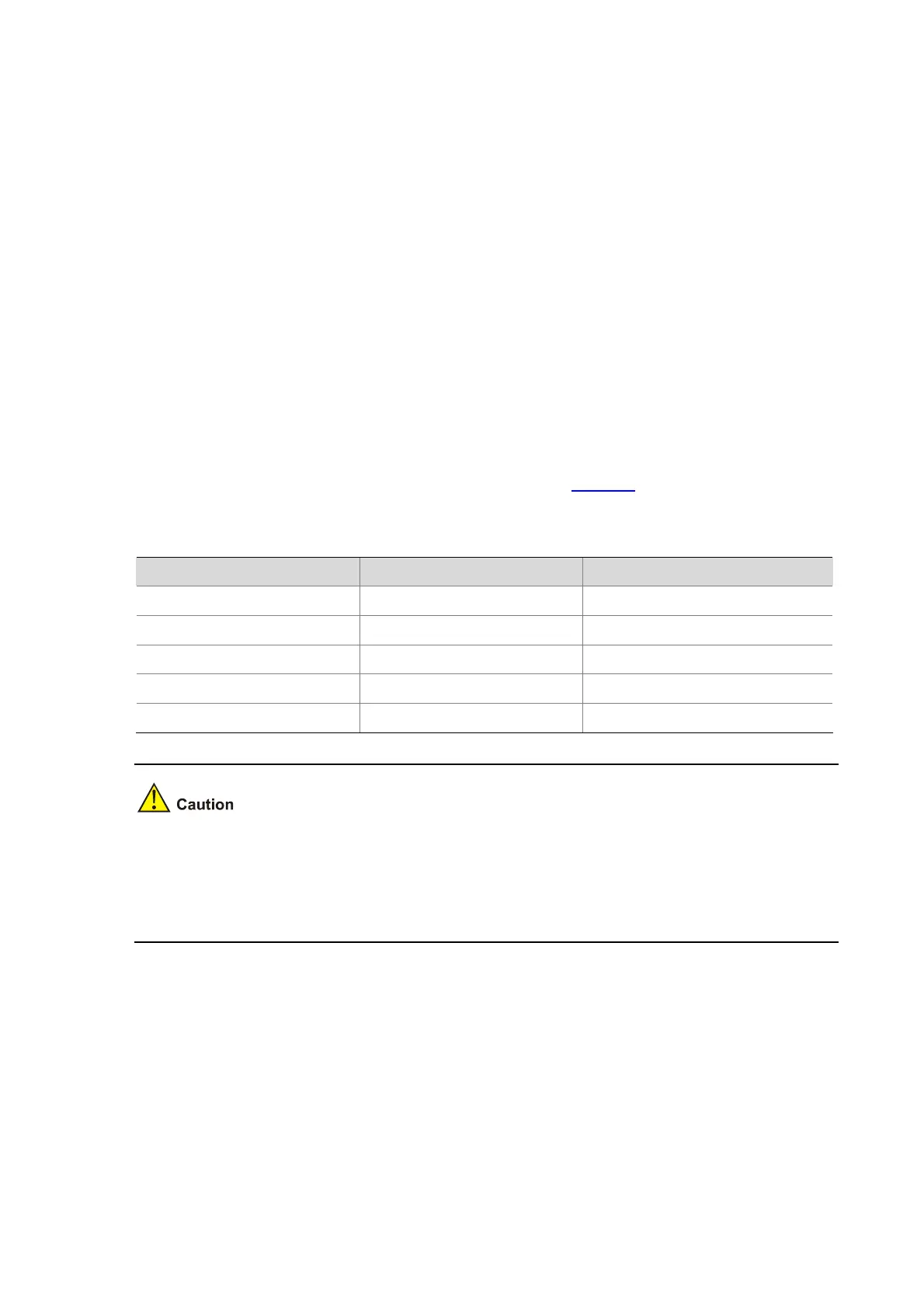1-2
View
System view
Default Level
2: System level
Parameters
interval interval-value: Specifies the value of the interval field in CCM messages. The value range from
3 to 7.
service-instance instance-id: Specifies the service instance ID, ranging from 1 to 32767.
Description
Use the cfd cc interval command to set the value of the interval field in the CCM messages.
Use the undo cfd cc interval command to restore default.
By default, the value of this field is 4 for all CCMs sent.
The relationship between the interval field value in the CCM messages, the time interval to send CCM
messages and the timeout time of the remote MEP is shown in
Table 1-1.
Table 1-1 Relationship of interval field value, time interval for sending CCMs and timeout time of
remote MEP
Interval field value Time interval for CCM Timeout time of remote MEP
3 100 milliseconds 350 milliseconds
4 1 second 3.5 seconds
5 10 seconds 35 seconds
6 60 seconds 210 seconds
7 600 seconds 2100 seconds
z On different devices, the MEPs belonging to the same MD and MA should be configured with the
same CCM sending interval.
z If the interval field value in the CCM messages sent by MEPs is 3, configuring a large number of
MEPs in the same MD and MA may degrade the device performance.
Related commands: cfd cc enable.
Examples
# Set the value of the interval field in CCMs sent by MEPs in service instance 2 to 7.
<Sysname> system-view
[Sysname] cfd cc interval 7 service-instance 2
