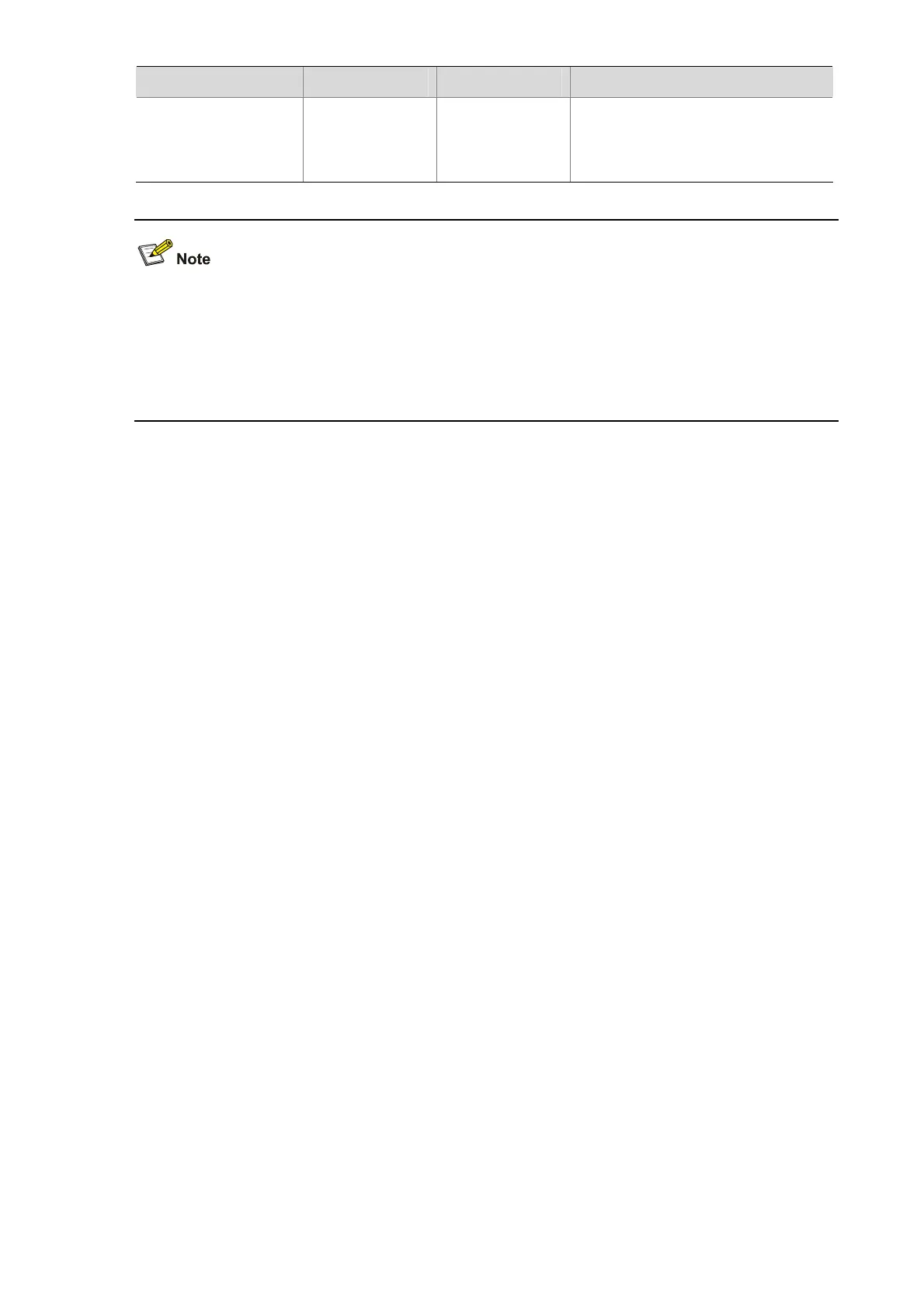1-21
Parameters Type Function Description
type protocol-type
protocol-mask
Protocol type of
Ethernet frames
Specifies the
protocol type of
Ethernet frames
for the ACL rule
protocol-type: Protocol type.
protocol-mask: Protocol type mask.
Note the following when assigning an Layer 2 ACL to the hardware:
z The 802.3/802.2 and 802.3 keywords are not supported.
z When you defining the source VLAN information, the operator argument cannot be neq.
z When defining the source VLAN information, you can specify up to four port ranges with the range
operator.
Description
Use the rule command to define an ACL rule.
Use the undo rule command to remove an ACL rule.
To remove an ACL rule using the undo rule command, you need to provide the ID of the ACL rule. You
can obtain the ID of an ACL rule by using the display acl command.
Note that:
z You can modify any existent rule of the Layer 2 ACL and the unmodified part of the ACL remains.
z If you do not specify the rule-id argument when creating an ACL rule, the rule will be numbered
automatically. If the ACL has no rules, the rule is numbered 0; otherwise, the number of the rule will
be the greatest rule number plus one. If the current greatest rule number is 65534, however, the
system will display an error message and you need to specify a number for the rule.
z The content of a modified or created rule cannot be identical with that of any existing rules;
otherwise the rule modification or creation will fail, and the system will prompt that the rule already
exists.
Examples
# Create Layer 2 ACL 4000 and define rule 1 to deny packets that are sourced from MAC address
000d-88f5-97ed, destined for MAC address 0011-4301-991e, and using the 802.1p priority of 3.
<Sysname> system-view
[Sysname] acl number 4000
[Sysname-acl-ethernetframe-4000] rule 1 deny cos 3 source 000d-88f5-97ed ffff-ffff-ffff dest
0011-4301-991e ffff-ffff-ffff
[Sysname-acl-ethernetframe-4000] quit
After completing the above configuration, you can use the display acl command to view the
configuration information of the ACLs.
