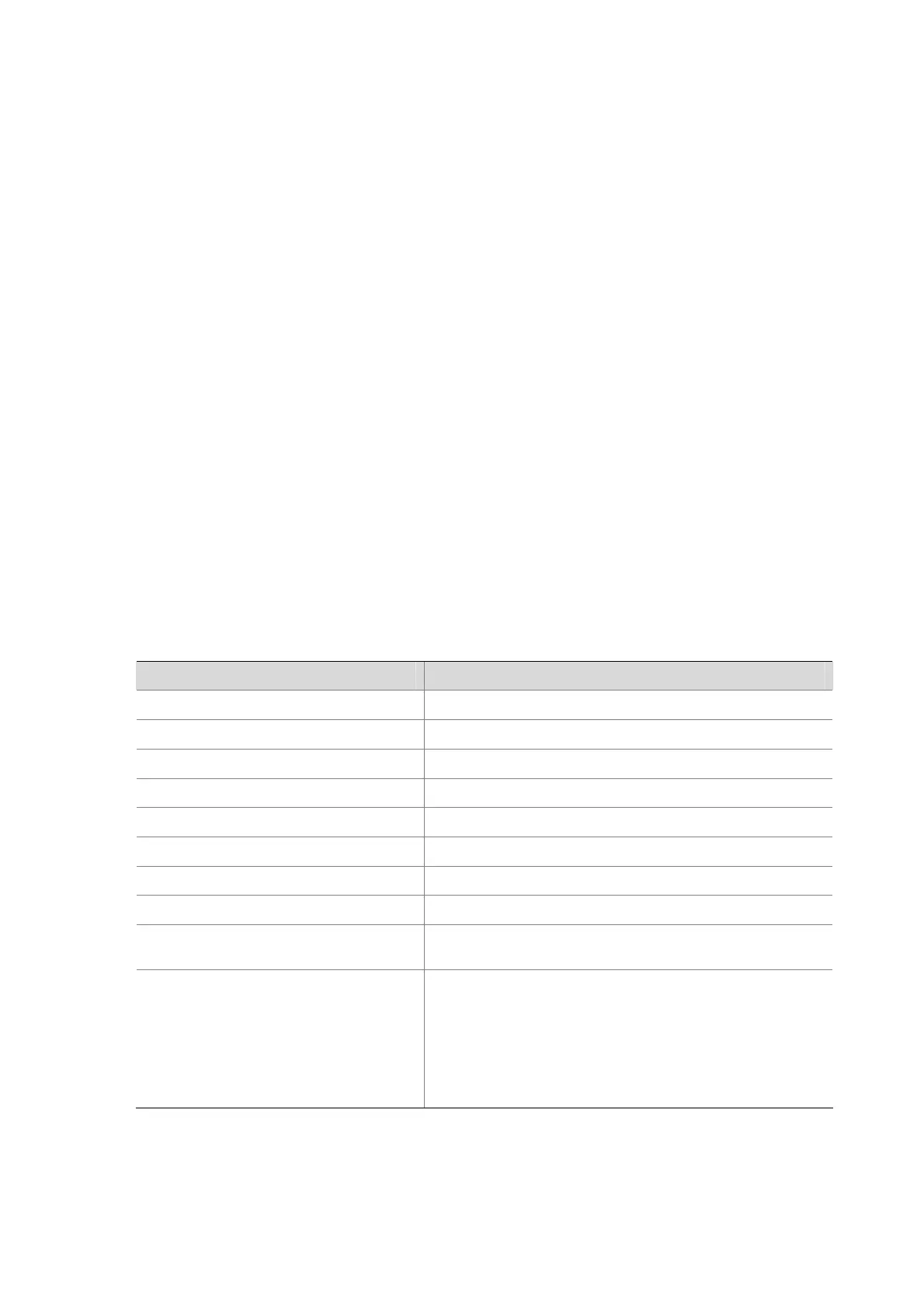1-4
View
Any view
Parameter
None
Description
Use the display poe powersupply command to view the parameters of the power sourcing equipment
(PSE).
Example
# Display the PSE parameters.
<Sysname> display poe powersupply
Unit 1
PSE ID :0
PSE Legacy Detection :disable
PSE Total Power Consumption :0 mW
PSE Available Power :128000 mW
PSE Peak Value :0 mW
PSE Average Value :0 mW
PSE Software Version :501
PSE Hardware Version :000
PSE CPLD Version :001
PSE Power-Management mode :auto
Table 1-3 Description on the fields of the display poe powersupply command
Field Description
PSE ID Identification of the PSE
PSE Legacy Detection The enabled/disabled status of the nonstandard PD detection
PSE Total Power Consumption Total power consumption of the PSE
PSE Available Power Available power of the PSE
Power Peak Value Peak power value of the PSE
Power Average Value Average power value of the PSE
Power Software Version Version of the PSE software
Power Hardware Version Version of the PSE hardware
PSE CPLD Version
Version of the PSE complex programmable logical device
(CPLD)
PSE Power-Management mode
PoE management mode on the port when the PSE is
overloaded:
The
auto
keyword indicates that the auto mode is adopted, that
is, the PoE management mode based on the PoE priority of the
port is adopted
The
manual
keyword indicates that the manual mode is adopted
in the PoE management on the port
