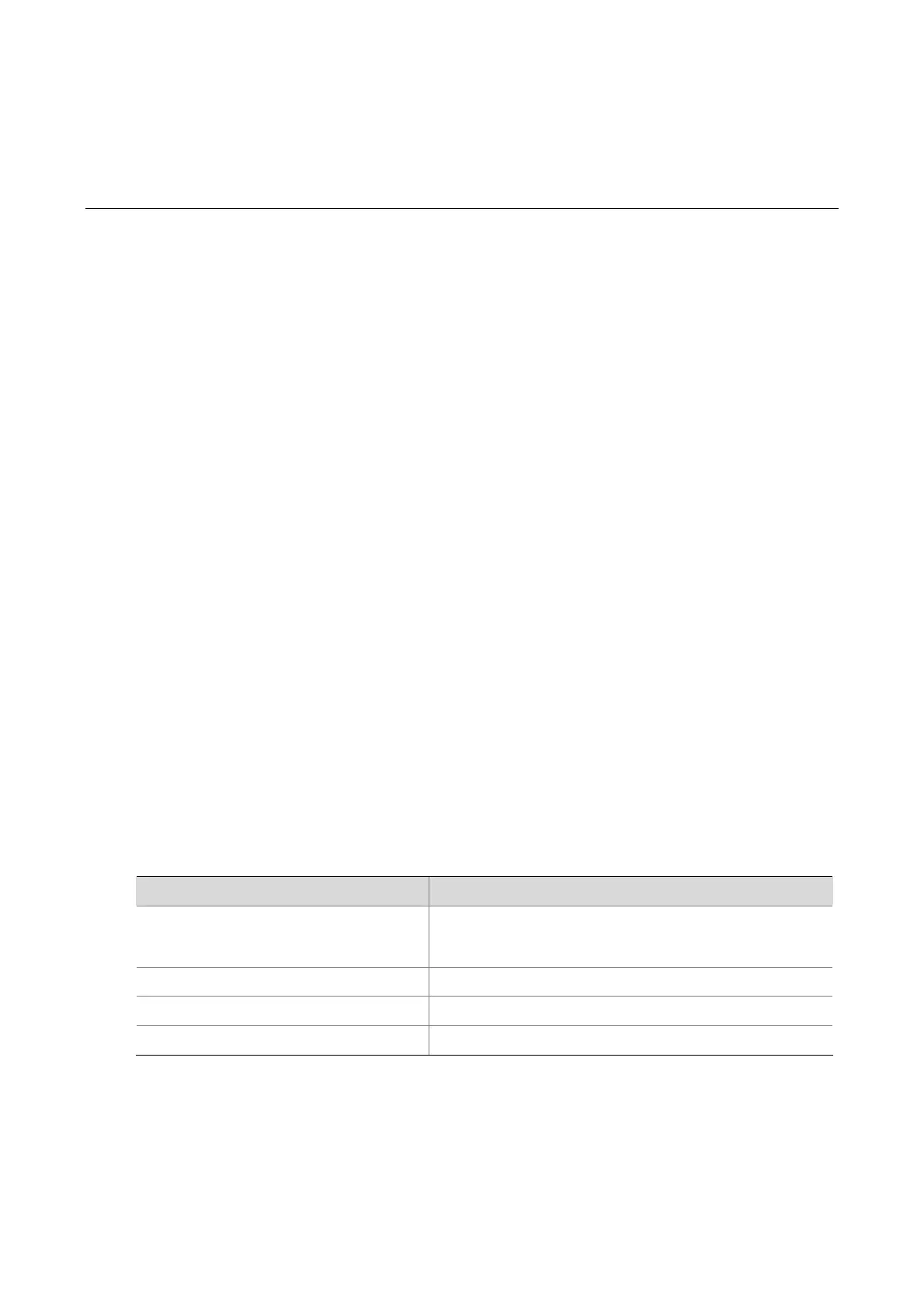1-1
1 FTP and SFTP Configuration Commands
FTP Server Configuration Commands
display ftp-server
Syntax
display ftp-server
View
Any view
Parameters
None
Description
Use the display ftp-server command to display the FTP server-related settings of a switch when it
operates as an FTP server, including startup status, number of users, and so on.
You can use this command to verify FTP server-related configurations.
Related commands: ftp server enable, ftp timeout.
Examples
# Display the FTP server-related settings of the switch (assuming that the switch is operating as an FTP
server).
<Sysname> display ftp-server
FTP server is running
Max user number 1
User count 0
Timeout value(in minute) 30
Table 1-1 display ftp-server command output description
Field Description
FTP server is running
The FTP server is started. If the FTP server is not started, “%
FTP server has been stopped” will be displayed, and the three
fields below will not be displayed.
Max user number 1 The FTP server can accommodate up to one user.
User count 0 The current login user number is 0.
Timeout value (in minute) 30 The connection idle time is 30 minutes.
