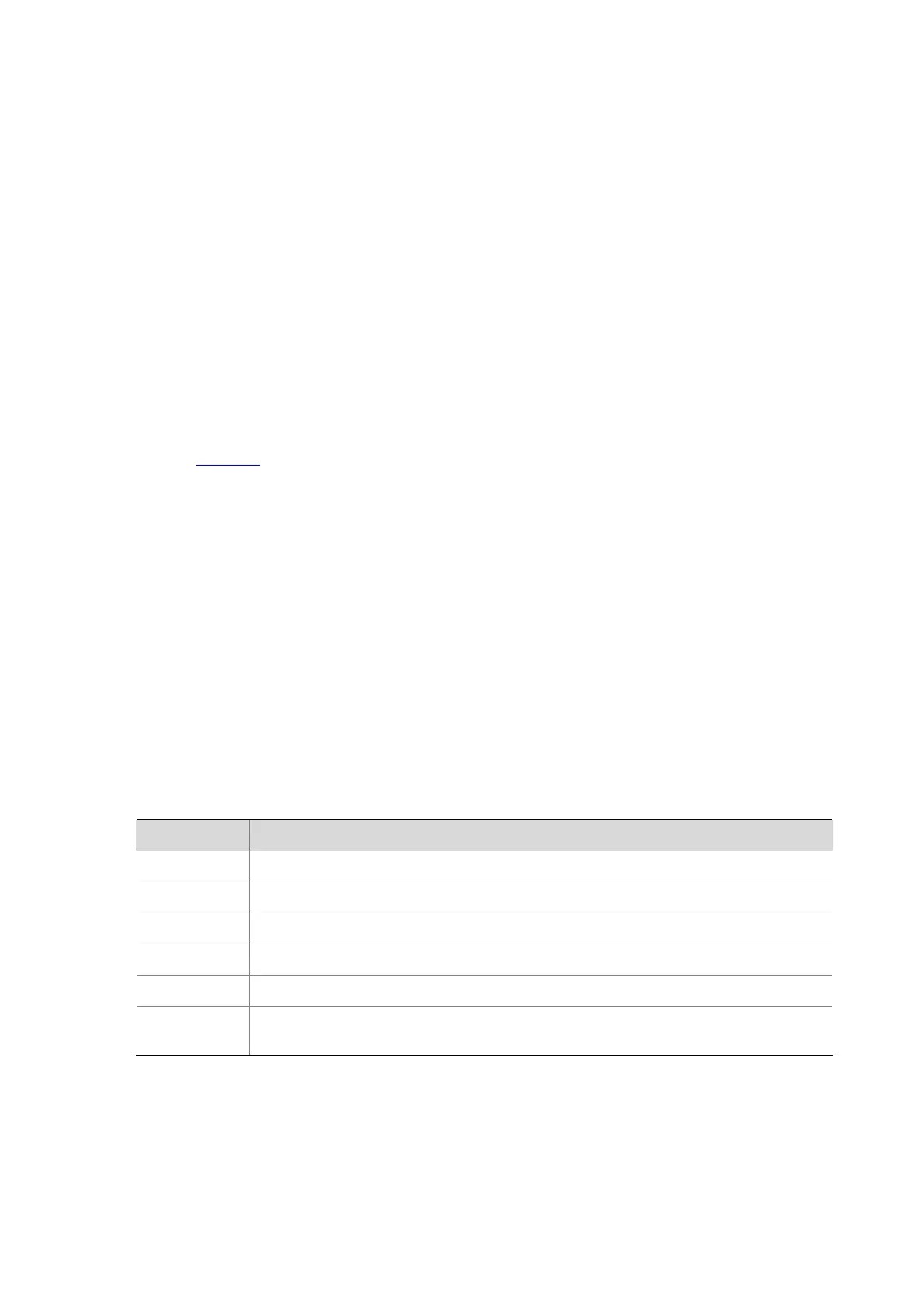1-3
As this command displays the routes that match a specified basic ACL, you can use it to trace routing
policies.
Example
# Display the summary information about the active routes that match ACL 2000.
<Sysname> system-view
System View: return to User View with Ctrl+Z.
[Sysname] acl number 2000
[Sysname-acl-basic-2000] rule permit source 10.1.1.1 0.0.0.255
[Sysname-acl-basic-2000] rule deny source any
[Sysname-acl-basic-2000] display ip routing-table acl 2000
Routes matched by access-list 2000:
Summary count: 1
Destination/Mask Protocol Pre Cost Nexthop Interface
10.1.1.0/24 STATIC 60 0 192.168.0.31 Vlan-interface1
Refer to Table 1-1 for the description on the output fields.
# Display the detailed information about the active and inactive routes that match ACL 2000.
[Sysname] display ip routing-table acl 2000 verbose
Routes matched by access-list 2000:
+ = Active Route, - = Last Active, # = Both * = Next hop in use
Summary count: 1
**Destination: 10.1.1.0 Mask: 255.255.255.0
Protocol: #STATIC Preference: 60
*NextHop: 192.168.0.31 Interface: 192.168.0.51(Vlan-interface1)
State: <Int ActiveU Gateway Static Unicast>
Age: 1:48:18 Cost: 0/0
Table 1-2 Description on the fields of the display ip routing-table acl command
Field Description
Destination Destination address
Mask Mask
Protocol Routing protocol that discovers the route
Preference Route preference
NextHop Next hop IP address
Interface
Outbound interface, through which packets destined for the destination network
segment are to be transmitted