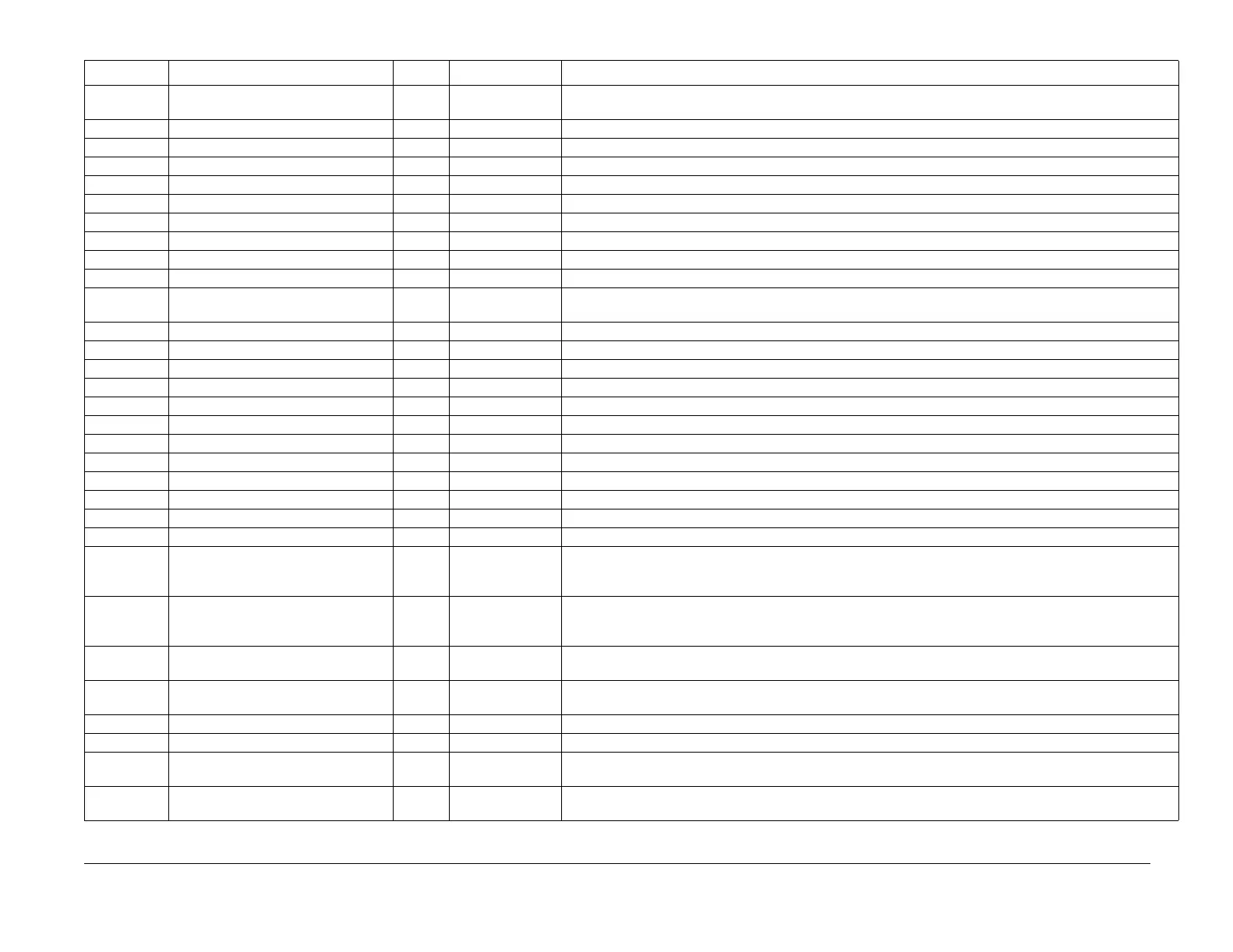09/03
6-92
DC 3535/2240/1632, WC M24
825-xxx ESS Fax Service Protocol Setting NVM List
Initial issue
General Procedures and Information
825-076 Timing of tone detection before dialing
For Ch5
10 0~255 0 ~ 255 (Sec)
825-077 Call Restriction For Ch0 0 0~2 0= Outgoing/Incoming Call; 1= Outgoing Call only; 2= Incoming Call only
825-078 Call Restriction For Ch1 0 0~2 0= Outgoing/Incoming Call; 1= Outgoing Call only; 2= Incoming Call only
825-079 Call Restriction For Ch2 0 0~2 0= Outgoing/Incoming Call; 1= Outgoing Call only; 2= Incoming Call only
825-080 Call Restriction For Ch3 0 0~2 0= Outgoing/Incoming Call; 1= Outgoing Call only; 2= Incoming Call only
825-081 Call Restriction For Ch4 0 0~2 0= Outgoing/Incoming Call; 1= Outgoing Call only; 2= Incoming Call only
825-082 Call Restriction For Ch5 0 0~2 0= Outgoing/Incoming Call; 1= Outgoing Call only; 2= Incoming Call only
825-099 Carrier down timer - 0~1 0= 5.1sec; 1= 2.5sec
825-101 Check Time for TCF after CD On 1 0~1 0= 750msec; 1= 900msec
825-103 RX Gain in G3 Communication Mode 6 (-6dB) 0~15 0~15 (0~-15dB)
825-104 TX Gain in ISDN G3 Communication
Mode
0 0~15 0~15 (0~-15dB)
825-115 Inter Digit pause timer 102 0~255 Inter digit time when PB dial.
825-119 Ring Detection Time 58 0~255 Time of tone sensing after dialing.1=1sec
825-127 Analog Modem Drop-off (TX) for Ch0 8 8~15 8 dBm~15 dBm; step=-1 dBm
825-128 Analog Modem Drop-off (TX) for Ch1 8 8~15 8 dBm~15 dBm; step=-1 dBm
825-129 Analog Modem Drop-off (TX) for Ch2 8 8~15 8 dBm~15 dBm; step=-1 dBm
825-130 Analog Modem Drop-off (TX) Ch3 8 8~15 8 dBm~15 dBm; step=-1 dBm
825-131 Analog Modem Drop-off (TX) for Ch4 8 8~15 8 dBm~15 dBm; step=-1 dBm
825-132 Analog Modem Drop-off (TX) for Ch5 8 8~15 8 dBm~15 dBm; step=-1 dBm
825-133 Busy Tone detection (On/Off) setting 1 0~1 0= Busy Tone detection Off; 1= Busy Tone detection On
825-134 Dial Tone detection (On/Off) setting 1 0~1 0= Dial Tone detection Off; 1= Dial Tone detection On
825-135 Change number of times for pause 1 0~255 Change number of time for pause
825-148 Polling(Manual/Auto) 0 0.1 Set Polling when receive manual receiving during tel-comunicaiton.. 0= Manual Receiving; 1= Manual Polling
825-156 RTN/EOR 1 0~3 Set whether or not to sense error when EOR/RTN are sent or received.. 0= Not sense as error; 1= Sensed as
error when RTN is sent or received.; 2= Sensed as error when EOR is sent or received.; 3= Sensed as error
when EOR/RTN are sent or received.
825-158 No. of sheets recorded in the Transmis-
sion Result Report (Cannot be changed
because of ROM data)
0 0~1 0= Total no. of sheets recorded, including those re-sent; 1= Total no. of sheets recorded for each line connec-
tion.
825-159 ECM Capability (Auto Error Resending
Feature)
1 0~1 Disable=0; Enable=1
825-160 Time between dialing has completed,
and the initial CNG Signal is sent.
60
(3 sec.)
20~140 1sec~7sec; (1=50msec)
825-161 CED signal frequency 1 0~1 0=1080Hz; 1=2100Hz
825-162 T1 Timer Value at Receive mode 39 1~90 1 ~ 90 (sec)
825-163 Timer Value of no tone timing recom-
mended in T.30
0 0~1 0=75msec; 1=1sec
825-164 FSK detection before image information
is received (Non-ECM)
1 0~1 0= Off; 1= On
Table 1 Chain 825
Chain/Link Name Default Range Description
