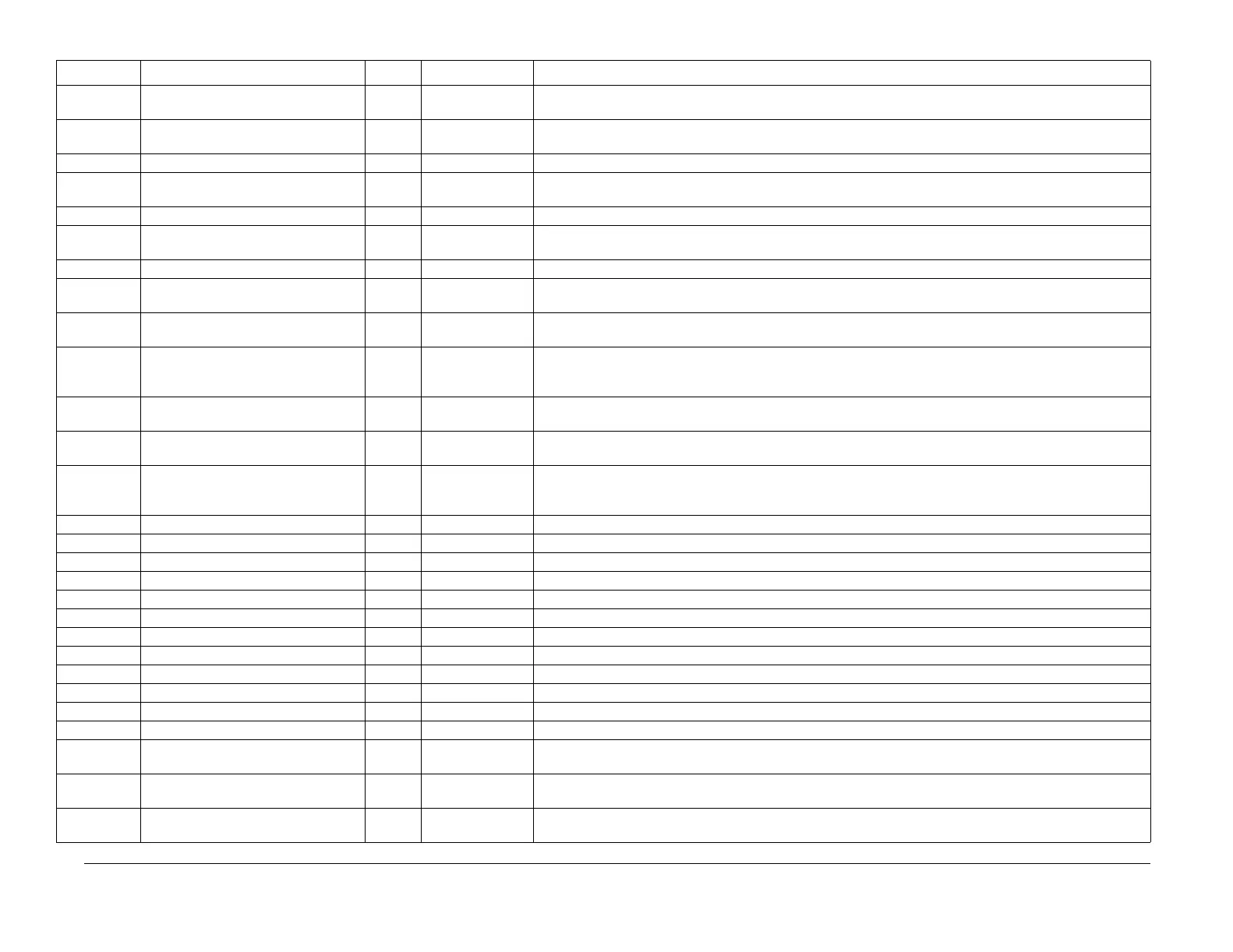09/03
6-93
DC 3535/2240/1632, WC M24
825-xxx ESS Fax Service Protocol Setting NVM
General Procedures and Information
Initial issue
825-165 FSK detection before image information
is received
0 0~1 0= Off; 1= On
825-166 G3M CSI Send 0 0~1 Transmit=0; Off=1.
CSI = Notification signal to the Sender of the ID Code registered at the Receiver.
825-168 Sending of Local Name 1 0~1 0= No; 1= Yes
825-169 To determine resending of the Local
Name
0 0~1 0= No; 1= Yes
825-170 ECM Frame Size 0 0~1 256 bytes=0; 64 bytes=1
825-171 G3M ECM T5 Timer (2 Channel Com-
mon)
1 0~2 0= 1min; 1= 3 min; 2= No limit. Timer to the RNR Signal sent out when memory overflow etc. occurs at the
Receive, or continuous receiving is not possible.
825-172 CCITT MMR Capability Enable/Disable 1 0~1 0= Disable; 1= Enable
825-173 Send reference of RTN Command
(Proportion)
0 0~3 0=5%; 1=10%; 2=15%; 3=20%
RTN = The message is not received properly, indicating that training is necessary.
825-174 Send Reference of RTN Command
(No. of Continuous Lines)
2 0~3 0= No limit; 1= 3 line; 2= 6 line; 3= 12 line
825-175 No. of bytes of the DIS/DTC FIF Send-
ing (DTC = Send command in response
to DIS)
0 0~1 0= No limit; 1= 4bytes System
825-176 ECM Capability (Auto Error Resending
feature)
1 0~1 Disable=0; Enable=1. Feature to start resending automatically when an error has been repaired in case when a
line error has occurred during transmission. (Used in International Communication)
825-177 CCITT Trellis Capability On/Off, and
types
2 0~2 0= V.27ter or less; 1= V.29 or less; 2= V.17 or less
825-178 CCITT Trellis Capability On/Off and
types (Used in International Communi-
cation)
2 0~2 0= V.27ter or less; 1= V.29 or less; 2= V.17 or less
825-179 ECM Block Synchronize for Ch0 0 0~2 0 = 200 msec.; 1 = 500 msec.; 2 = 1 second
825-180 ECM Block Synchronize for Ch1 0 0~2 0 = 200 msec.; 1 = 500 msec.; 2 = 1 second
825-181 ECM Block Synchronize for Ch2 0 0~2 0 = 200 msec.; 1 = 500 msec.; 2 = 1 second
825-182 ECM Block Synchronize for Ch3 0 0~2 0 = 200 msec.; 1 = 500 msec.; 2 = 1 second
825-183 ECM Block Synchronize for Ch4 0 0~2 0 = 200 msec.; 1 = 500 msec.; 2 = 1 second
825-184 ECM Block Synchronize for Ch5 0 0~2 0 = 200 msec.; 1 = 500 msec.; 2 = 1 second
825-185 ECM CTC Number for Ch0 5 0~7 0=000 ~ 7=111
825-186 ECM CTC Number for Ch1 5 0~7 0=000 ~ 7=111
825-187 ECM CTC Number for Ch2 5 0~7 0=000 ~ 7=111
825-188 ECM CTC Number for Ch3 5 0~7 0=000 ~ 7=111
825-189 ECM CTC Number for Ch4 5 0~7 0=000 ~ 7=111
825-190 ECM CTC Number for Ch5 5 0~7 0=000 ~ 7=111
825-191 ECM CTC Speed Shift Down for Ch0 1 0~1 0 = No Shift; 1 = Shift Down. (CTC= Instructs to continue resending for the same block and to change the trans-
mission speed as required, by the signal capable of transmission for every 3 resends)
825-192 ECM CTC Speed Shift Down for Ch1 1 0~1 0 = No Shift; 1 = Shift Down. (CTC= Instructs to continue resending for the same block and to change the trans-
mission speed as required, by the signal capable of transmission for every 3 resends)
825-194 ECM CTC Speed Shift Down for Ch2 1 0~1 0 = No Shift; 1 = Shift Down. (CTC= Instructs to continue resending for the same block and to change the trans-
mission speed as required, by the signal capable of transmission for every 3 resends)
Table 1 Chain 825
Chain/Link Name Default Range Description
