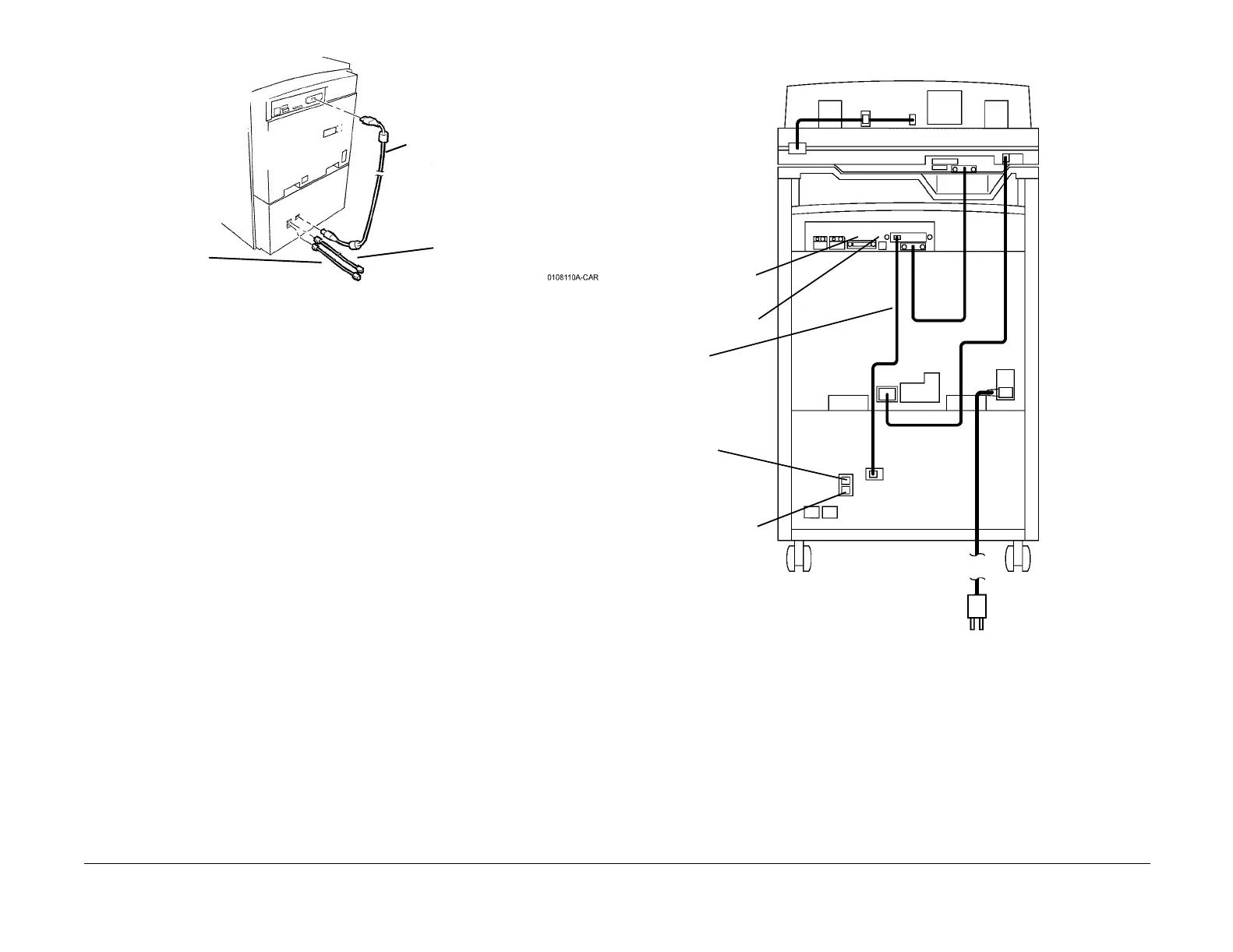09/03
9-11
DC 3535/2240/1632, WC M24
Fax Kit Installation
Installation
Initial issue
Figure 12 Installing Fax Cables
2. Reconnect the IIT and IOT (Figure 13).
Figure 13 IOT/IIT Interconnection
3. Switch on the power.
4. Enter dC131 in UI Diagnostic Mode, and ensure that NVM loc. [700-165] is set correctly:
0=Undefined; 840=USA; 124=Canada; 076=Brazil; 3=Latin America; 826=UK; 276=Ger-
many; 380=Italy; 250=France; 724=Spain; 528=Holland; 756=Switzerland; 752=Sweden;
056=Belgium; 040=Austria; 620=Portugal; 246=Finland; 208=Denmark.
USB cable
Phone cable to
phone line jack
Phone cable to optional
telephone handset
Printer network port
To optional telephone
USB cable
Printer parallel port
To phone line