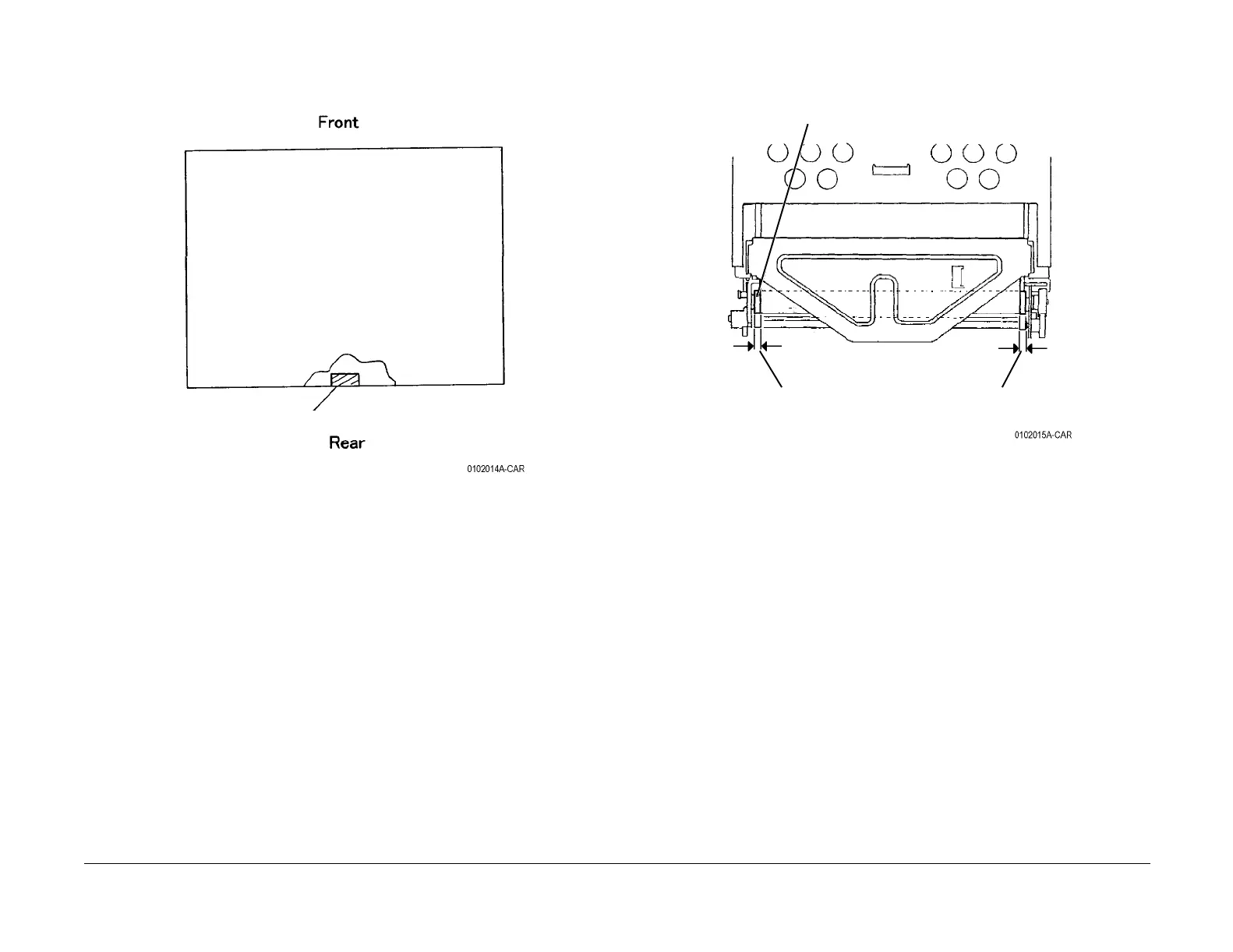09/03
4-95
DC 3535/2240/1632, WC M24
REP 9.22
Repairs and Adjustments
Initial issue
Replacement
1. Install Transfer Belt with Reflector at rear (Figure 10).
Figure 10 Installing Transfer Belt
2. After installing Transfer Belt, move it to center of IBT Frame so that exposed parts of IBT
Drive Roll should be equal (Figure 11).
Figure 11 Positioning Transfer Belt
Reflector
Drive Roll
Equal amount of Exposed part of IBT Drive
Roll on each side
