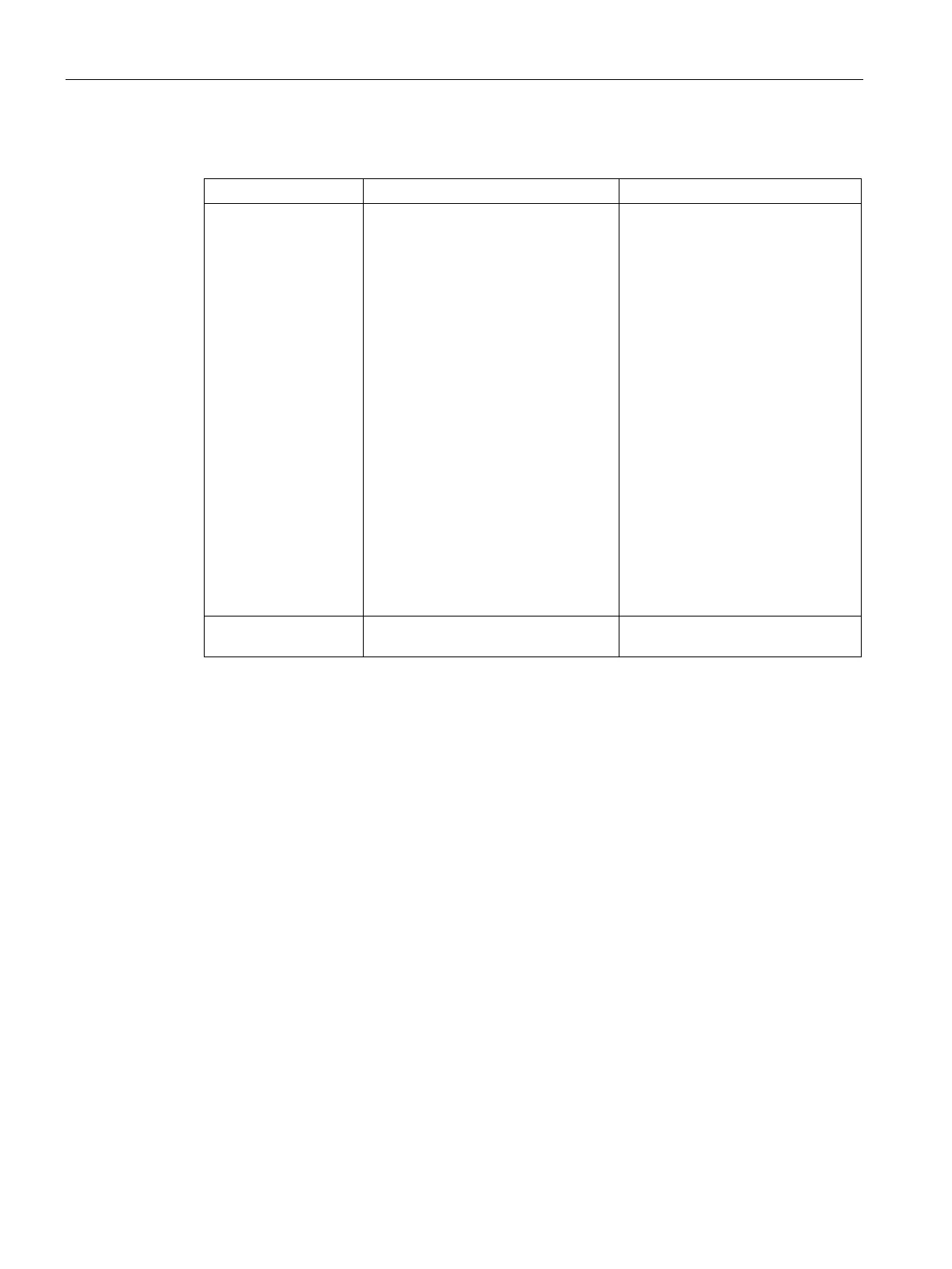Functions specific to SCALANCE
4.5 Spectrum analyzer
SCALANCE W760/W720 to IEEE 802.11n Command Line Interface
110 Configuration Manual, 10/2015, C79000-G8976-C351-05
The parameter has the following meaning:
Shows a list of the selectable center
frequencies.
How many channels are displayed
depends on the setting for the "HT
Channel Width", refer to the com-
mand
wlan ht channel width.
If you have set the channel band-
width "HT-20", you can choose
between the channels with 20 MHz.
If you have set the channel band-
width "HT40-UP"/"HT-40-DOWN",
you can choose between the chan-
nels with 40 MHz and the following
frequency bands.
• In the 5 GHz frequency band:
– U-NII-1
– U-NII-2A
– U-NII-2C/1
– U-NII-2C/2
– U-NII-3
• In the 2.4 GHz frequency band:
– 2.4 GHz (all)
Center frequency Select the required frequency or a
The center frequency is set.
You display the settings of the spectrum analyzer with the show wlan spectrumanalyzer
command.
