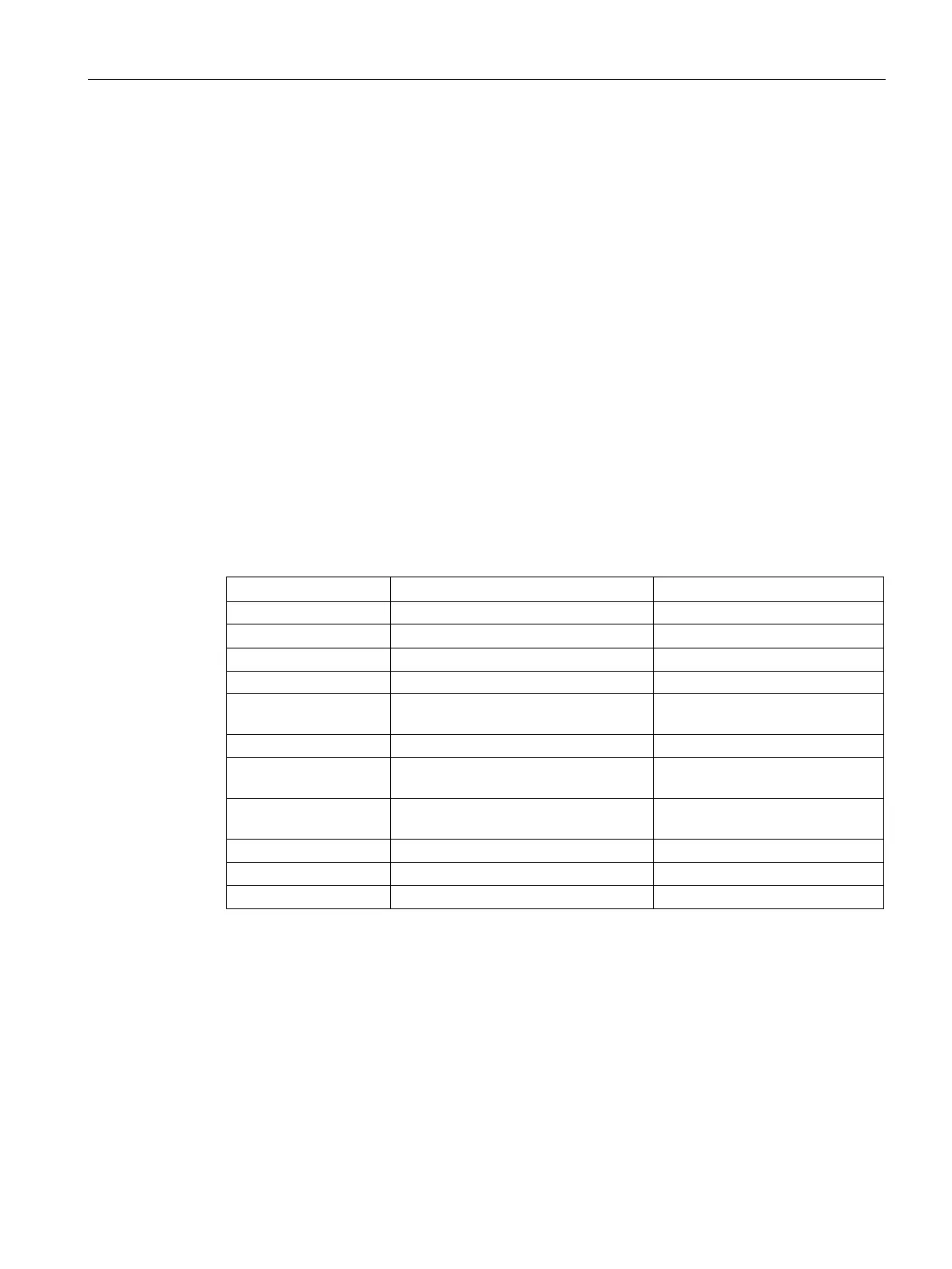Configuration
3.2 Load and Save
SCALANCE W760/W720 to IEEE 802.11n Command Line Interface
Configuration Manual, 10/2015, C79000-G8976-C351-05
71
save filetype
Description
With this command, you save files on a TFTP server.
You are in the User EXEC mode or in the Privileged EXEC mode.
The command prompt is as follows:
cli> or cli#
Call up the command with the following parameters:
save filetype <filetype> tftp {ipv4 <ucast_addr> | fqdn-name <FQDN>} [port <tcp port
(1-65535)>] file <filename>
The parameters have the following meaning:
Keyword for a file type to be loaded
Name of the file type Maximum of 100 characters
Keyword for a TFTP server
Keyword for an IPv4 address
IPv4 unicast address of the TFTP
Enter a valid unicast IPv4 ad-
Keyword for a domain name
Domain name (Fully Qualified Domain
Maximum of 100 characters
Keyword for the port of the server via
which the TFTP connection runs
-
Keyword for a file name to be assigned
Maximum of 100 characters
For information on identifiers of addresses and interfaces, refer to the section "Auto-
Hotspot".
For information on the file types , refer to this list.
The file is saved on the TFTP server.
