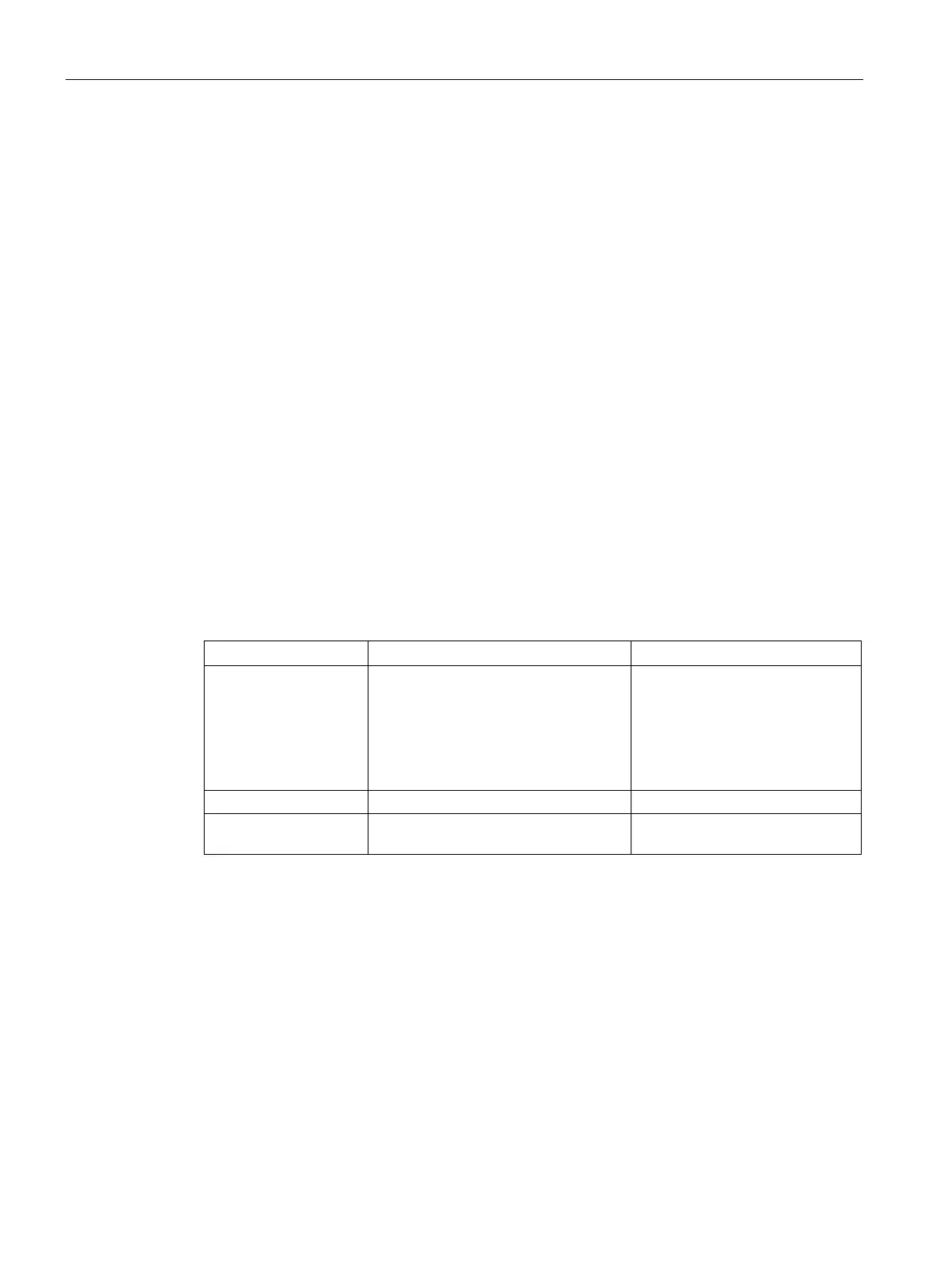Network structures
6.3 Spanning Tree
SCALANCE W760/W720 to IEEE 802.11n Command Line Interface
276 Configuration Manual, 10/2015, C79000-G8976-C351-05
Requirements for changing to this mode:
● MSTP is enabled
● Base bridge mode: 802.1Q VLAN Bridge
● Compatibility mode: MSTP
With this command, you assign a range of VLANs to an MST instance.
You are in the MSTP configuration mode.
The command prompt is as follows:
cli(config-mst)#
Call up the command with the following parameters:
instance <instance-id(1-64)> vlan <vlan-range>
The parameters have the following meaning:
Number of the instance 1 ... 64
You can define up to 2 MSTP
instances.
Default:
The VLANs 1 – 4094 are as-
Keyword for a VLAN connection
Range of VLANs assigned to an in-
enter the range limts with a hy-
The range of VLANs is assigned to the MST instance.
You cancel the assignment of the VLAN to an MST instance with the no instance command.
You delete the MST instance with the
no instance command.
You display this setting and other information with the
show spanning-tree mst
configuration
command.
