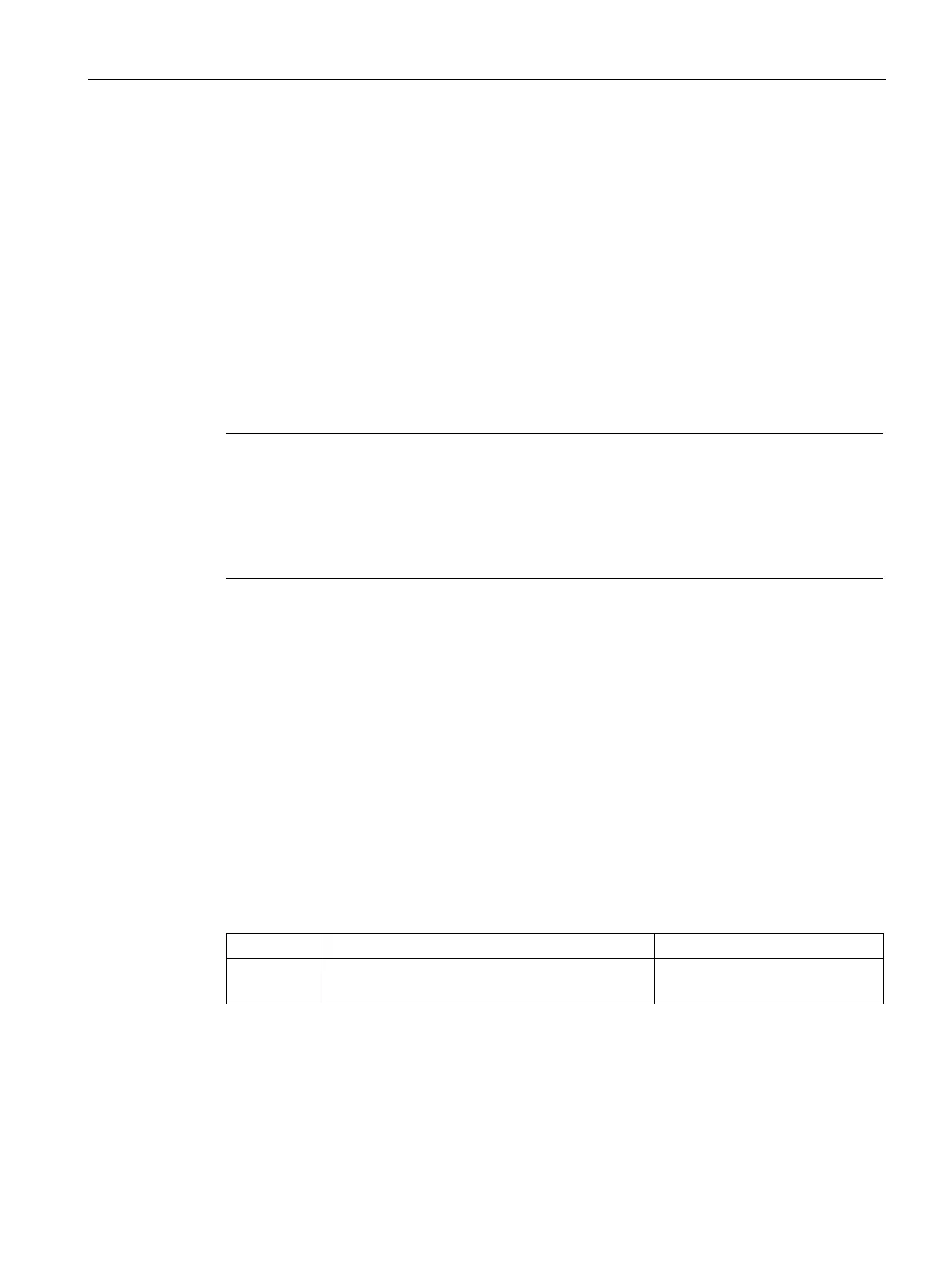Network protocols
7.3 DHCP server
SCALANCE W760/W720 to IEEE 802.11n Command Line Interface
Configuration Manual, 10/2015, C79000-G8976-C351-05
311
The ID of the addressed IPv4 address band is configured.
You are now in the DHCPPOOL Configuration mode.
The command prompt is as follows:
cli(config-dhcp-pool-<ID>)#
You exit the DHCPPOOL configuration mode with the exit command.
You delete the entry with the
no ip dhcp-server pool command.
mmand is only available with the following device:
SCALANCE W722-1 RJ-45 (MLFB 6GK5722-1FC00-0AA0 and 6GK5722-1FC00-0AB0
(US version))
SCALANCE W761-1 RJ45 in access point mode (article number): 6GK5761-1FC00-
and 6GK5761-1FC00-0AB0 (US version))
With this command, you delete the required IPv4 address band.
You are in the Global Configuration mode.
The command prompt is as follows:
cli(config)#
Call up the command with the following parameters:
no ip dhcp-server pool <pool-id (1-5)>
The parameter has the following meaning:
ID of the addressed IPv4 address band 1 ... 5
Only ID = 1 is supported.
The required IPv4 address band is deleted.
You create the IPv4 address band with the ip dhcp-server pool command.
