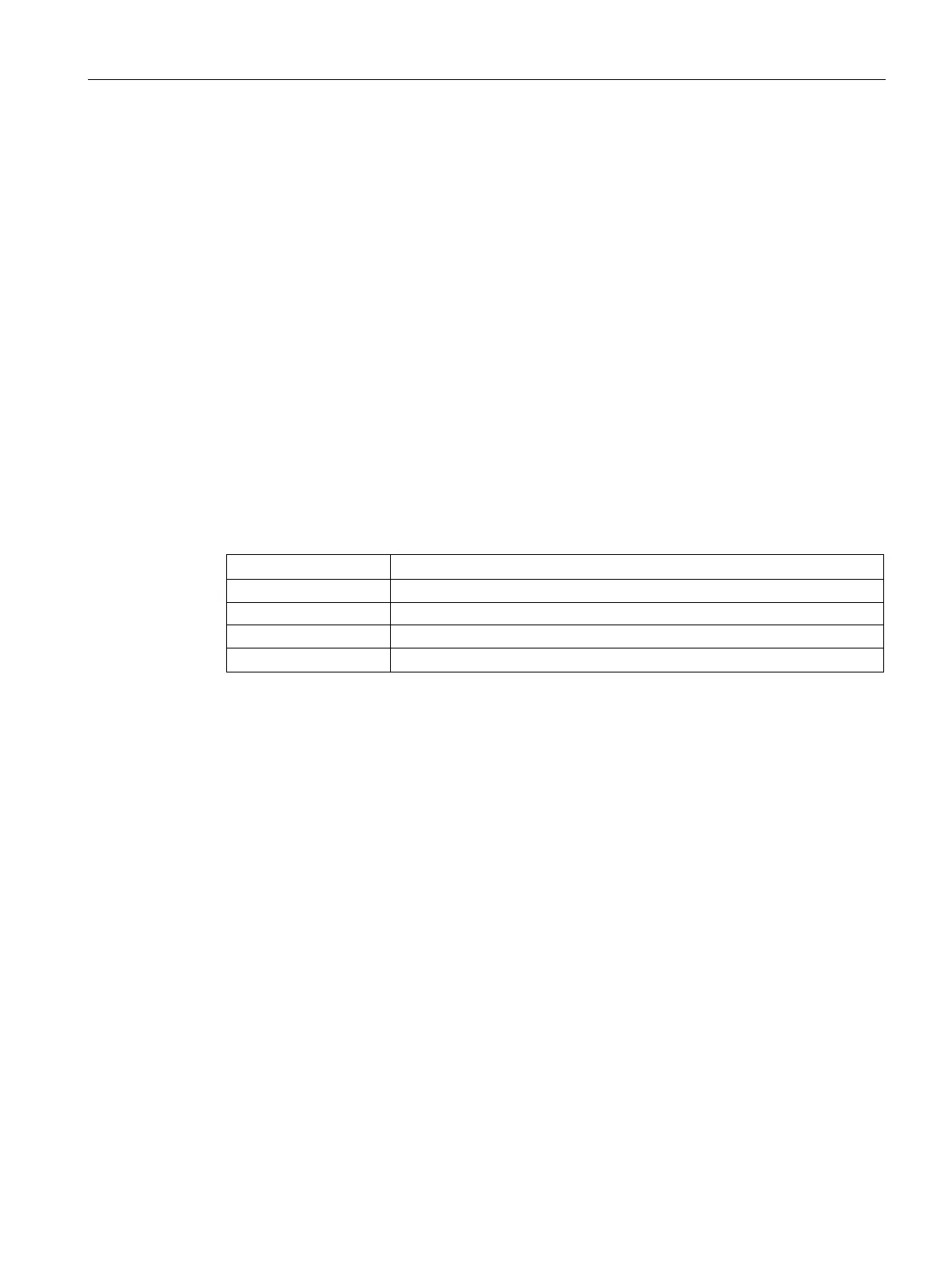System time
5.1 System time setting
SCALANCE W760/W720 to IEEE 802.11n Command Line Interface
Configuration Manual, 10/2015, C79000-G8976-C351-05
115
With this command, you configure the way in which the system time is obtained.
You are in the Global Configuration mode.
The command prompt is as follows:
cli(config)#
Call up the command with the following parameters:
time{manual|ntp|sntp|SINEC}
The parameters have the following meaning:
The system time is entered by the user
The system time is obtained from an NTP server
The system time is obtained from an SNTP server
The system time is obtained using the "SIMATIC time protocol"
The method of obtaining the system time is configured.
You display the settings for the system clock with the show time command.
With this command, you set the system clock.
You are in the Global Configuration mode.
The command prompt is as follows:
cli(config)#
