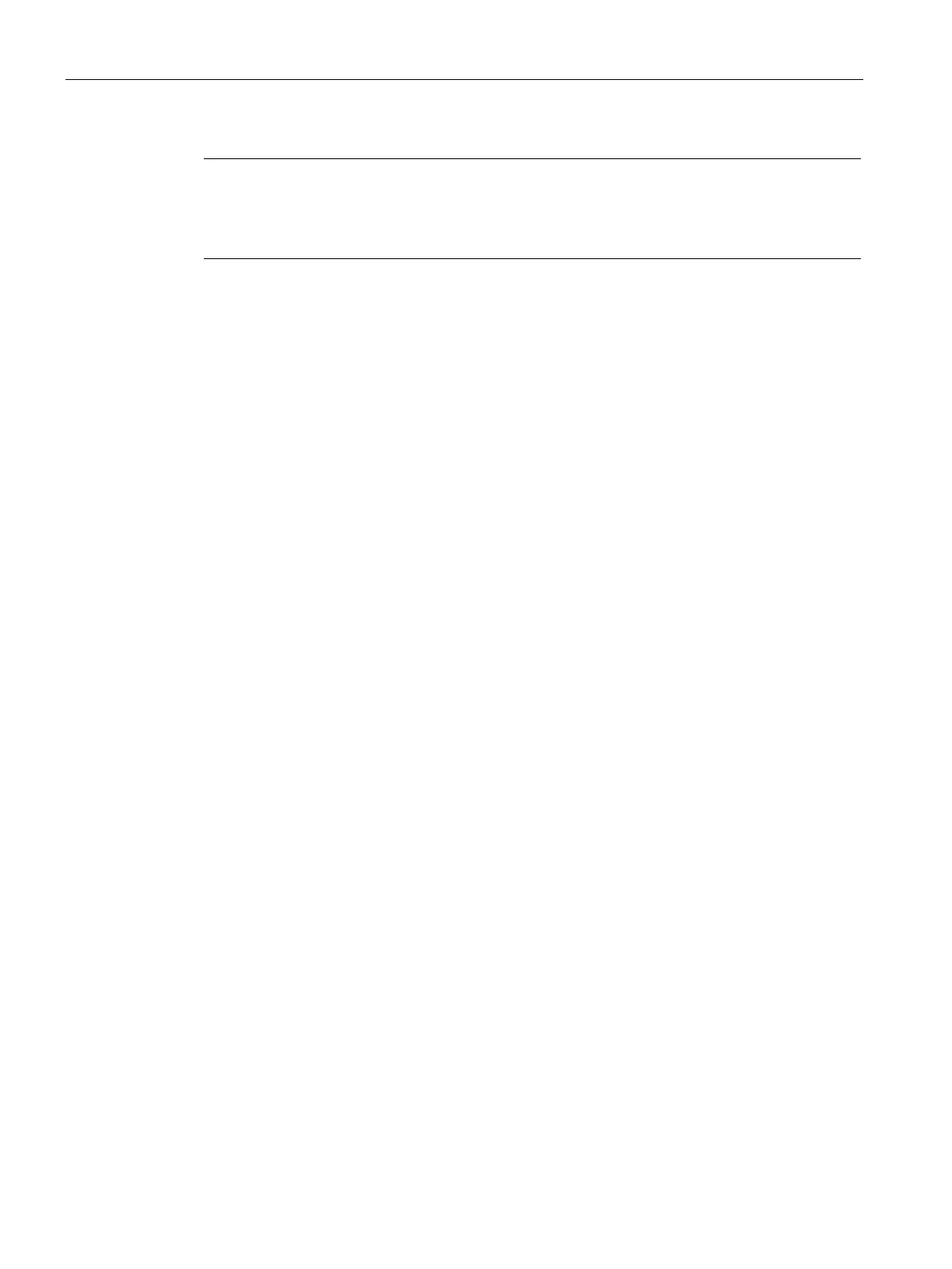Network structures
6.3 Spanning Tree
SCALANCE W760/W720 to IEEE 802.11n Command Line Interface
268 Configuration Manual, 10/2015, C79000-G8976-C351-05
Note
Configure multiple properties
With each call of the command, you can configure
precisely one property.
If you want to configure several properties, call the command several times.
The selected setting was reset to the default value.
You configure the setting with the spanning-tree command (properties).
You display these settings and other information with the commands that start with
show
spanning tree ...
.
spanning-tree auto-edge
Description
With this command, you enable automatic discovery of a bridge connected to the interface.
You are in the Interface Configuration mode.
The command prompt is as follows:
cli(config-if-$$$)#
Call the command without parameters:
spanning-tree auto-edge
The automatic discovery of a bridge on the interface is enabled.
The automatic discovery of a bridge on the interface is disabled with the no spanning-tree
auto-edge
command.
