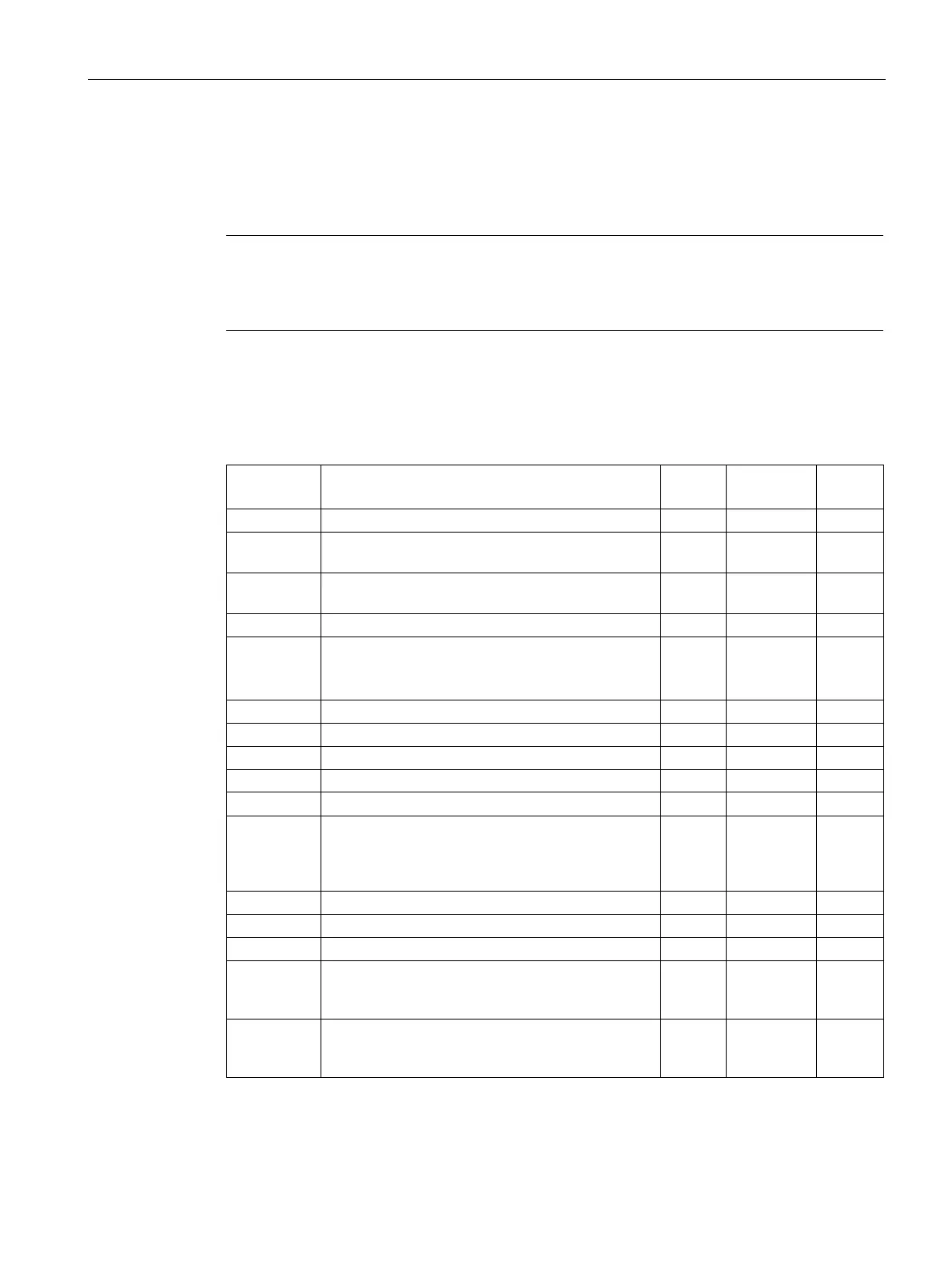Configuration
3.2 Load and Save
SCALANCE W760/W720 to IEEE 802.11n Command Line Interface
Configuration Manual, 10/2015, C79000-G8976-C351-05
67
This section describes commands for displaying, copying, saving and downloading files for
the device.
Note
Note that during the insta
llation of a previous version, the configuration data can be lost. In
this case, the device starts up with the factory configuration settings after the firmware has
been installed.
Overview of the file types
Table 3- 1 HTTP
ConfigPack Detailed configuration information. for example,
start configuration, users, certificates
X X --
CountryList The zip file contains the country list as a csv and as
-- X --
This file contains information for Siemens Support.
EDS Electronic Data Sheet (EDS)
Electronic data sheets for describing devices in the
-- X --
Information on the device properties (PNIO)
File with entries from the event log table
Private MSPS MIB file "Scalance_w_msps.mib"
RunningCLI This file contains an overview of the current config-
uration in the form of CLI commands. You can
download the text file. The file is not intended to be
uploaded again unchanged.
-- X --
File with user names and passwords
WLANAuthlo
g
File with entries from the WLAN Authentication Log
(information on successful or failed authentication
-- X --
WLANCert
(in client
User certificate. You can specify a password for the
user certificate on the WBM page "Load&Save >
X X X