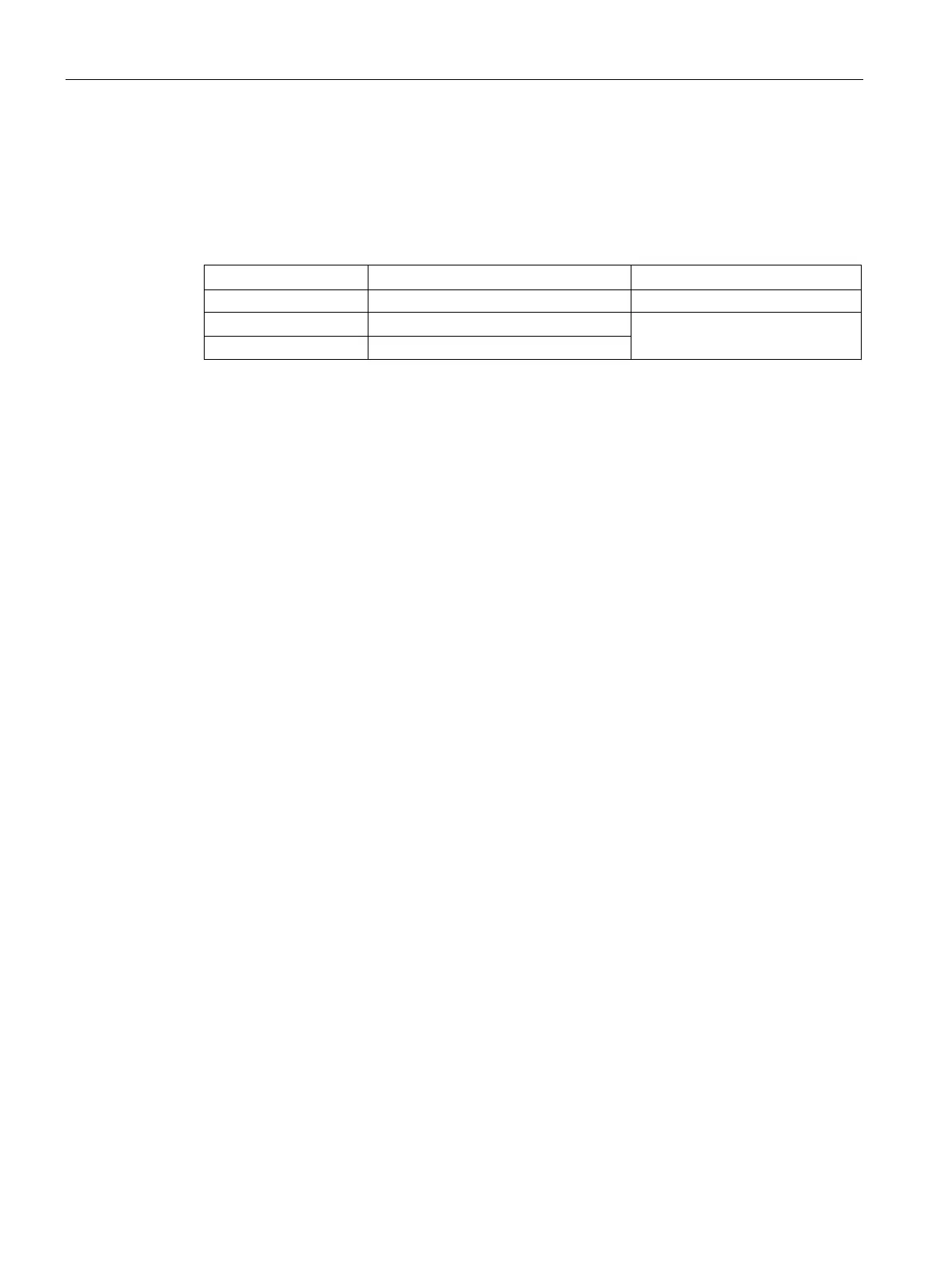Network protocols
7.1 IPv4 protocol
SCALANCE W760/W720 to IEEE 802.11n Command Line Interface
282 Configuration Manual, 10/2015, C79000-G8976-C351-05
Call up the command with the following parameters:
show dcp forwarding [port<interface-type><interface-id>]
The parameters have the following meaning:
Keyword for a an interface description
Type or speed of the interface Enter a valid interface.
Module no. and port no. of the interface
For information on names of addresses and interfaces, refer to the section "Interface
identifiers and addresses (Page 25)".
The overview of the DCP forwarding behavior is displayed.
show dcp server
Description
This command shows whether or not the DCP function is enabled on the device.
If the DCP function is enabled, the read and write permissions are displayed.
You are in the User EXEC mode or in the Privileged EXEC mode.
The command prompt is as follows:
cli> or cli#
Call the command without parameters:
show dcp server
The overview of the status of the DCP function and access rights is displayed.
