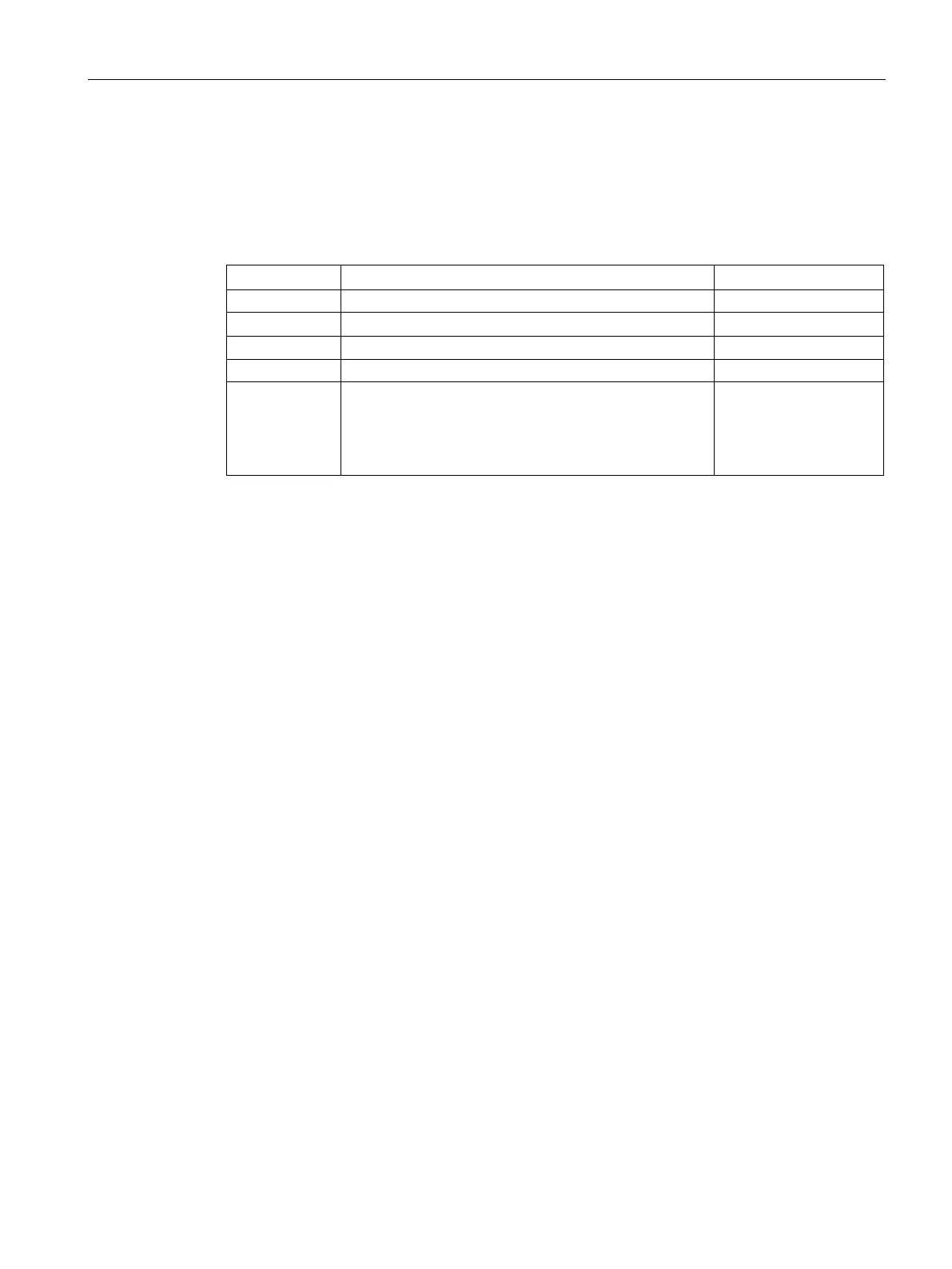Configuration
3.2 Load and Save
SCALANCE W760/W720 to IEEE 802.11n Command Line Interface
Configuration Manual, 10/2015, C79000-G8976-C351-05
79
Call up the command with the following parameters:
password {showfiles | filetype <filetype> [pw <password>]}
The parameters have the following meaning:
Shows the available files
Shows that the file type follows that will be loaded -
Password Enter the password for
the certificate with only
the following readable
ASCII characters: 0x20 -
The password for the certificate is configured and activated.
You disable the password with the no password command.
With this command, you disable the password for encrypted certificates.
You are in the LOADSAVE configuration mode.
The command prompt is as follows:
cli(config-loadsave)#
Call up the command with the following parameters:
no password {showfiles | filetype <filetype>}
