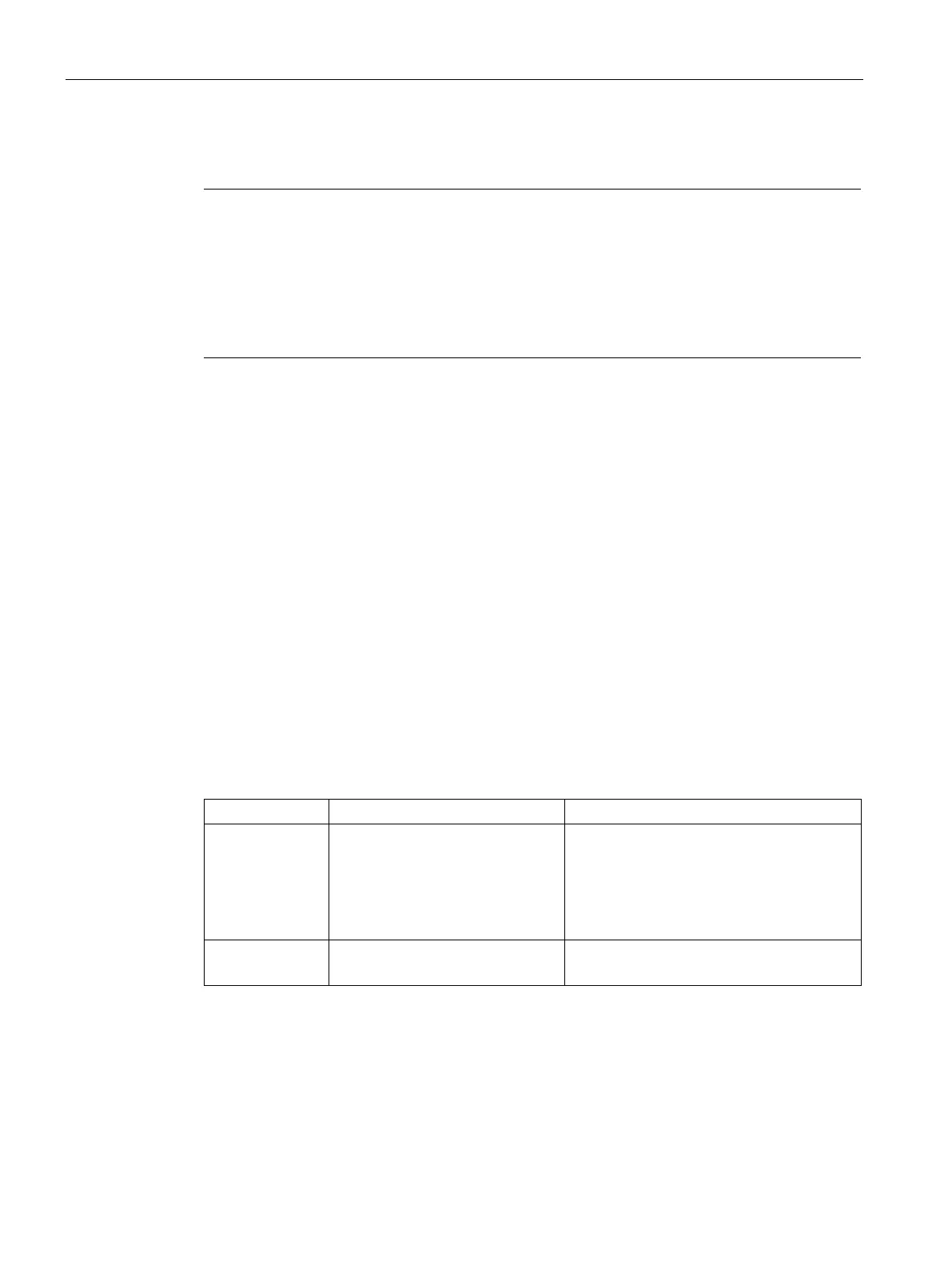Network protocols
7.3 DHCP server
SCALANCE W760/W720 to IEEE 802.11n Command Line Interface
316 Configuration Manual, 10/2015, C79000-G8976-C351-05
is only available when the following requirements are met:
SCALANCE W722-1 RJ45 (article no.: 6GK5722-1FC00-0AA0 and 6GK5722-1FC00-
0AB0 (US version))
SCALANCE W761-1 RJ45 in access point mode (article number): 6GK5761-1FC00-
and 6GK5761-1FC00-0AB0 (US version))
The IPv4 address band is not enabled.
With this command, you create DHCP options that contain a hexadecimal value as DHCP
parameter. The various DHCP options are defined in RFC 2132.
The exceptions are the DHCP options: 1, 3, 66 and 67. You configure the DHCP options 3, 6
and 66 with the command
option (IP address) and the DHCP option 67 with the command
option value-string.
You are in the DHCPPOOL configuration mode.
The command prompt is as follows:
cli(config-dhcp-pool-<ID>)#
Call up the command with the following parameters:
option <option-code> value-hex <dhcp-param>
The parameters have the following meaning:
Code of the DHCP option Enter a valid DHCP option.
The following DHCP options are not sup-
ported:
• 50 - 60
• 255
DHCP parameter in hexadecimal Enter a valid hexadecimal value.
Format: XXXXX e.g. C0A86402
The DHCP option is configured. In total a maximum of 20 DHCP options are possible.
You display the setting with the show ip dhcp-server-pools command.
You disable the IPv4 address band with the
no pool-enable command.
