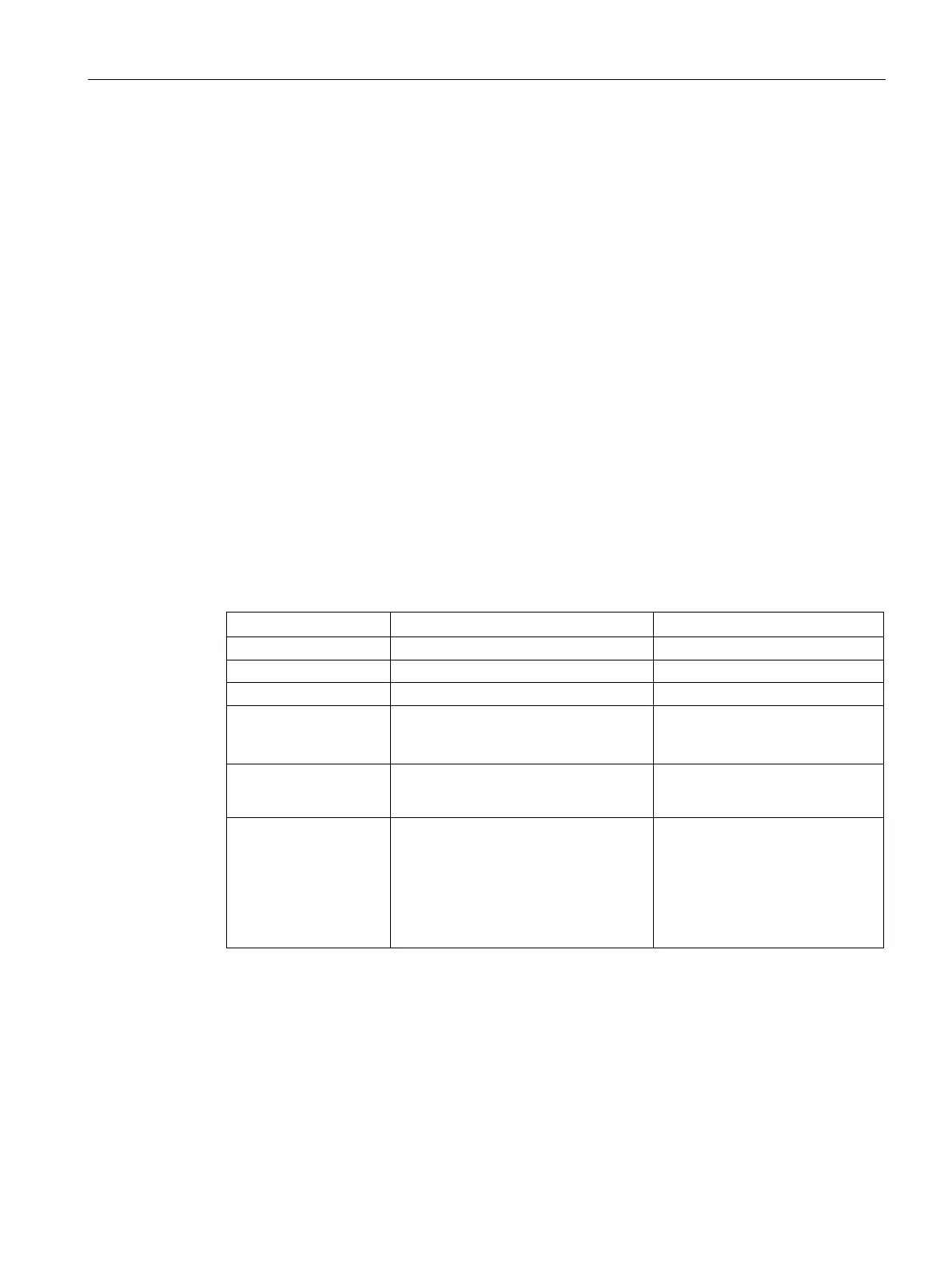Network protocols
7.4 SNMP
SCALANCE W760/W720 to IEEE 802.11n Command Line Interface
Configuration Manual, 10/2015, C79000-G8976-C351-05
351
With this command, you configure an SNMP view.
● An SNMP group has been created
● The access to the group is configured with
snmp access
● You are in the Global Configuration mode.
The command prompt is:
cli(config)#
Call up the command with the following parameters:
snmp view <ViewName><OIDTree>[mask<OIDMask>]{included|excluded}
[{volatile|nonvolatile}]
The parameters have the following meaning:
Path information of the MIB tree
Mask that filters access to the ele-
ments of the MIB tree
A series of "0" and "1" separated
by dots in keeping with the path
information of the MIB tree
View type Specifies whether the filtered elements
are used or excluded
•
include (Default)
•
Storage type specifies whether the settings remain
following a restart:
•
volatile (volatile):
The settings are lost after a
restart
•
nonvolatile (non-volatile):
The settings are retained after
a restart (default)
If optional parameters are not specified when configuring, the default values apply.
The SNMP view is configured.
