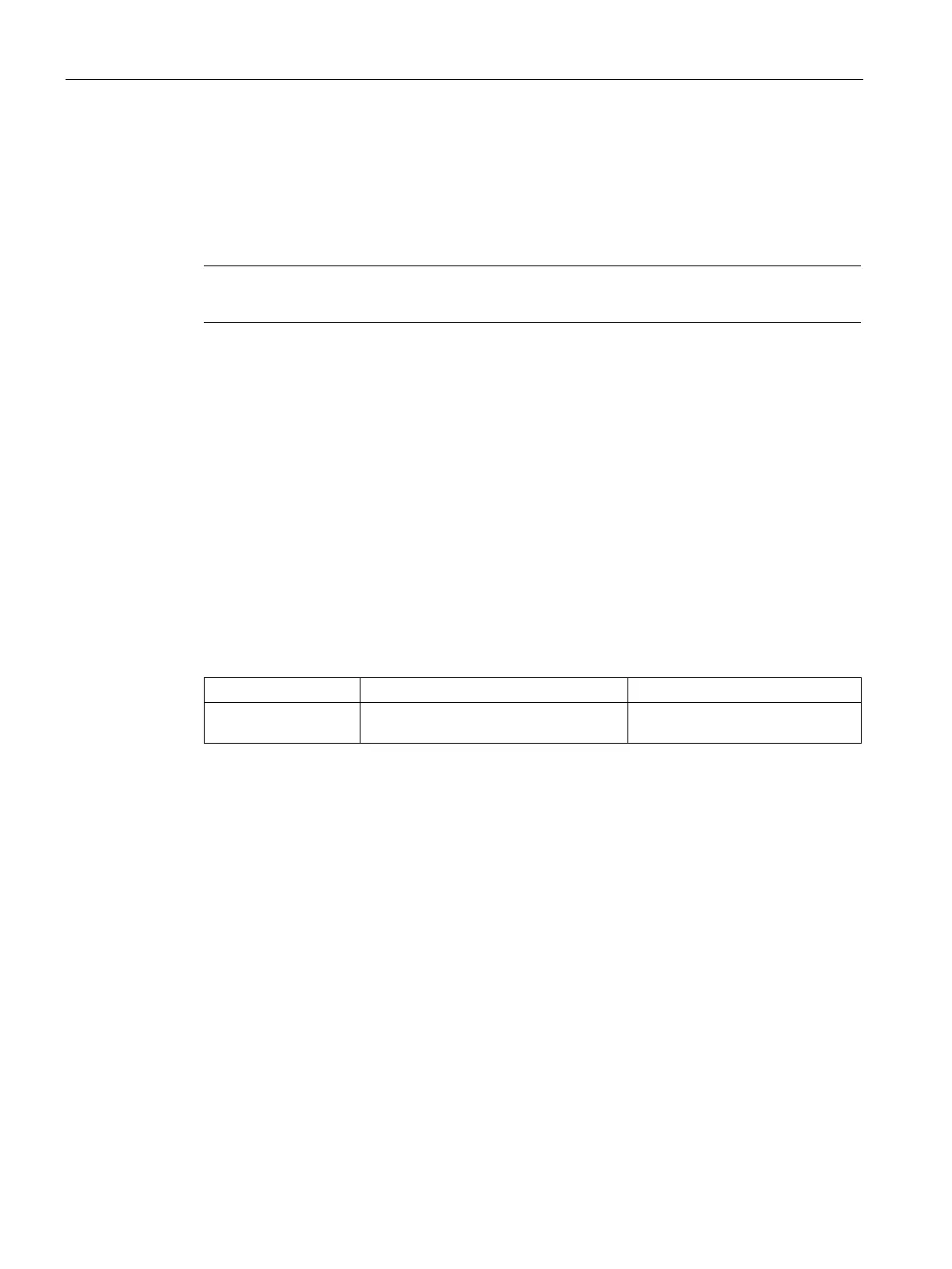Security and authentication
10.2 WLAN
SCALANCE W760/W720 to IEEE 802.11n Command Line Interface
398 Configuration Manual, 10/2015, C79000-G8976-C351-05
wlan security ap-radius-authenticator reauth-interval
Description
With this command, you configure the lifetime of the authentication (in seconds).
Note
This command is available only in access point mode.
● Local time management is active.
You are in the WLAN Configuration mode of the WLAN interface.
The command prompt is as follows:
cli (config-wlan)#
Call up the command with the following parameters:
wlan security ap-radius-authenticator reauth-interval <s(60-43200)>
The parameter has the following meaning:
Lifetime in seconds 60 s ... 43200
The lifetime is configured.
You display the setting with the show wlan security ap-radius-authenticator command.
You configure the local time management with the
wlan security ap-radius-authenticator
reauht-mode
command.
wlan security ap-radius-authenticator reauth-mode (Page 399)
show wlan security ap-radius-authenticator (Access Point) (Page 389)
