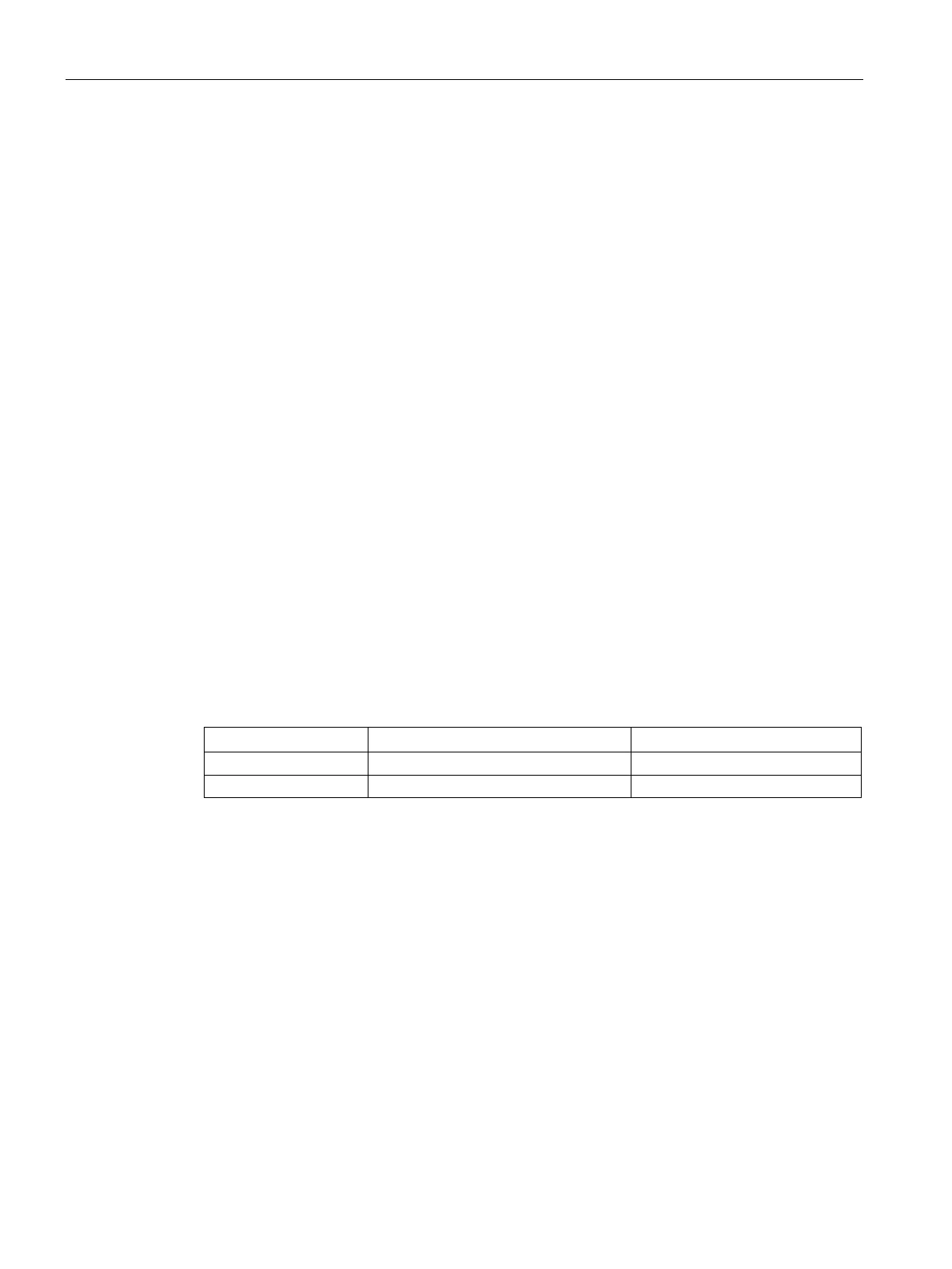Network protocols
7.4 SNMP
SCALANCE W760/W720 to IEEE 802.11n Command Line Interface
352 Configuration Manual, 10/2015, C79000-G8976-C351-05
You delete the view with the no snmp view command.
You display the configured view trees with the
show snmp viewtree command.
You display the SNMP group access rights with the
show snmp group access command.
You configure the SNMP group access rights with the
snmp access command.
With this command, you delete an SNMP view.
You are in the Global configuration mode.
The command prompt is as follows:
cli(config)#
Call up the command with the following parameters:
no snmp view <ViewName><OIDTree>
The parameters have the following meaning:
Path information of the MIB tree
The SNMP view is deleted.
You configure a view with the snmp view command.
You display the configured view trees with the
show snmp viewtree command.