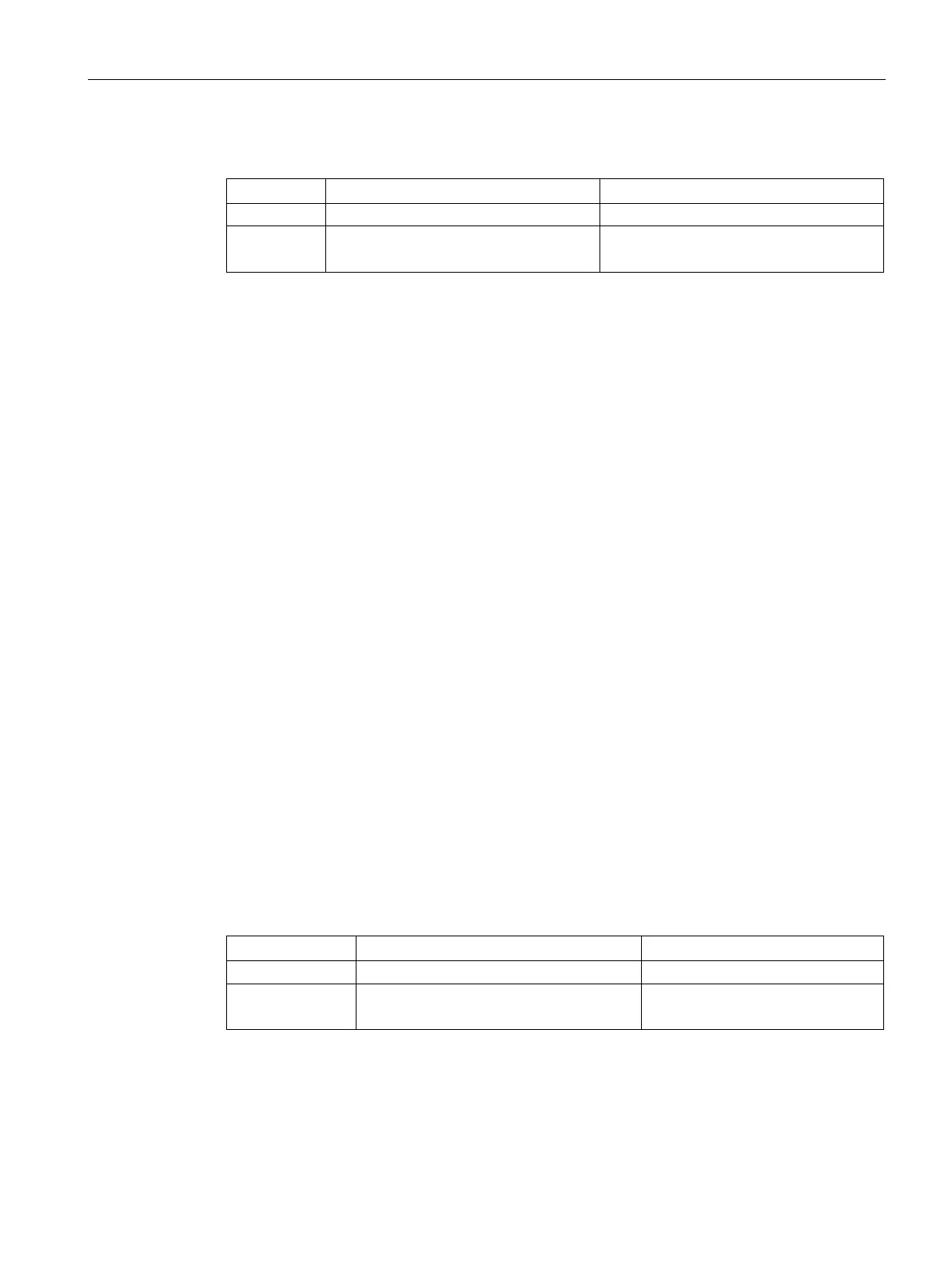Network structures
6.1 WLAN
SCALANCE W760/W720 to IEEE 802.11n Command Line Interface
Configuration Manual, 10/2015, C79000-G8976-C351-05
167
The parameters have the following meaning:
meter Cable length in meters [m] 0...30
Default: 0
The cable length is specified.
You show the set cable length with the show wlan antennas <wlan 0/X> command.
wlan antenna gain-2-4GHz
Description
With this command, you specify the antenna gain of the antenna type "User defined" in the
2.4 GHz frequency band. With the
show wlan basic command, check whether the maximum
transmit power is exceeded with the setting.
You are in the Interface Configuration mode of the WLAN interface.
The command prompt is as follows:
cli (config-if-wlan-0-X)#
Call up the command with the following parameters:
wlan antenna gain-2-4GHz <index(1)> <dBi(0-30)>
The parameters have the following meaning:
Antenna gain in decibels isotropic (dBi) 0 ... 30
0 = antenna is not connected
The antenna gain is specified.
