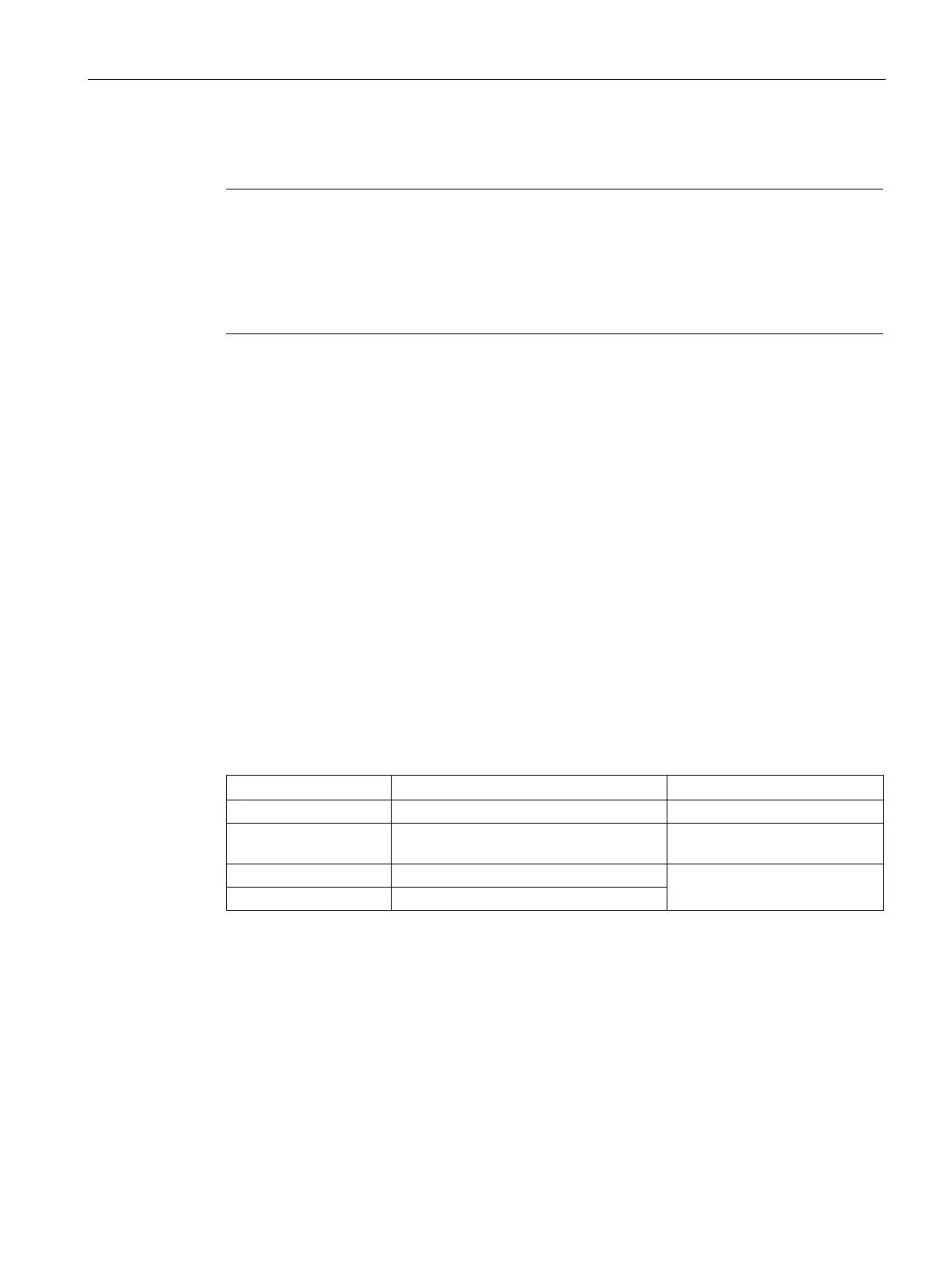Network protocols
7.3 DHCP server
SCALANCE W760/W720 to IEEE 802.11n Command Line Interface
Configuration Manual, 10/2015, C79000-G8976-C351-05
321
Note
The command is only available with the following device:
SCALANCE W722-1 RJ-45 (MLFB 6GK5722-1FC00-0AA0 and 6GK5722-1FC00-0AB0
(US version))
SCALANCE W761-1 RJ45 in access point mode (article number): 6GK5761-1FC00-
and 6GK5761-1FC00-0AB0 (US version))
With this command, you specify the interface via which the IPv4 addresses are dynamically
assigned.
The requirement for the assignment is that the IPv4 address of the interface is located within
the IPv4 address band. If this is not the case, the interface does not assign any IPv4
addresses.
You are in the DHCPPOOL configuration mode.
The command prompt is as follows:
cli(config-dhcp-pool-<ID>)#
Call up the command with the following parameters:
set-interface {vlan <vlan-id (1-4094)> | <interface-type> <interface-id> }
The parameters have the following meaning:
Keyword for a VLAN connection.
Number of the
1 ... 4094
Type or speed of the interface
Enter a valid interface
Module no. and port no. of the interface
For information on identifiers of addresses and interfaces, refer to the section "Interface
identifiers and addresses (Page 25)".
The interface is assigned. Before the IPv4 address band can be used, it still needs to be
activated.
You display the setting with the show ip dhcp-server pools command.
You enable the IPv4 address band with the
pool-enable command.