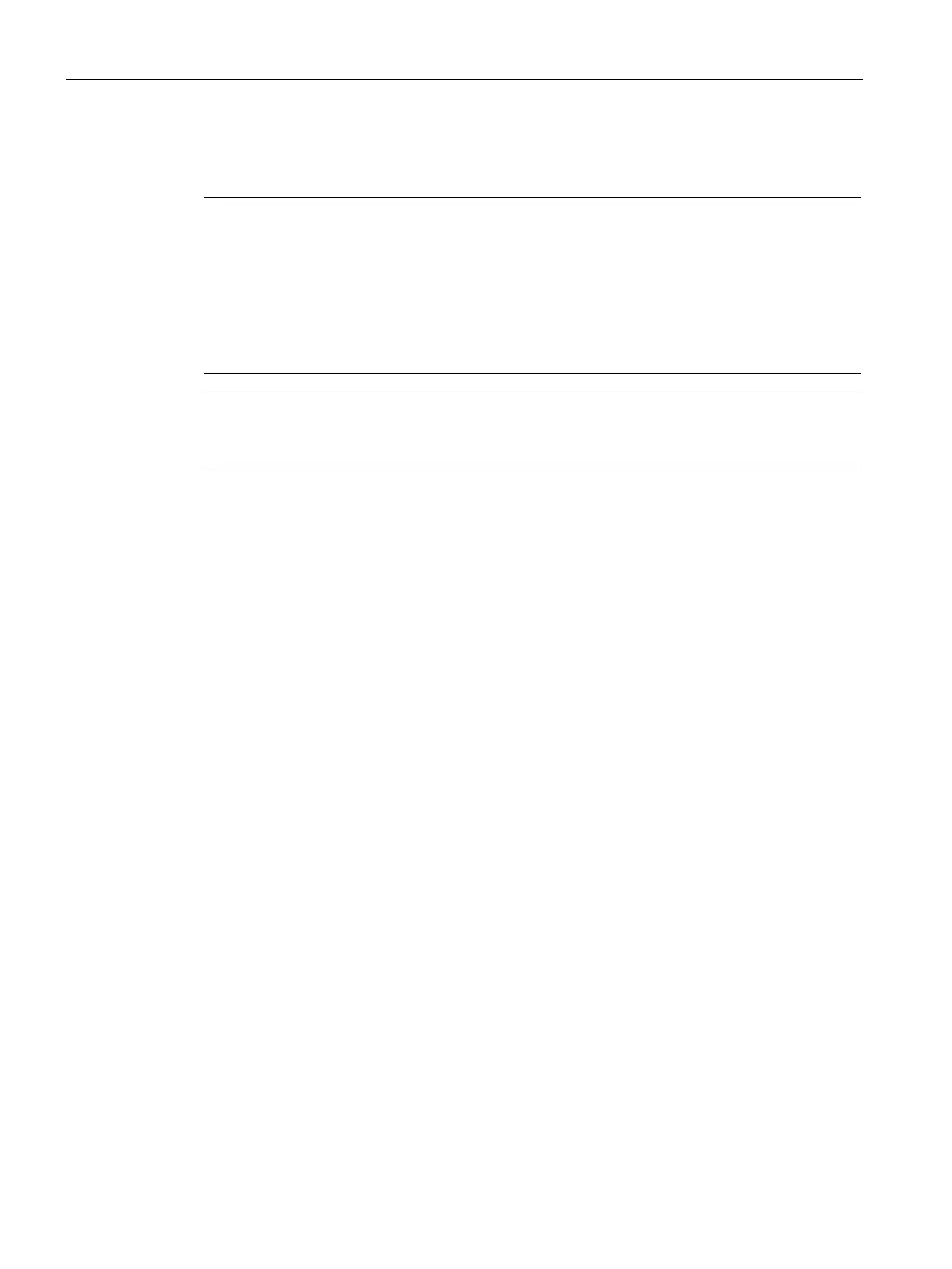Description
2.1 Working with the Command Line Interface (CLI)
SCALANCE W760/W720 to IEEE 802.11n Command Line Interface
20 Configuration Manual, 10/2015, C79000-G8976-C351-05
As an alternative, you can also enter the command "telnet" followed by the IP address of the
device you are configuring in the Start > Run menu.
Note
Requirement for use of the CLI
You should only use the
command line interface if you are an experienced user.
Even commands that bring about fundamental changes to the configuration are executed
without a prompt for confirmation.
Errors in the configuration can mean that no further operation is possible in th
e entire
Note
Command sets depend on the logged
-on user. Changing configuration data is possible only
