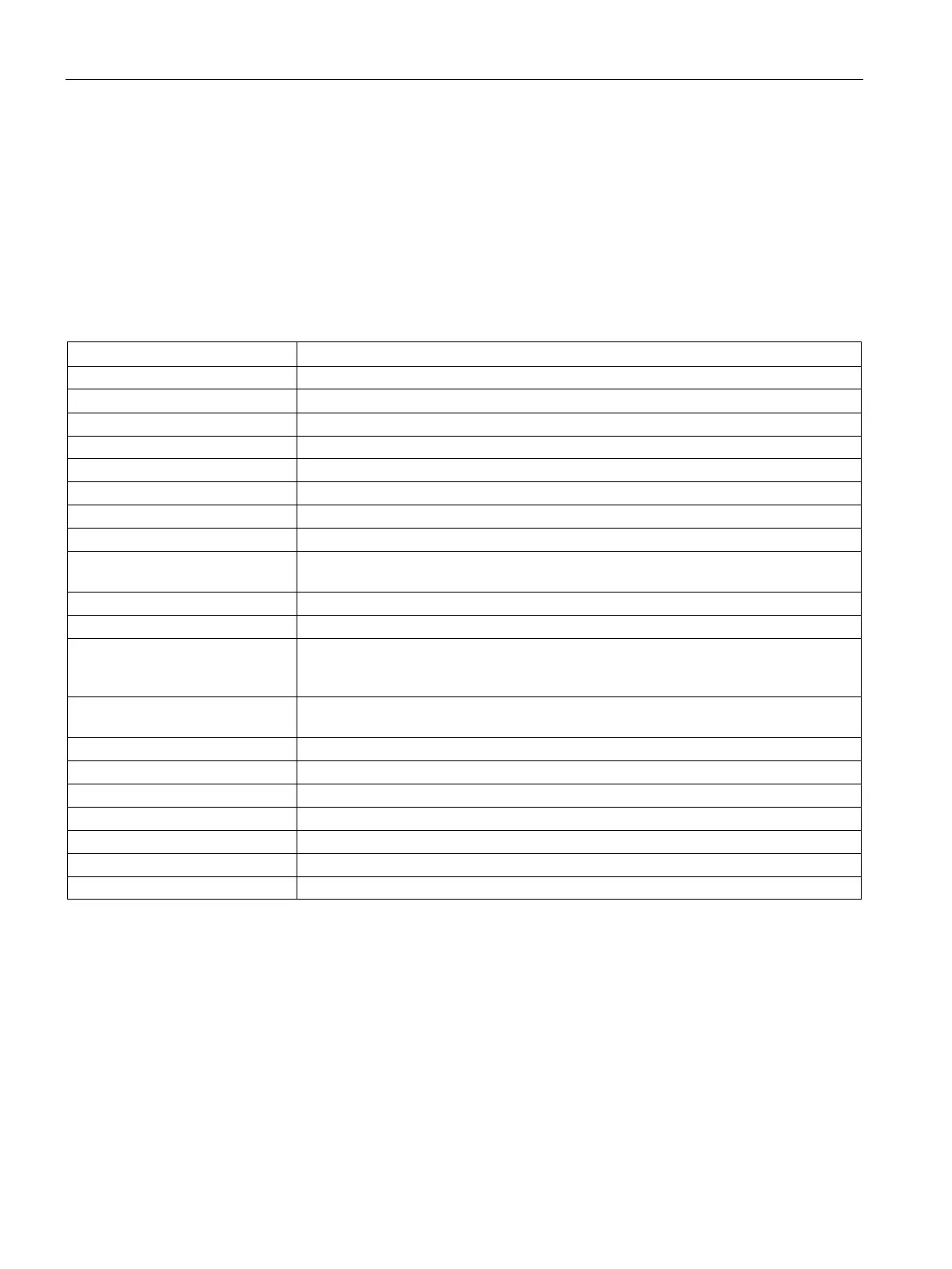Diagnostics
11.1 Diagnostics
SCALANCE W760/W720 to IEEE 802.11n Command Line Interface
448 Configuration Manual, 10/2015, C79000-G8976-C351-05
Call up the command with the following parameters:
no event config
{cold-warmstart|linkchange|authentication-failure|
power-change|faultstate-change|stp-change|
overlap-ap|wds|dfs|wlan-general|
wlan-auth-log|all}{logtable|syslog|email|trap|faults|all}
The parameters have the following meaning:
Message if there is cold or warm restart
Message when there is a status change on a physical interface
Message if there is an incorrect login
Message when there is a status change in the power supply
Message when there is a status change in the error monitoring
Message when there is a change in the Spanning Tree
Message if radio channels overlap (in Access Point mode only)
Message if there are changes to WDS (in Access Point mode only)
Message if a radar signal is received or if there is a status change in the DFS scan
(only in Access Point mode)
Message if the channel bandwidth has changed (in Access Point mode only)
Message if changes are made to the log file (in Client mode only)
Message if too many clients are logged on for the set iPCF cycle time or if some cli-
ents were not reached in one cycle
(only in access point mode and only available if supported by the device)
Message when the PNIO data size is too large for the transmission.
(only available if supported by the device)
Client that processes the logbook entries
Client that sends the messages to the log server
Client that sends the e-mails
Client that sends the SNMP traps
The device triggers an error. The error LED lights up.
The setting deciding which messages of the device are not stored or sent is configured.
You display the status of the events and the clients with the show events config command.
You configure which of the various message types of the device will be stored or forwarded
with the
event config command.
