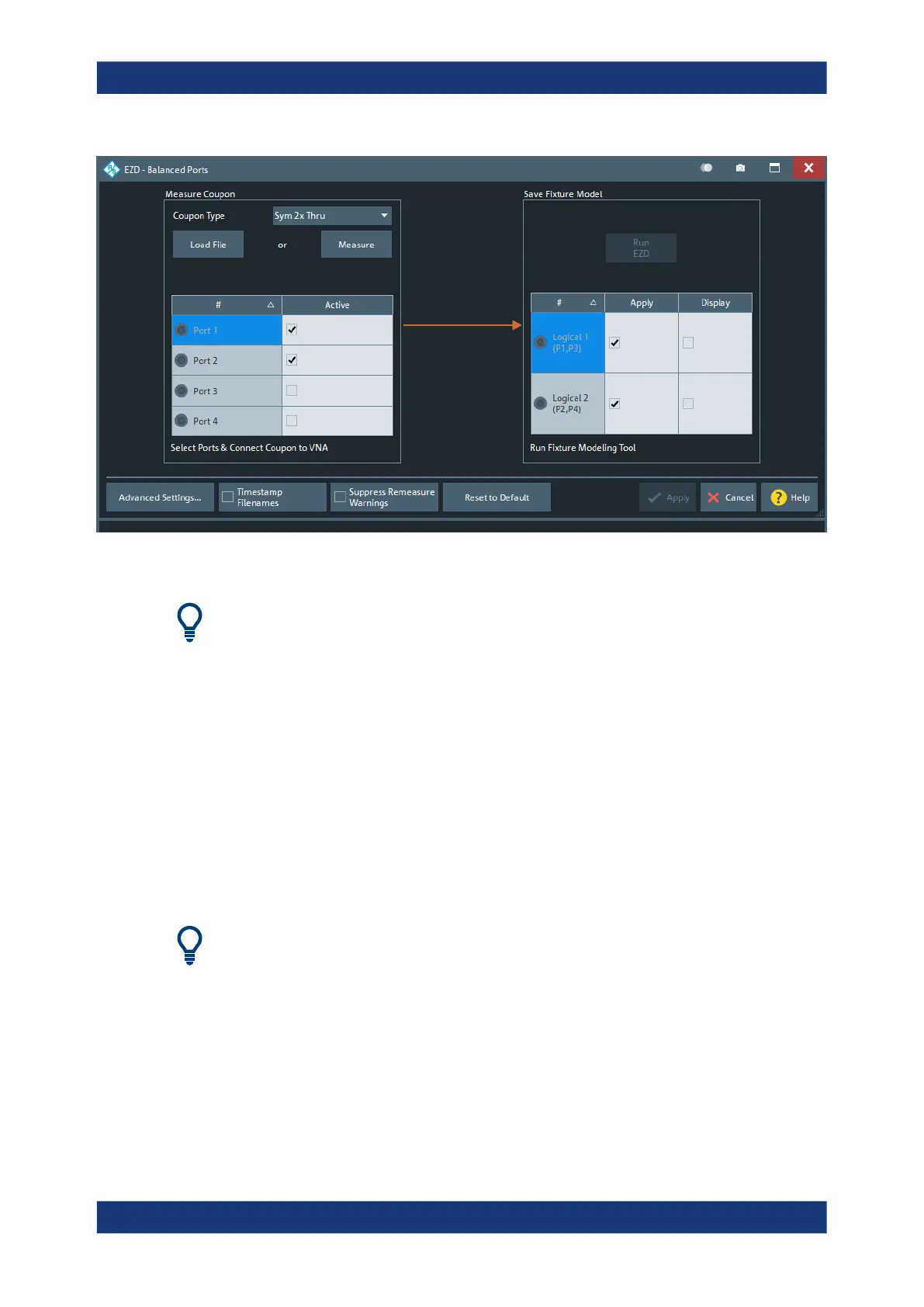Concepts and features
R&S
®
ZNB/ZNBT
251User Manual 1173.9163.02 ─ 62
Figure 4-25: Fixture modeling: EZD – Balanced Ports dialog
●
For general information about fixture de-embedding, see Chapter 4.6.2.9, "Fixture
modeling and deembedding", on page 217.
●
Option R&S ZNB/ZNBT-K210 can be ordered with a new instrument or retrofitted at
Rohde&Schwarz service.
4.7.9 In-situ de-embedding
Option R&S ZNB-K220/R&S ZNBT-K220
This option offers a pre-installed or service-retrofitted version of AtaiTec's In Situ De-
Embedding (ISD) tool for fixture de-embedding.
The tool is integrated into the de-embedding functionality of the analyzer firmware.
●
For general information about fixture de-embedding, see Chapter 4.6.2.9, "Fixture
modeling and deembedding", on page 217.
●
For detailed information about the ISD tool, see the product pages at http://atai-
tec.com/products/isd/
Tips for using ISD
The ISD User's Guide offers the following guidelines to get the most out of ISD:
1. The Touchstone files must have enough number of points.
Optional extensions and accessories