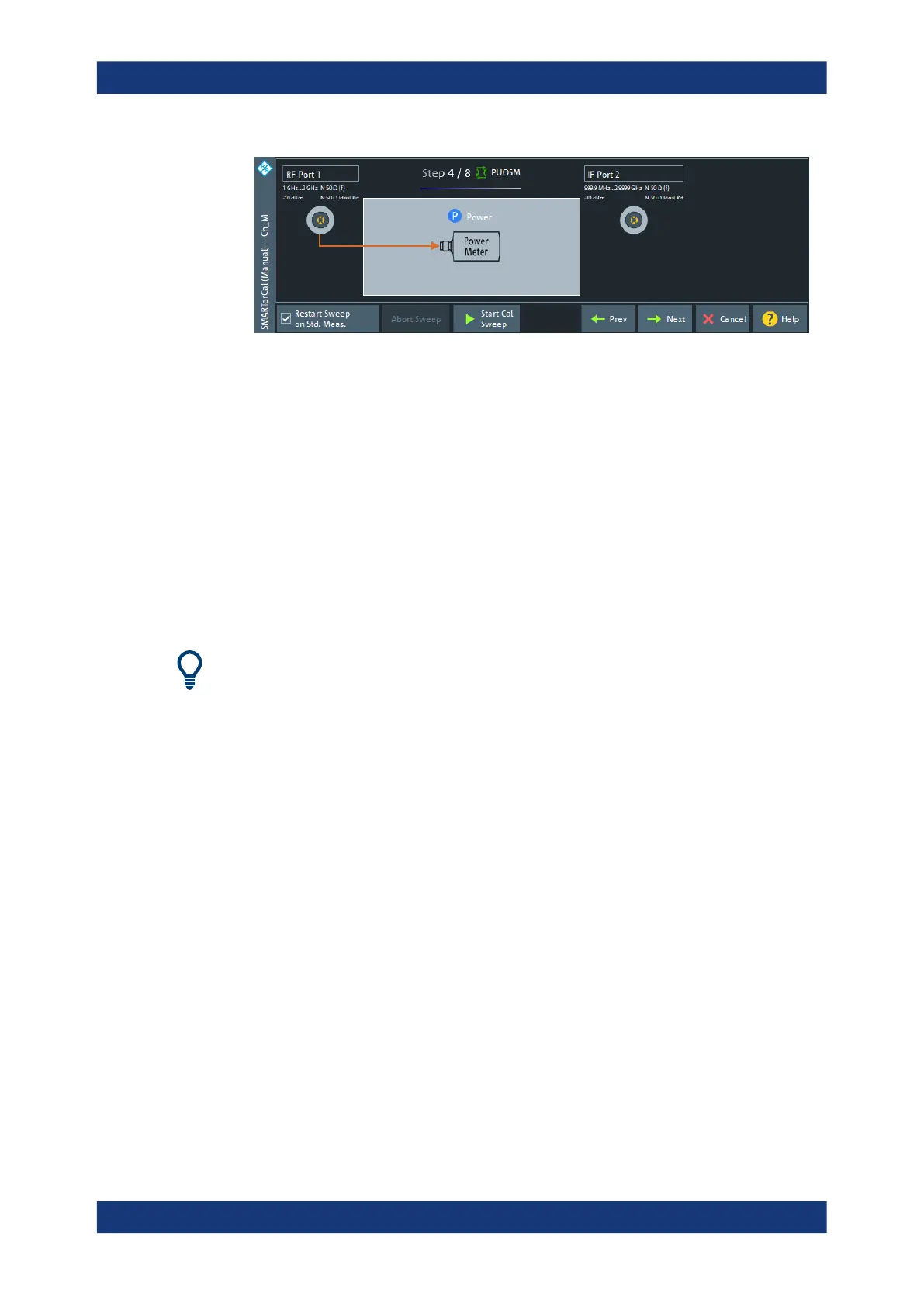GUI reference
R&S
®
ZNB/ZNBT
605User Manual 1173.9163.02 ─ 62
Figure 5-52: Scalar Power Calibration
5.13 Offset Embed softtool
The "Offset Embed" softtool allows you to define a length offset and loss for each test
port. The offset compensates for the known length and loss of (non-dispersive and per-
fectly matched) transmission lines between the calibrated reference plane and the
DUT. It also contains advanced functions for deembedding/embedding the DUT from/
into more general physical/virtual (matching) networks placed between the calibrated
reference plane and the DUT.
Access: Channel – [Offset Embed]
Background information
Refer to Chapter 4.6, "Offset parameters and de-/embedding", on page 202
5.13.1 Offset Embed dock widget
On activating a tab in the "Offset Embed" softtool, a dock widget is displayed beneath
the trace area, whose content pane is synchronized with the selected softtool tab.
Access: Channel – [Offset Embed]
5.13.1.1 Overview panel
Shows an overview of the overall calculation flow and provides quick access to the
"Offset Embed" functions.
Access: Channel – [Offset Embed] > "Overview"
Offset Embed softtool
