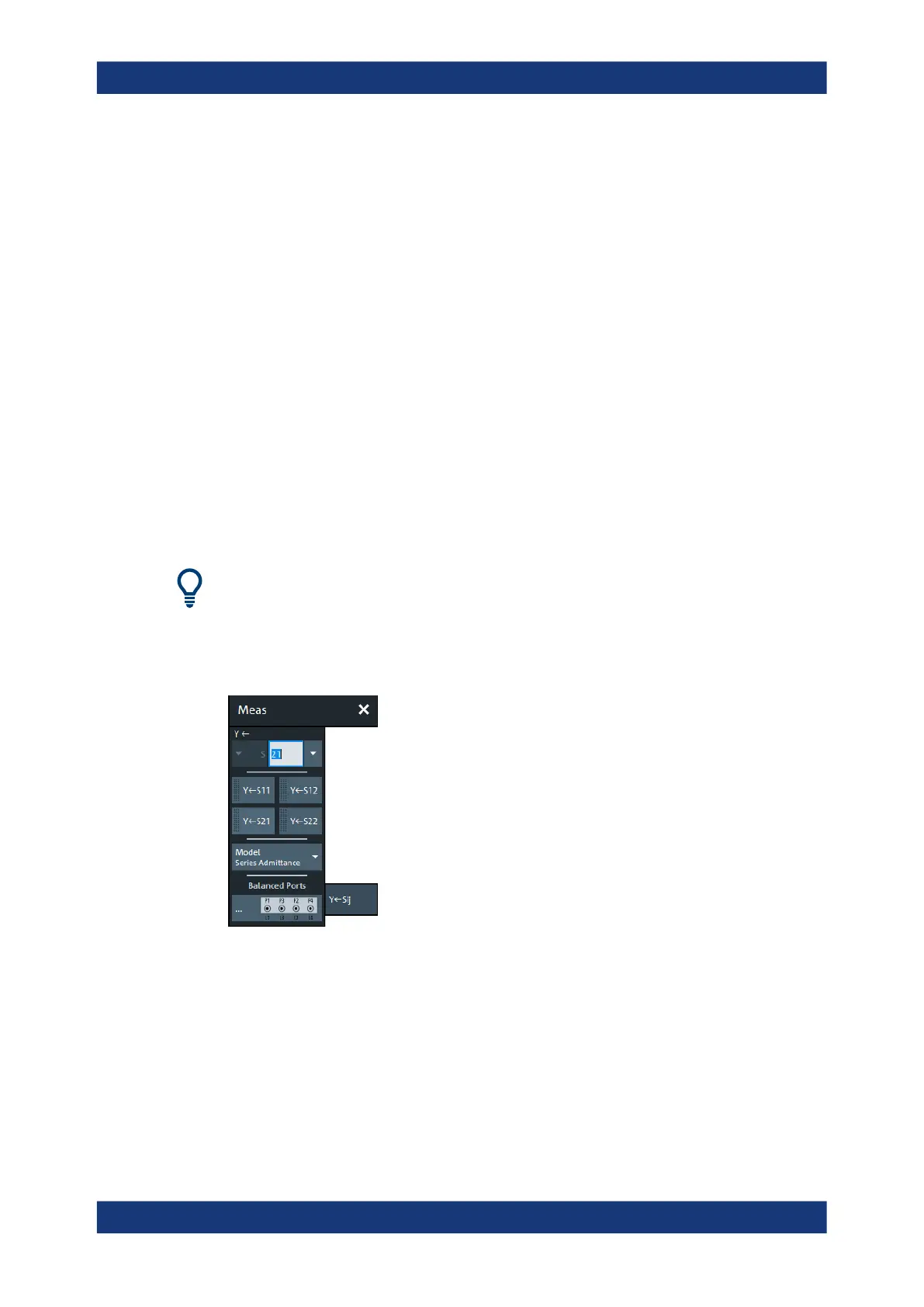GUI reference
R&S
®
ZNB/ZNBT
306User Manual 1173.9163.02 ─ 62
Remote command:
CALCulate<Ch>:PARameter:MEASure "<Trace_Name>", "Z-S12" |
"Z-S12SER" | "Z-S12PAR" | ...
CALCulate<Ch>:PARameter:SDEFine "<Trace_Name>", "Z-S12" |
"Z-S12SER" | "Z-S12PAR" | ...
CALCulate<Ch>:PARameter:MEASure "<Trace_Name>", 'SHUNT-S12' |
'SHUNT-S13 | ... | 'SHUNT-S21' | 'SHUNT-S23' | ...
CALCulate<Ch>:PARameter:SDEFine "<Trace_Name>", 'SHUNT-S12' |
'SHUNT-S13 | ... | 'SHUNT-S21' | 'SHUNT-S23' | ...
Balanced Ports...
Opens a dialog to configure the logical ports of the analyzer.
See Chapter 5.2.1.3, "Balanced Ports dialog", on page 289.
5.2.6 Y←Sij tab
Selects converted admittances as measured quantities. The admittances are calcula-
ted from the measured S-parameters.
Background information
Refer to the following sections:
●
Chapter 4.3.4, "Admittance parameters", on page 134
●
Chapter 4.3.4.1, "Converted admittances", on page 134
Y←S<out><in> selector
Selects a converted admittance parameter as a measured quantity for the active trace.
For an n-port vector network analyzer, the pull-down list provides the full set of n
2
admittance parameters.
Converted admittance parameters are expressed as Y←S
<out>< in>
, where <out> and
<in> denote the output and input port numbers of the DUT.
Meas softtool