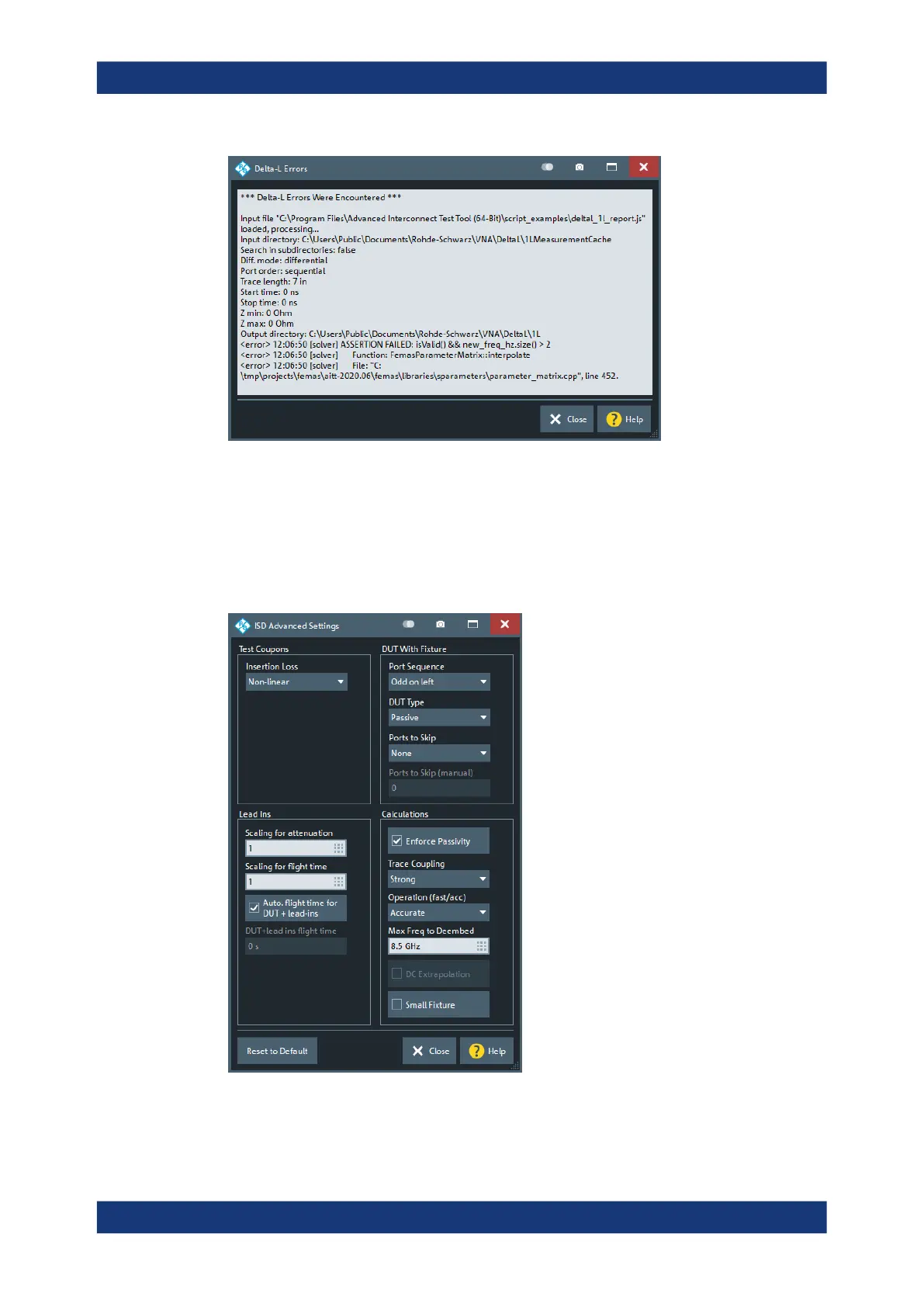GUI reference
R&S
®
ZNB/ZNBT
635User Manual 1173.9163.02 ─ 62
Figure 5-64: Delta-L error messages
5.13.5.6 ISD Advanced Settings
Advanced settings of the ISD tool. For details, see the ISD User Guide.
For the analyzer firmware, these settings are global.
Offset Embed softtool