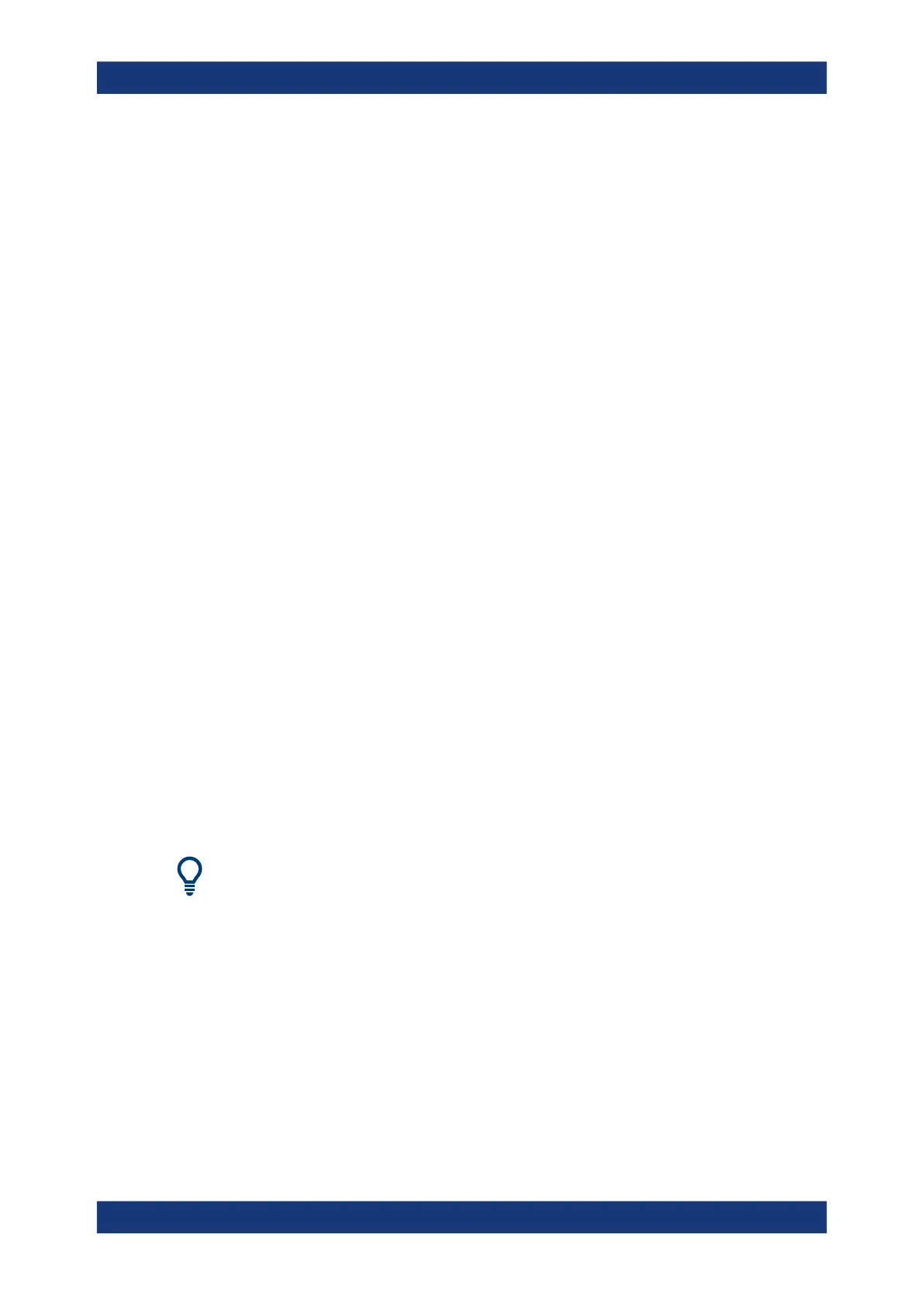GUI reference
R&S
®
ZNB/ZNBT
298User Manual 1173.9163.02 ─ 62
●
"a1 Source Port 1" is the wave transmitted at physical port 1. In a standard S-
parameter measurement, this wave is fed to the input port (port 1) of the DUT (for-
ward measurement).
●
"b1 Source Port 1" is the wave received at physical port 1. In a standard S-parame-
ter measurement, this wave is reflected at port 1 of the DUT (forward measure-
ment).
●
"b2 Source Port 1" is the wave received at physical port 2. In a standard S-parame-
ter measurement, this wave is transmitted at port 2 of the DUT (forward measure-
ment).
●
"a2 Source Port 2" is the wave transmitted at physical port 2. In a standard S-
parameter measurement, this wave is fed to the output port (port 2) of the DUT
(reverse measurement).
●
"b1 Source Port 2" is the wave received at physical port 1. In a standard S-parame-
ter measurement, this wave is transmitted at port 2 of the DUT (reverse measure-
ment).
●
"b2 Source Port 2" is the wave received at physical port 2. In a standard S-parame-
ter measurement, this wave is fed to the output port (port 2) of the DUT (reverse
measurement).
Tip: In the trace list, the source port is indicated in brackets. For example, "a1(P1)"
denotes the wave a
1
with source port 1.
The analyzer can also measure arbitrary wave quantities for other source ports; see
Chapter 5.2.3.2, "More Wave Quantities dialog", on page 298.
Remote command:
CALCulate<Ch>:PARameter:MEASure "<Trace_Name>", "A1" | ...
CALCulate<Ch>:PARameter:SDEFine "<Trace_Name>", "A1" | ...
5.2.3.2 More Wave Quantities dialog
The "More Wave Quantities" dialog provides arbitrary wave quantities with arbitrary
source ports as measured quantities. All wave quantities can be calculated with differ-
ent detector settings.
Access: Trace – [Meas] > "Wave" > "More Wave Quantities..."
Background information
Refer to the following sections:
●
Chapter 4.3.5.1, "Wave quantities", on page 135
●
Chapter 4.3.5.2, "Ratios", on page 136
Meas softtool