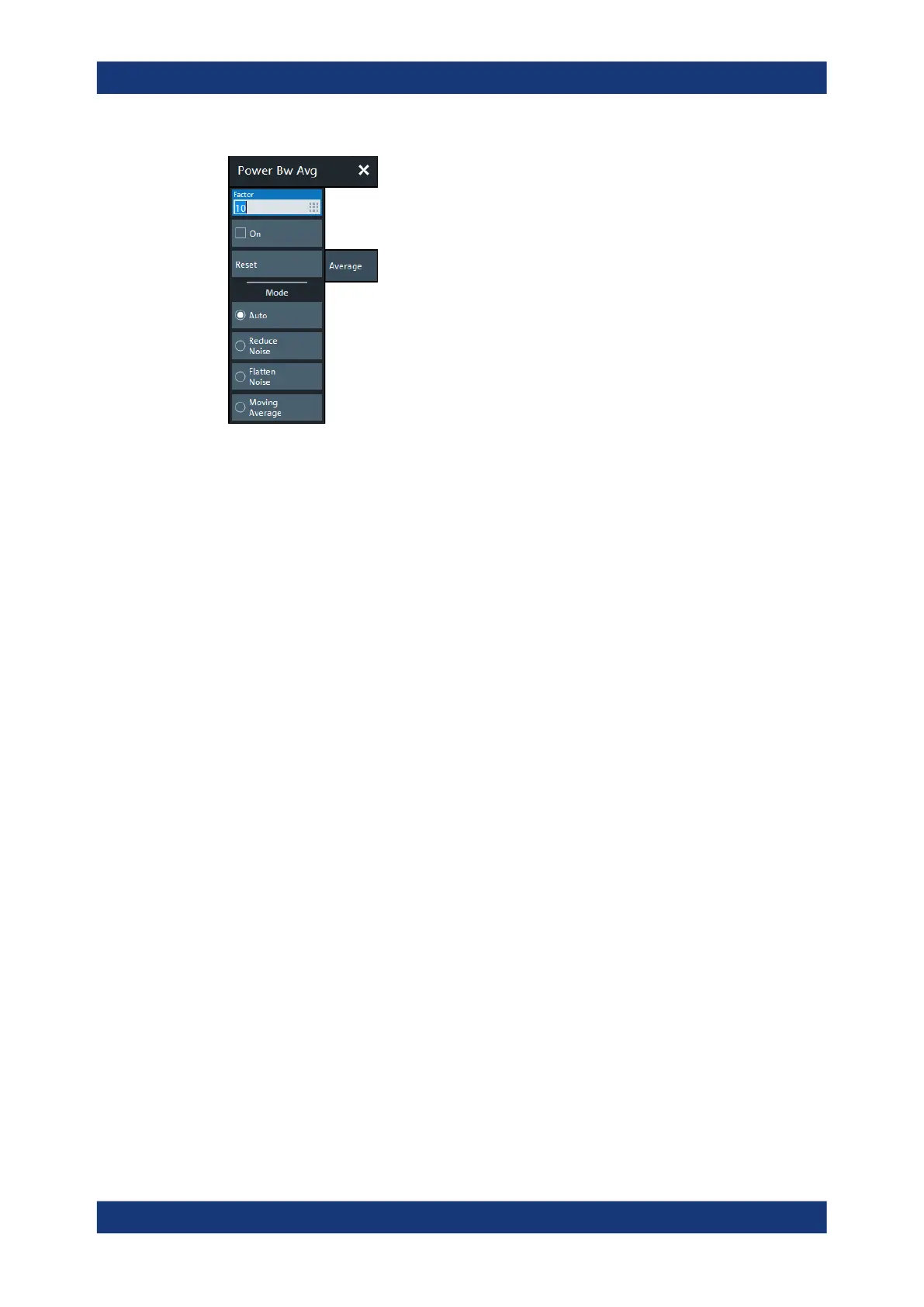GUI reference
R&S
®
ZNB/ZNBT
422User Manual 1173.9163.02 ─ 62
Factor / On / Reset
"Factor" defines the number of averaged traces, "On" enables or disables the sweep
average, "Reset" starts a new average cycle. The average cycle is also restarted when
the averaging mode is changed.
Remote command:
[SENSe<Ch>:]AVERage:COUNt
[SENSe<Ch>:]AVERage[:STATe]
[SENSe<Ch>:]AVERage:CLEar
Mode
Selects one of the following averaging algorithms:
●
"Auto": Automatic selection between "Reduce Noise" and "Flatten Noise"
mode, depending on the trace type.
●
"Reduce Noise": Cumulative moving averages of the real and imaginary parts of
each measurement result, provides the most effective noise suppression for the
"Real" and "Imag" formats and for polar diagrams.
●
"Flatten Noise": Cumulative moving averages of the (linear) magnitude and phase
values, provides the most effective noise suppression for the "dB Mag", "Phase",
"Unwr. Phase", and "Lin Mag" formats.
●
"Moving Average": Simple moving averages of the real and imaginary parts of
each measurement result; similar to "Reduce Noise", but with finite history.
Changing the mode resets the average cycle.
Note: For frequency conversion measurements, always "Flatten Noise" is used.
Remote command:
[SENSe<Ch>:]AVERage:MODE
5.10 Sweep Softtool
The "Sweep" softtool allows you to define the scope of the measurement in the active
channel.
Sweep Softtool