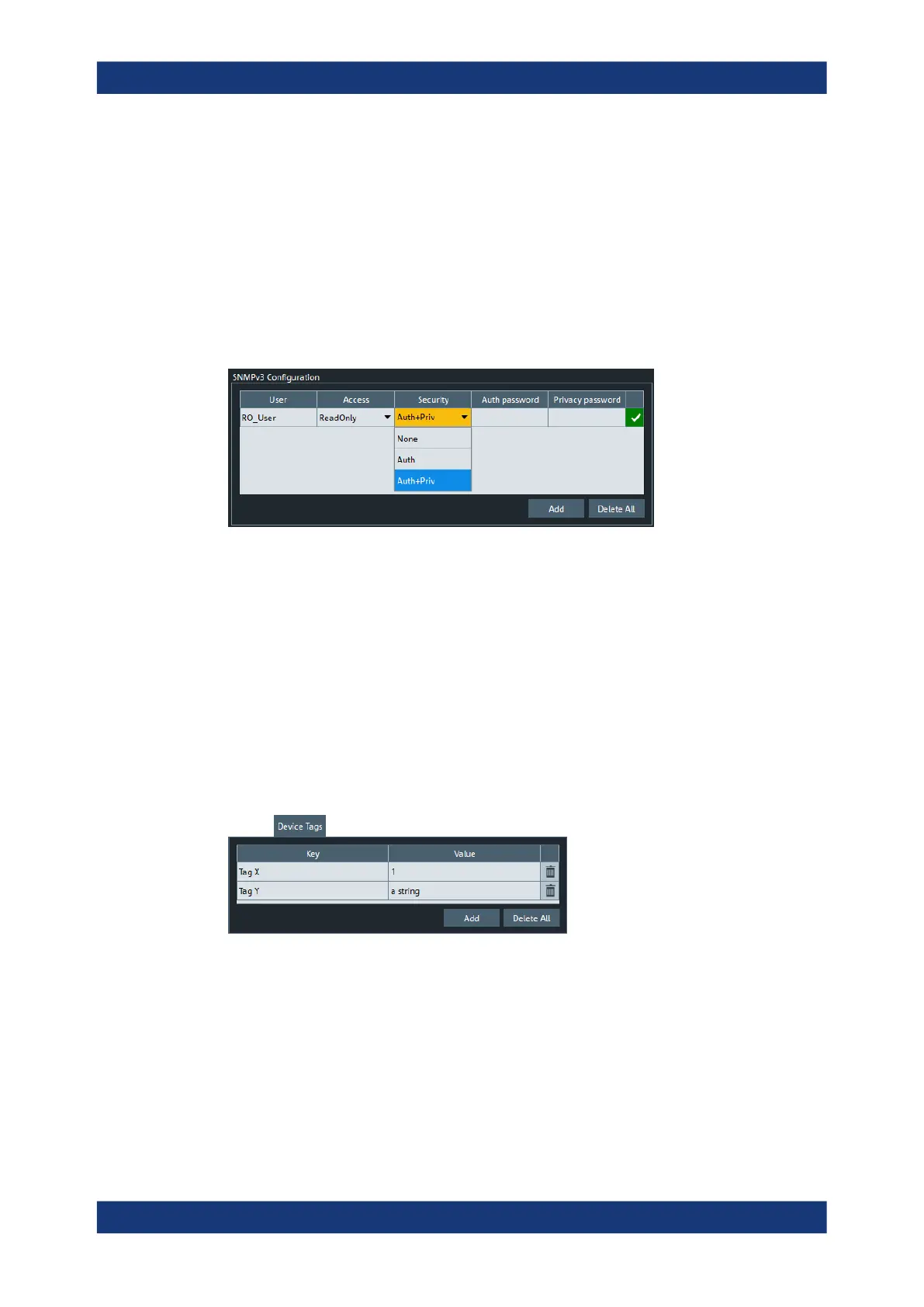GUI reference
R&S
®
ZNB/ZNBT
765User Manual 1173.9163.02 ─ 62
An SNMP community represents a collection of devices and agents grouped to monitor
them. Authorized managers and the managed devices belong to an SNMP community.
You can specify different communities for read-write and read-only access.
Remote command:
SYSTem:COMMunicate:SNMP:COMMunity:RO
SYSTem:COMMunicate:SNMP:COMMunity:RW
SNMPv3 Configuration
Allows you to enable and configure the SNMPv3-specific authentication and privacy
features (passwords for access security and data encryption).
●
To add a new user, select the "Add" button, enter the data and create the user by
selecting the "✓" icon.
●
To delete a single user, select the trash icon in the corresponding row.
●
To delete all users, select the "Delete All" button.
Remote command:
SYSTem:COMMunicate:SNMP:USM:USER:ALL?
SYSTem:COMMunicate:SNMP:USM:USER
SYSTem:COMMunicate:SNMP:USM:USER:DELete
SYSTem:COMMunicate:SNMP:USM:USER:DELete:ALL
Device Tags subtab
Allows you to manage key-value pairs for HUMS device tagging.
A device tag is a label to assign to your instrument. You can create any device tag for
your instrument and define it by a specific key and value.
Add / Delete (Trash) / Delete All
●
To add a new device tag, select the "Add" button and enter the "Key" and "Value
strings".
The "Key" must be unique.
●
To delete a single device tag, select the trash icon in the corresponding row.
●
To delete all device tags, select the "Delete All" button.
Setup softtool