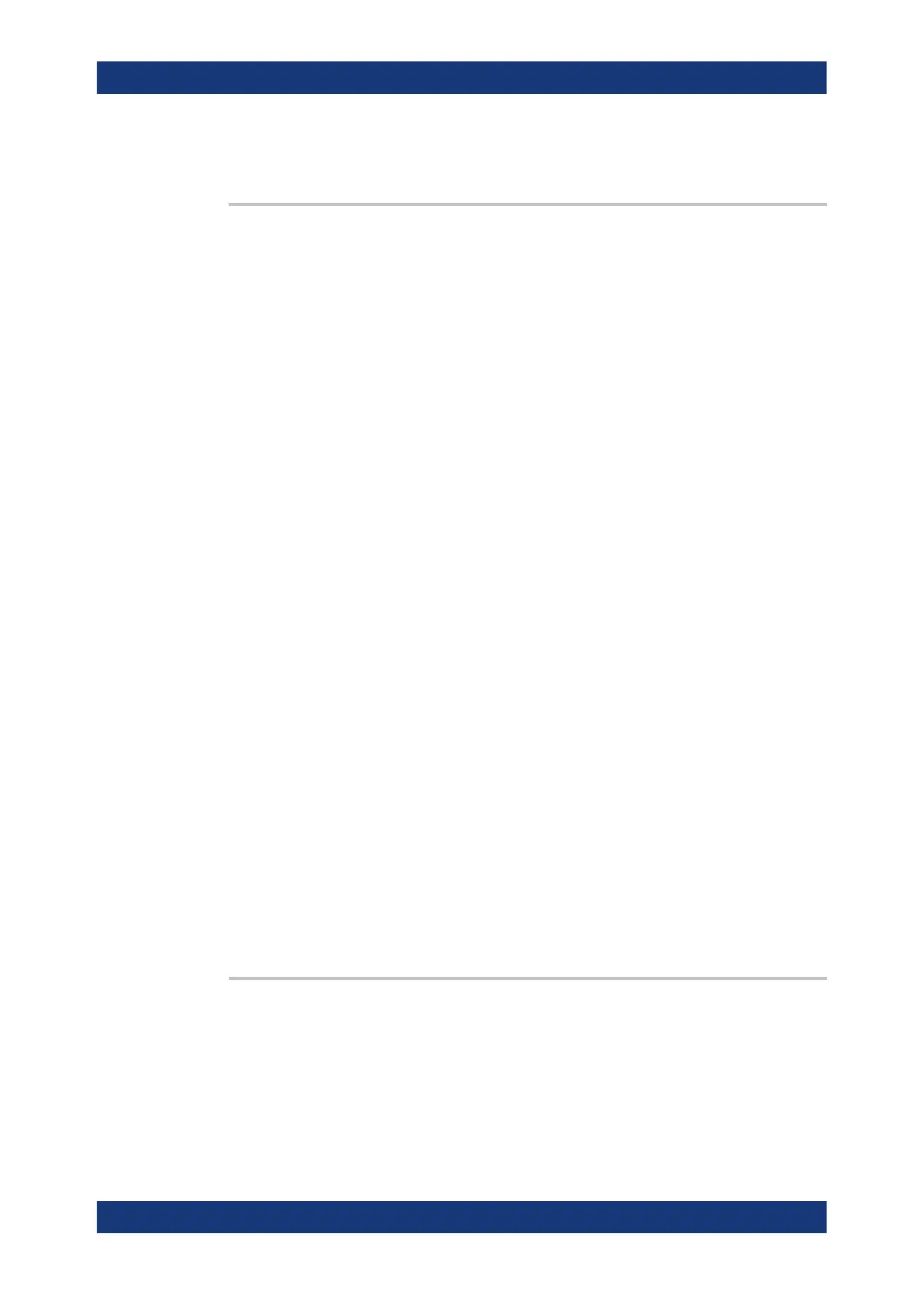Command reference
R&S
®
ZNB/ZNBT
1189User Manual 1173.9163.02 ─ 62
Manual operation: See "Bandwidth" on page 420
[SENSe<Ch>:]BANDwidth[:RESolution]:SELect <Selectivity>
[SENSe<Ch>:]BWIDth[:RESolution]:SELect <Selectivity>
Defines the selectivity of the IF filter for an unsegmented sweep. The value is also
used for all segments of a segmented sweep, provided that separate selectivity setting
is disabled
([SENSe<Ch>:]SEGMent<Seg>:BWIDth[:RESolution]:SELect:CONTrol
OFF).
Suffix:
<Ch>
.
Channel number
Parameters:
<Selectivity> NORMal | MEDium | HIGH
NORMal – IF filter with normal selectivity and short settling time.
MEDium – IF filter with steeper edges and longer settling time.
HIGH – IF filter with highest selectivity but longest settling time.
*RST: NORMal
Example: See [SENSe<Ch>:]SEGMent<Seg>:BWIDth[:
RESolution]:SELect:CONTrol
Manual operation: See "Selectivity" on page 421
7.3.14.3 [SENSe:]CDLL...
Adds, removes and configures custom (external) DLLs.
These commands allow you to add/remove external DLLs to/from the firmware. It gives
access to their configuration, tasks, and traces.
[SENSe:]CDLL:ADD..................................................................................................... 1189
[SENSe:]CDLL:LIST?................................................................................................... 1190
[SENSe:]CDLL:LIST:TASK?...........................................................................................1190
[SENSe<Ch>:]CDLL:PERManent:ADDitional.................................................................. 1190
[SENSe<Ch>:]CDLL:PERManent[:STATe].......................................................................1191
[SENSe<Ch>:]CDLL:PERManent:TASK..........................................................................1191
[SENSe:]CDLL:REMove................................................................................................1191
[SENSe<Ch>:]CDLL[:STATe]......................................................................................... 1192
[SENSe<Ch>:]CDLL:TASK:ADDRess.............................................................................1192
[SENSe:]CDLL:ADD <DllPath>
Tells the analyzer firmware to load a custom (external) DLL.
The DLL and its accompanying files must be packed in a zip archive. It will be loaded
on every subsequent firmware start, until it is removed using [SENSe:]CDLL:REMove
.
SCPI command reference
