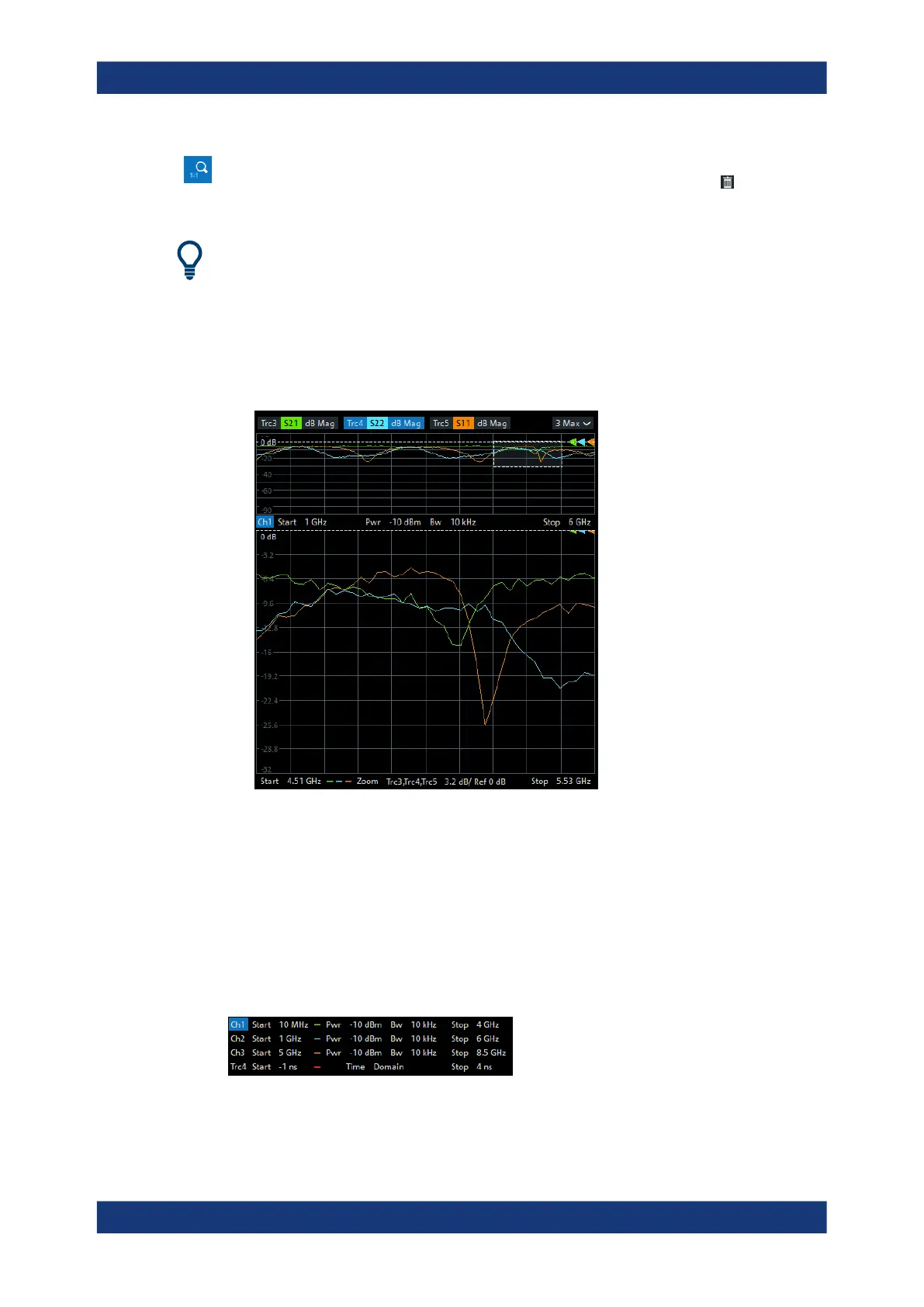Getting started
R&S
®
ZNB/ZNBT
74User Manual 1173.9163.02 ─ 62
Use the "Zoom Reset" icon to restore the original diagram. Alternatively, you can drag
and drop the "Zoom" label from the additional channel info line onto the
toolbar but-
ton.
Alternative settings
●
The Trace – [Scale] > "Zoom" softtool tab allows you to define the displayed zoom
range numerically.
It can also be opened from the menu of the "Zoom Config" toolbar icon.
●
If the active diagram is graphically zoomed, "Overview On" in the "Zoom" softtool
tab toggles an overview. The upper part of the diagram then shows a small version
of the unzoomed diagram. You can move the zoomed part of the trace by moving
the rectangular area in the overview.
●
To zoom the stimulus range (keeping the number of sweep points constant), use
the "Zoom Config" toolbar icon and select "Mode Stimulus Zoom". Then use the
"Zoom Select" icon to narrow the sweep range and adjust the vertical scaling.
Refer to the R&S ZNB/ZNBT Help or User Manual for details.
3.3.7.2 Setting the sweep range
The sweep range for all related channels is displayed in the channel info area at the
bottom of each diagram:
Operating the instrument
