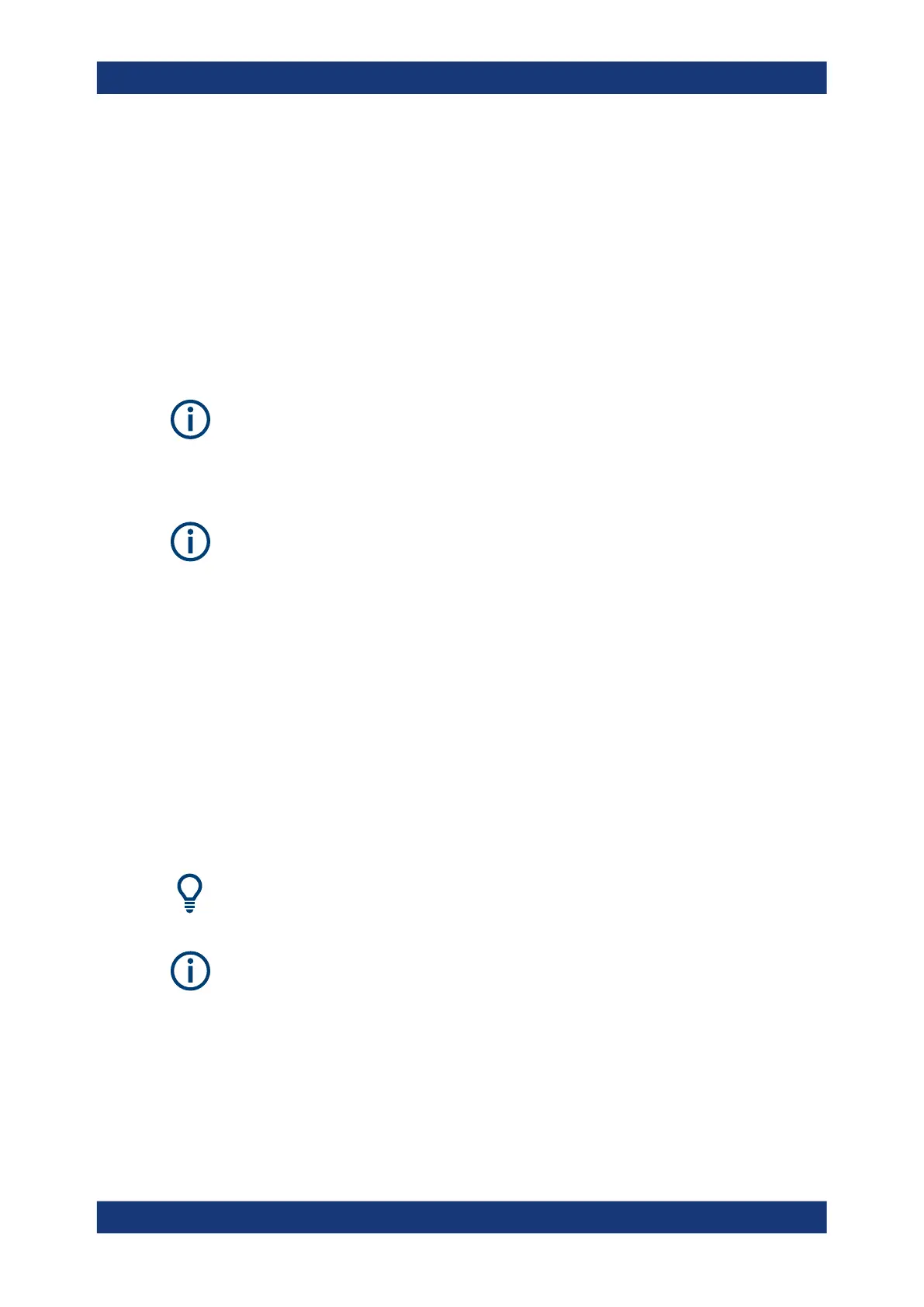Annexes
R&S
®
ZNB/ZNBT
1537User Manual 1173.9163.02 ─ 62
12 Annexes
The following sections cover mostly hardware and service-related topics.
12.1 Firmware installation
Upgrade versions of the analyzer firmware are supplied as single executable setup
files (*.exe).
64-bit only
Since version 3.00 of the analyzer firmware, 32-bit Windows is no longer supported.
Only 64-bit firmware is available.
To upgrade your instrument to 64-bit Windows 10, contact Rohde & Schwarz service.
Admin account
You need administrator rights to install a new firmware. See note on "User accounts
and password protection" on page 30 for details.
To perform a firmware update:
1. Copy the setup file to any storage medium accessible from the analyzer. This can
be either the internal mass storage drive, an external storage medium (USB mem-
ory stick, external CD-ROM drive) or a network connection (LAN).
The default name of the internal drive is C:. External storage devices are automati-
cally mapped to the next free drive, i.e. D:, E: etc.
2.
Run the setup file from the Windows
®
Explorer. Follow the instructions of the setup
wizard.
Setup files can be reinstalled.
Factory calibration
A firmware update does not affect the factory calibration.
Downgrade to a firmware version < 3.00
To downgrade the firmware from a version ≥ 3.00 to a version < 3.00, it is required to
uninstall the firmware using Windows 10 "Apps & features" (Windows 7 "Programs and
Features") before proceeding with the installation.
Firmware installation
