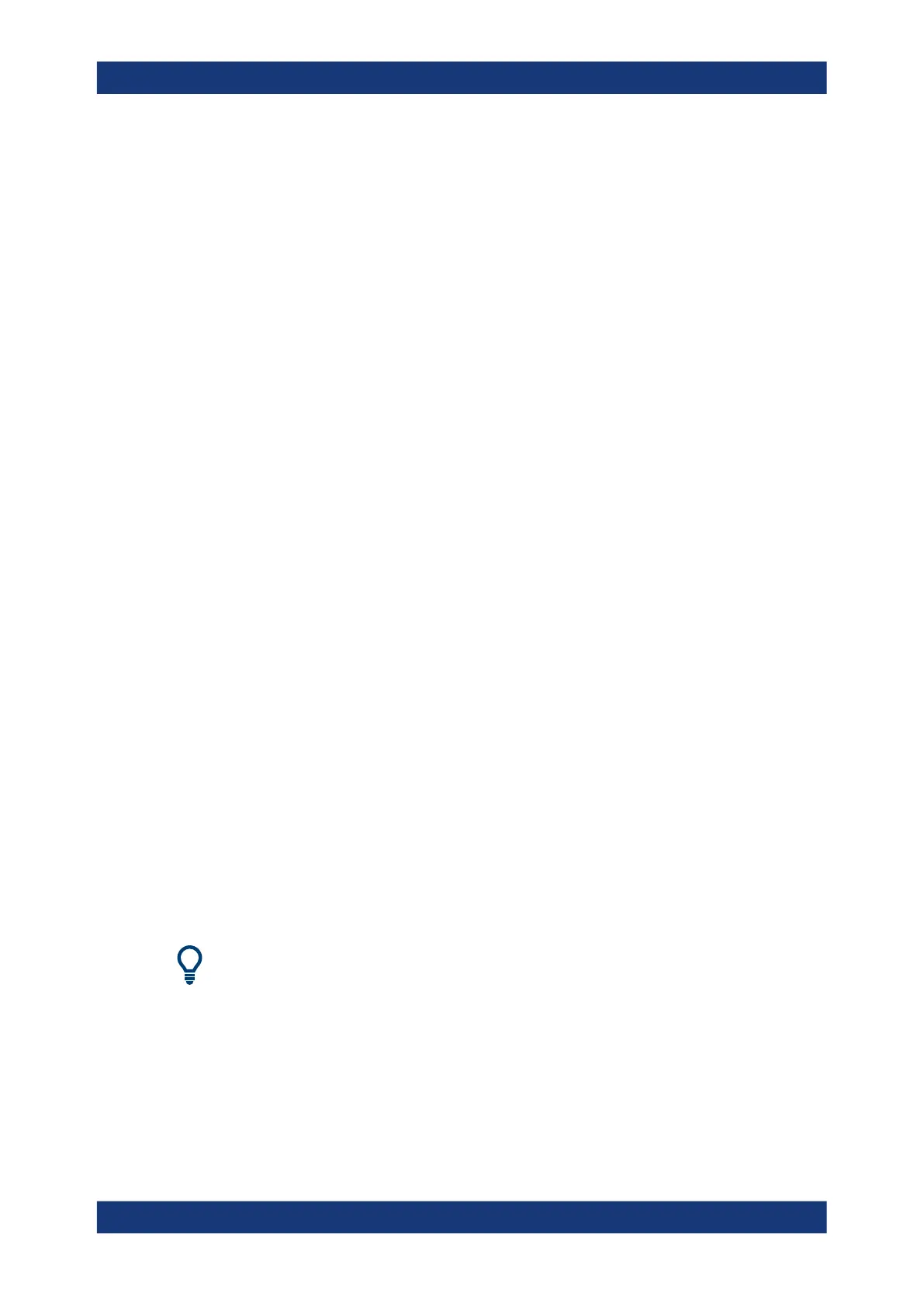Remote control
R&S
®
ZNB/ZNBT
803User Manual 1173.9163.02 ─ 62
6 Remote control
This chapter provides instructions on how to set up the analyzer for remote control, a
general introduction to remote control of programmable instruments, and the descrip-
tion of the analyzer's remote control concept. For reference information about all
remote control commands implemented by the instrument, complemented by compre-
hensive program examples, refer to Chapter 7, "Command reference", on page 840.
6.1 Introduction to remote control
The instrument offers different interfaces for remote control:
●
LAN
Analyzers connected to a LAN can be remote-controlled via the RSIB, VXI-11, or
HiSLIP protocols. The LAN connector is on the rear panel of the instrument see
(see Chapter 3.2.3, "Rear panel R&S ZNB", on page 47, or Chapter 3.2.4, "Rear
panel R&S ZNBT", on page 49). A VISA installation on the remote control PC is
required.
●
USB
The R&S ZNB/ZNBT can also be remote-controlled via USB. The USB Device con-
nector is on the rear panel of the instrument. A VISA installation on the remote con-
trol PC is required.
●
GPIB
With option R&S ZNB/ZNBT-B10, the analyzer offers a GPIB bus interface accord-
ing to standard IEC 625.1/IEEE 488.1. If equipped, the GPIB bus connector is on
the rear panel of the instrument. The R&S ZNB/ZNBT can be remote-controlled via
GPIB.
●
The network analyzer can itself act as a master and control external devices via
LAN, USB, or GPIB. A VISA installation on the analyzer is a prerequisite for this
type of remote control. The RS VISA library is installed with the VNA firmware.
– To control external devices via USB, the "IVI Visa Shared Components" must
be installed in addition. You can easily install it from the "Start" menu of your
analyzer.
– To control external devices via GPIB, you have to use an Chapter 4.7.26,
"USB-to-IEC/IEEE adapter", on page 265.
VISA library
VISA is a standardized software interface library providing input and output functions to
communicate with instruments. The I/O channel (LAN, USB, GPIB, ...) is selected at
initialization time by its channel-specific resource string (also termed address string), or
by an appropriately defined VISA alias (short name).
For more information about VISA, refer to the installed library's user documentation.
Introduction to remote control
