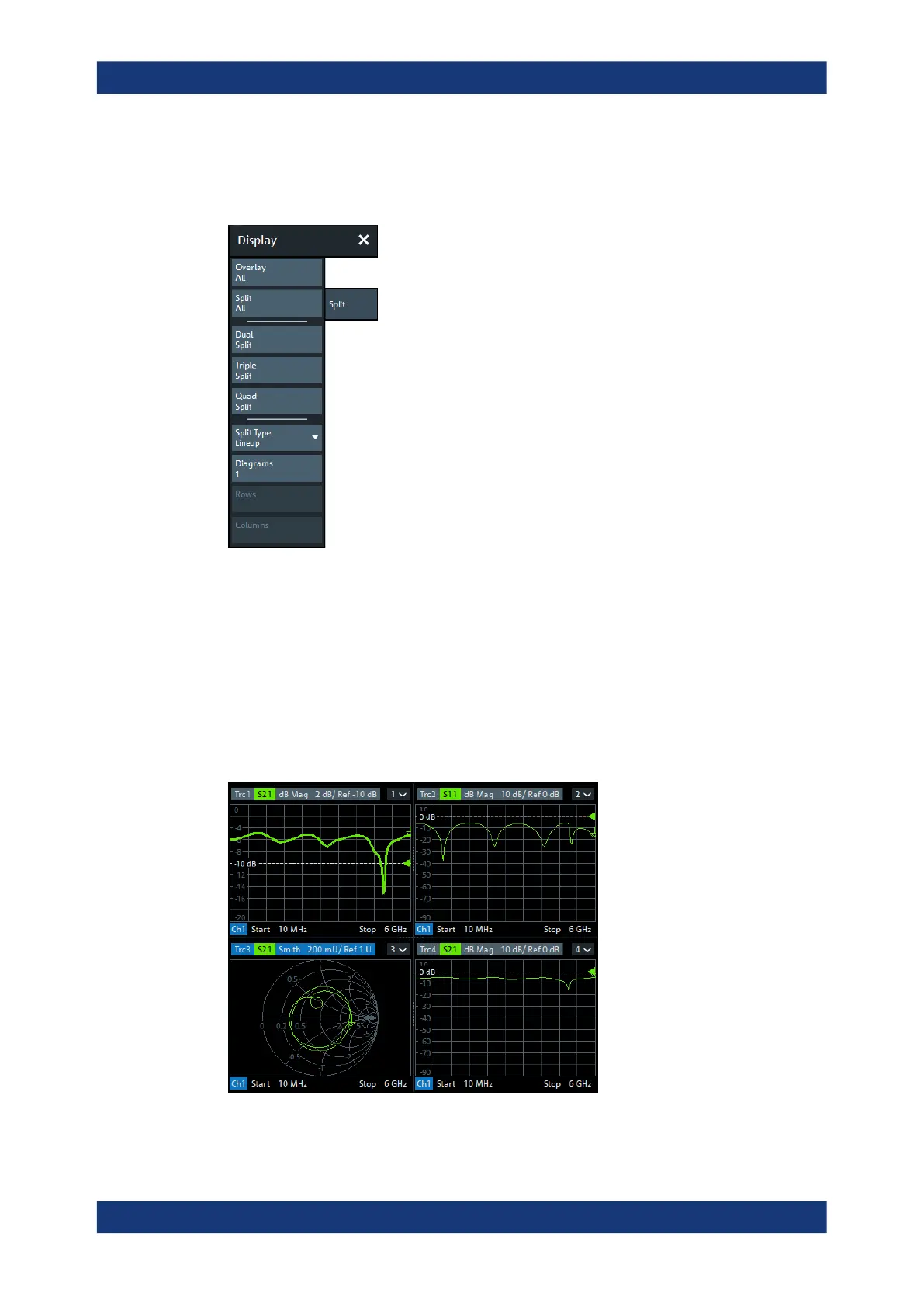GUI reference
R&S
®
ZNB/ZNBT
739User Manual 1173.9163.02 ─ 62
5.17.2 Split tab
Arranges multiple diagrams on the screen.
Some of the "Split" settings are also available in the Diagram tab. Refer to the following
sections:
●
"Overlay All" on page 738
●
"Split All" on page 738
Dual Split / Triple Split / Quad Split
Splits the diagram area into two (three / four) diagrams and distributes the traces
among the diagrams. Traces with different format and channel settings (e.g. Cartesian
and complex diagrams) are separated, if possible. Example of four traces in "Quad
Split" display:
Display softtool
