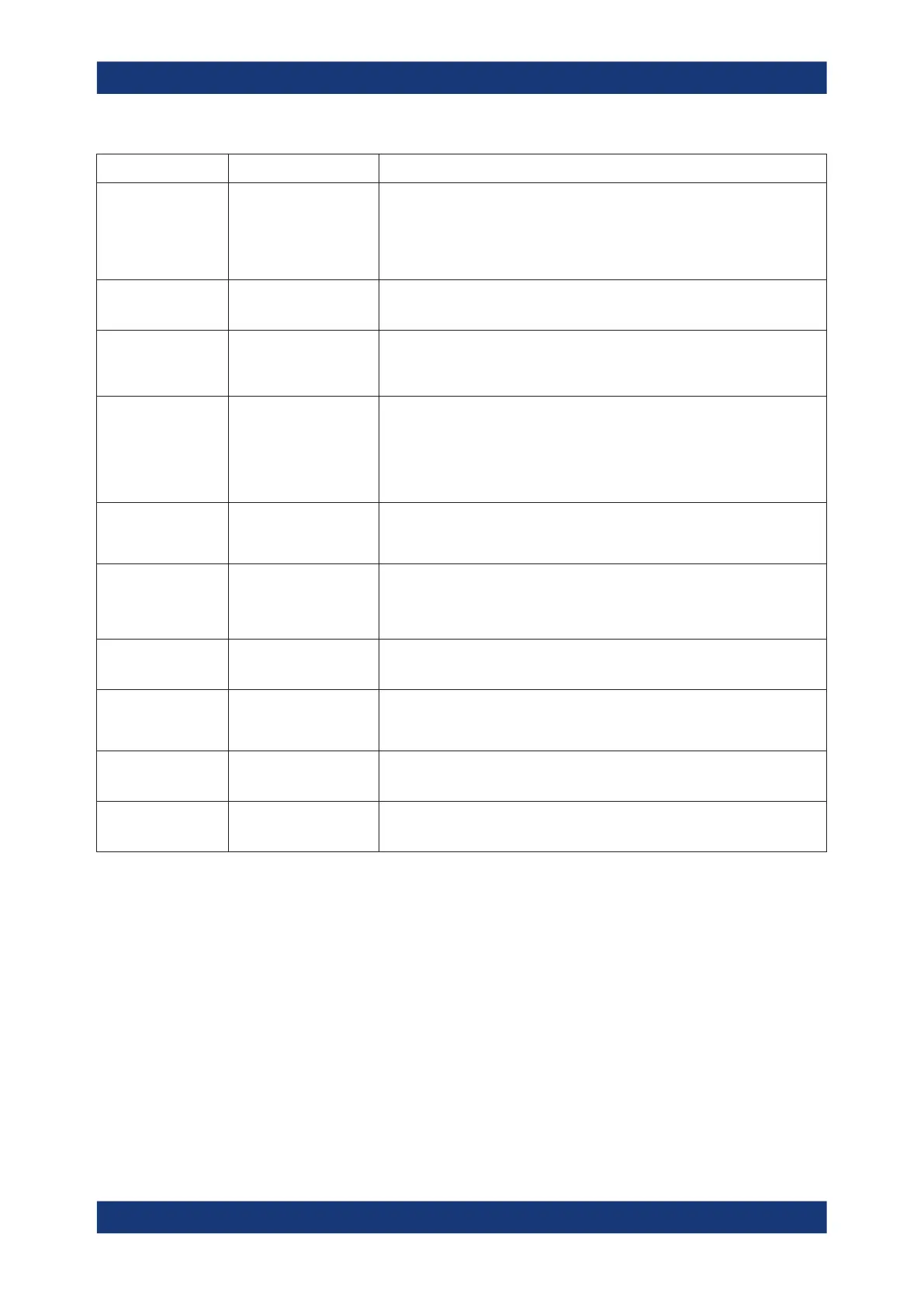Command reference
R&S
®
ZNB/ZNBT
843User Manual 1173.9163.02 ─ 62
Command Parameters / Remarks Short Description
*OPT?
OPTion identification
query
–
query only
Queries the options included in the instrument and returns a list of the options
installed. The response consists of arbitrary ASCII response data according to
IEEE 488.2. The options are returned at fixed positions in a comma-separated
string. A zero is returned for options that are not installed.
The OPT information is editable; see "Define *IDN + *OPT..." on page 778.
*PCB
Pass Control Back
0...30 / no query Indicates the controller address to which GPIB bus control is returned after ter-
mination of the triggered action.
*PRE
Parallel poll Register
Enable
0...255 Sets parallel poll enable register to the value indicated. Query *PRE? returns
the contents of the parallel poll enable register in decimal form.
*PSC
Power on Status
Clear
0 | 1 Determines whether the contents of the ENABle registers is maintained or reset
when the instrument is switched on. *PSC = 0 causes the contents of the status
registers to be maintained. Thus a service request can be triggered on switch-
ing on in the case of a corresponding configuration of status registers ESE and
SRE. *PSC = 0 resets the registers. Query *PSC? reads out the contents of the
power-on-status-clear flag. The response can be 0 or 1.
*RST
Reset
– / no query Sets the instrument to a defined default status. The command is equivalent to
SYSTem:PRESet[:DUMMy]. The *RST value of each command is reported in
the reference description. See also SYSTem:PRESet:SCOPe.
*SRE
Service Request
Enable
0...255 Sets the service request enable register to the value indicated. Bit 6 (MSS
mask bit) remains 0. This command determines under which conditions a ser-
vice request is triggered. The query *SRE? returns the contents of the service
request enable register in decimal form. Bit 6 is always 0.
*STB?
Status Byte query
– / query only Reads the contents of the status byte in decimal form.
*TRG
Trigger
– / no query Triggers all actions waiting for a trigger event. *TRG generates a manual trigger
signal. This common command complements the TRIGger... commands of
the analyzer.
*TST?
Self test
– / query only Performs a self test and returns its boolean result (0 = passed, 1 = failed)
*WAI
Wait to continue
– / no query Prevents servicing of the subsequent commands until all preceding commands
have been executed and all signals have settled.
7.3 SCPI command reference
The following sections provide detailed reference information on the instrument con-
trol commands implemented by the R&S ZNB/ZNBT network analyzer.
● CALCulate commands.......................................................................................... 844
● CONFigure commands....................................................................................... 1065
● CONTrol commands........................................................................................... 1074
● DIAGnostic commands....................................................................................... 1097
● DISPlay commands.............................................................................................1099
● FORMat commands............................................................................................ 1125
● HCOPy commands..............................................................................................1126
SCPI command reference
