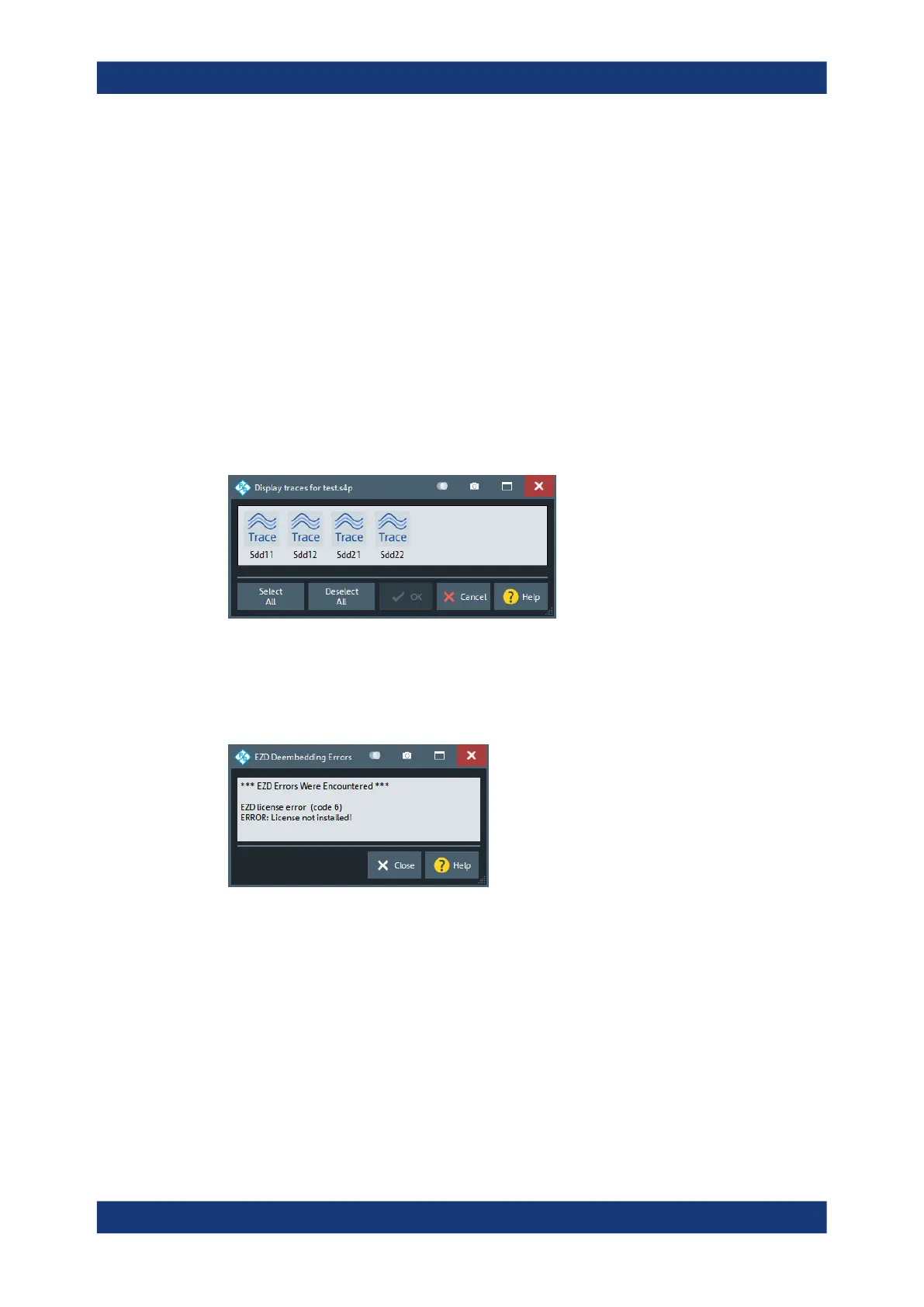GUI reference
R&S
®
ZNB/ZNBT
634User Manual 1173.9163.02 ─ 62
Apply
Use these checkboxes to indicate the ports (physical for single-ended deembedding,
logical for balanced deembedding) to which the deembedding files (generated by Run
<Fixture Modeling Tool>) shall be assigned when the dialog is closed using Apply.
Note: For a "left" deembedding file the original port order is used, for a "right" de-
embedding files the swap gates (ports) function is used.
Remote command:
CALCulate:FMODel:EZD<Pt>:RUN[:STATe]
CALCulate:FMODel:ISD<Pt>:RUN[:STATe]
CALCulate:FMODel:SFD<Ph_pt>:RUN[:STATe]
Display
Select "Display" to display some or all the S parameter traces of the generated touch-
stone file that are applied for deembedding. A dialog then allows you to select the S
parameter traces to be imported to new memory traces:
5.13.5.5 <Deembedding Tool> Errors dialog
If running the related deembedding tool causes errors, a dialog provides additional
information:
Figure 5-63: EZD error messages
Offset Embed softtool
